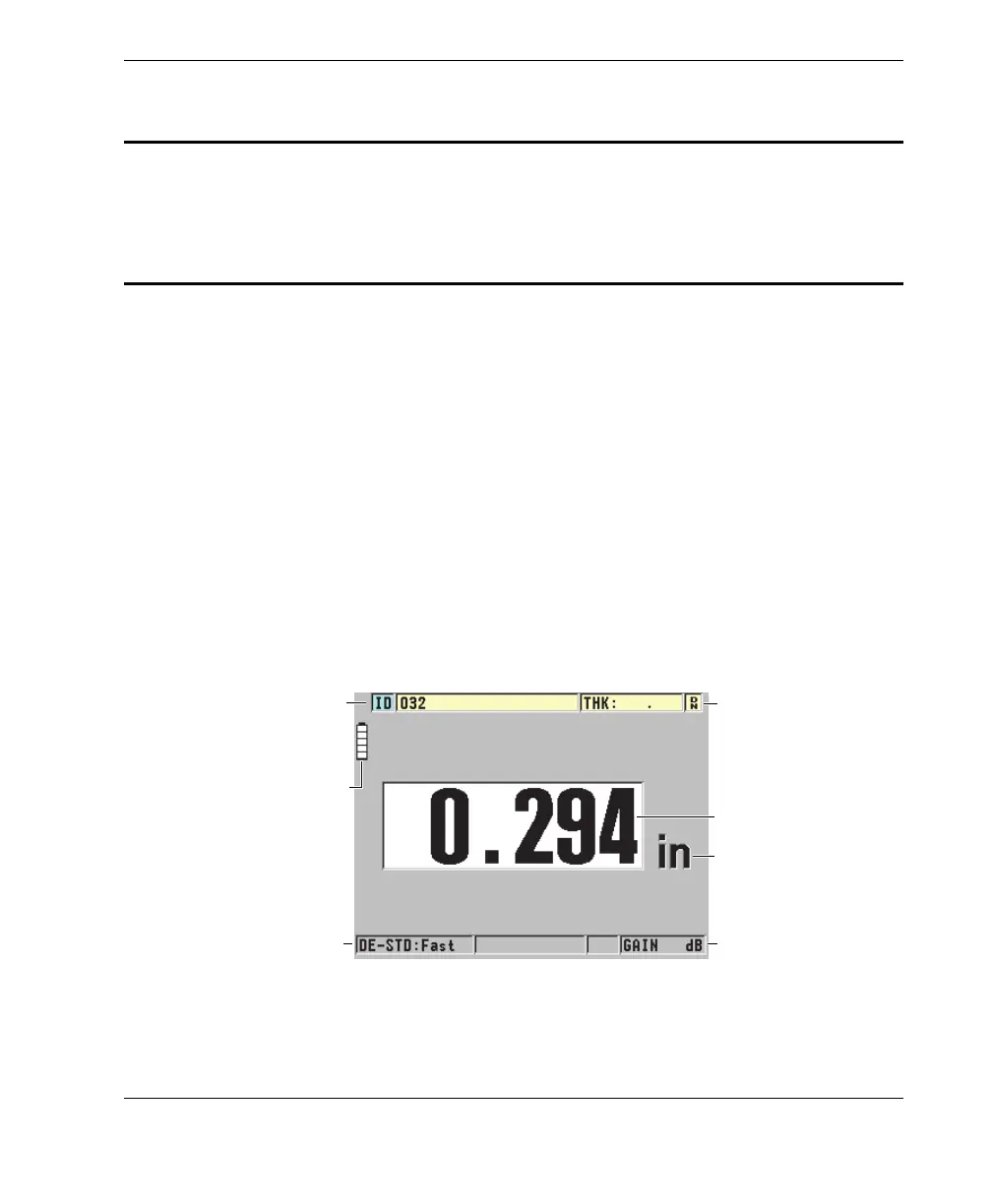DMTA-10022-01EN, Rev. C, January 2015
Software User Interface Elements
33
3. Software User Interface Elements
The following sections describe the main elements of the 45MG software screens and
menus.
3.1 Measurement Screen
The 45MG has two different main measurement screens:
The first screen (see Figure 3-1 on page 33) displays when the Waveform option is
not activated, or when the Waveform option feature is turned off.
OR
The second screen (see Figure 3-2 on page 34) displays when the Waveform
option is purchased and turned on.
Figure 3-1 The measurement screen — No waveform enabled
Mode and update rate
Battery power indicator
Gain level
ID bar
(with Datalogger option)
Measurement units
Thickness value
Download indicator
