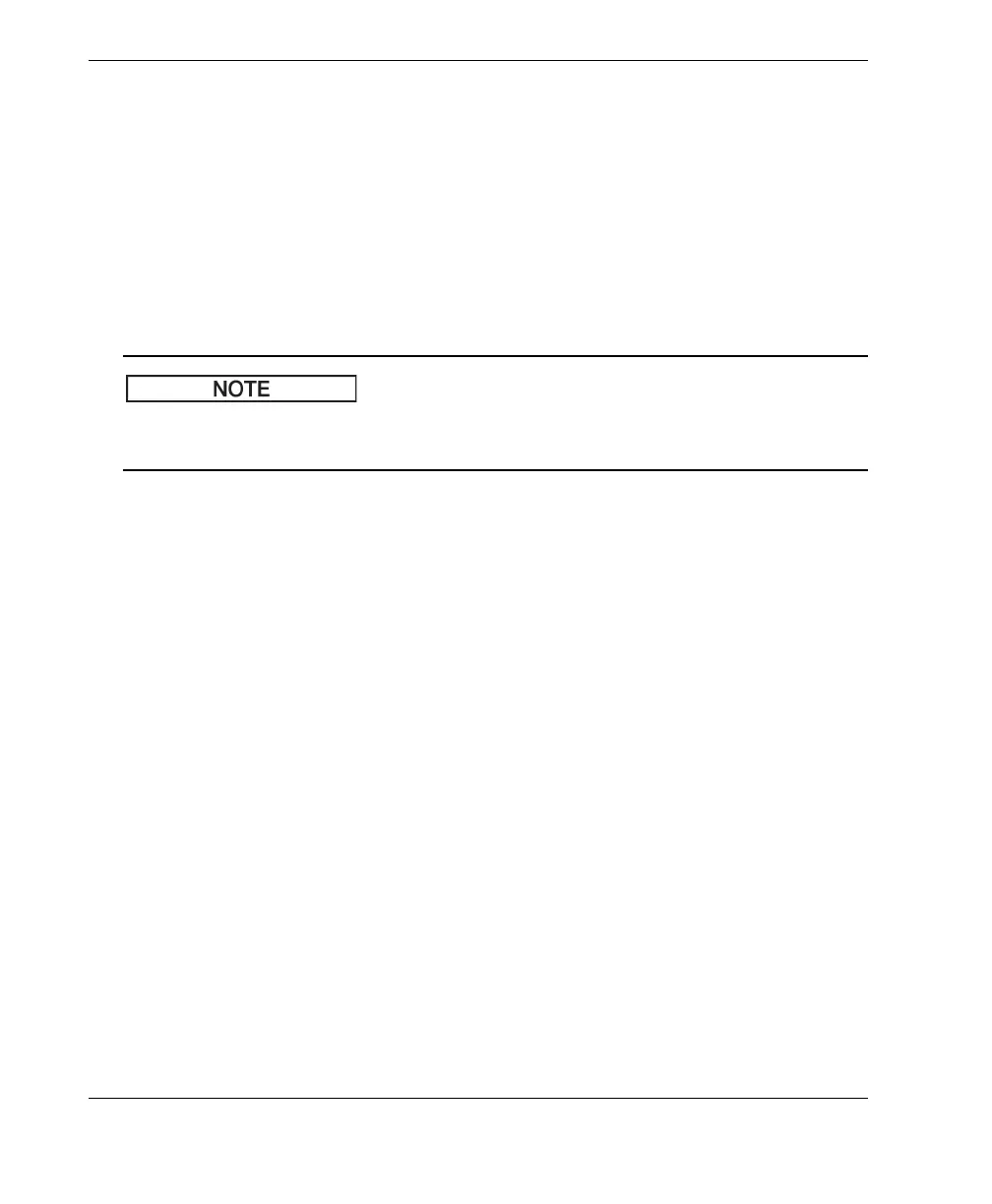DMTA-10022-01EN, Rev. C, January 2015
Chapter 6
88
6.6 High-Penetration Software Option
The 45MG high-penetration software option coupled with low-frequency single
element transducers (down to 0.5 MHz) allows you to make thickness, material sound
velocity, and time-of-flight measurements on materials such as composites, fiberglass,
plastic, rubber, and cast metals that are difficult or impossible to measure using
standard ultrasonic instruments. The M2008 [U8415001] transducer is a special low-
frequency transducer used to measure the thickness of thick fiber-reinforced polymer
(FRP) and composite materials.
With a M2008 transducer only, press [2nd F], [CAL ZERO] (Do ZERO) at any time to
auto-adjust the zero offset and compensate for temperature changes in the delay line.
To use the high-penetration software option with the M2008 transducer
1. Ensure that the high-penetration software option is activated (see “Activating
Software Options” on page 68 for details).
2. Connect the M2008 transducer to the T/R 1 connector at the top of the 45MG.
3. Press [2nd F], [FREEZE] (XDCR RECALL).
4. In the menu, select DEFAULT HP SINGLE ELEMENT.
5. In the DEFAULT HP SINGLE ELEMENT screen, highlight the default transducer
setup for the M2008 (DEFP1-0.5-M2008), or any custom setup that uses the M2008
transducer.
6. Press [MEAS] to return to the measurement screen with the recalled transducer
setup.
7. Wipe the couplant off the transducer tip.
8. Press [2nd F], [CAL ZERO] (Do ZERO).
9. Perform the material sound velocity and zero calibration (see “Calibrating the
Instrument” on page 55).
6.7 Datalogger Option
This section describes how to use the 45MG internal datalogger to organize your data.