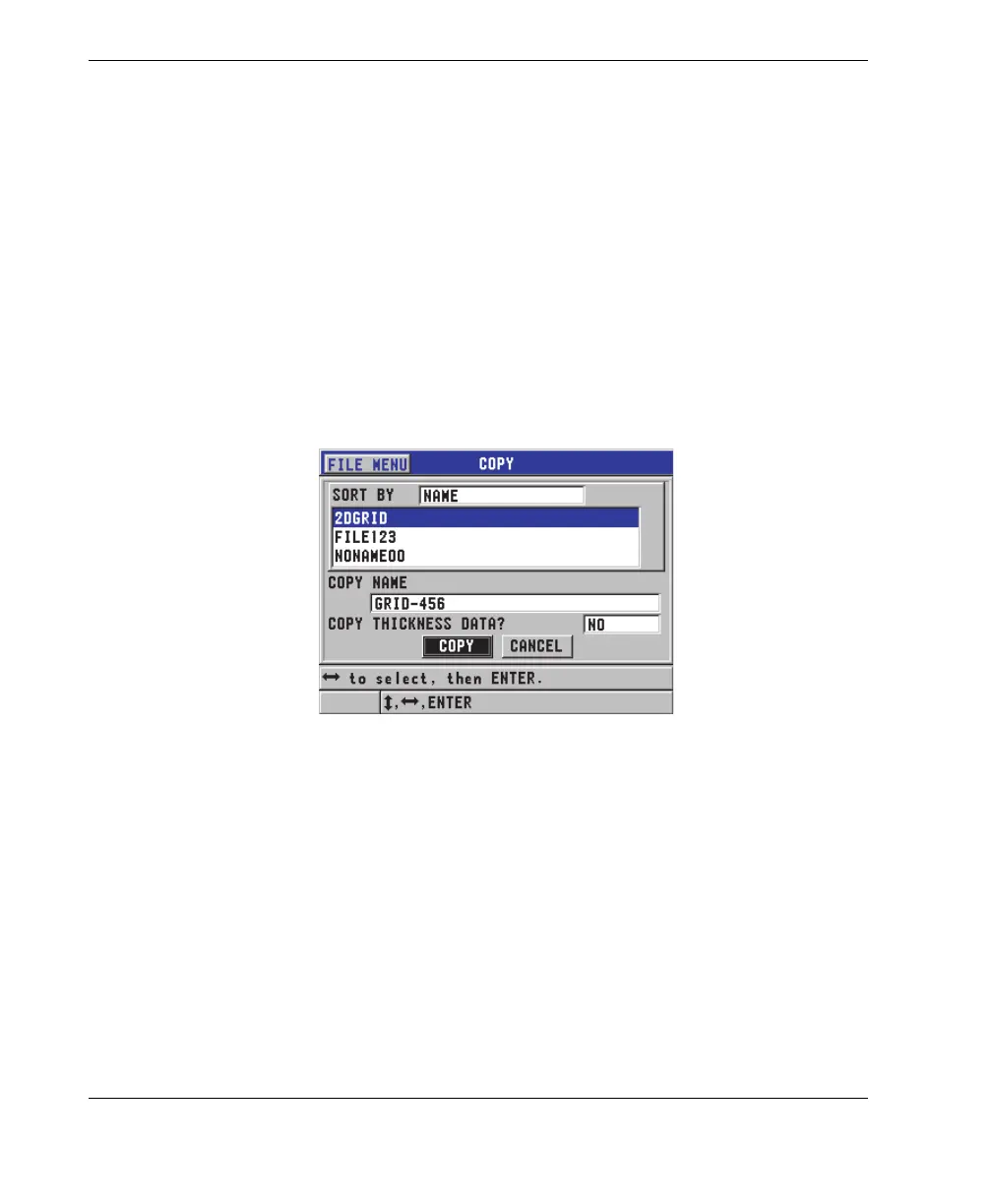DMTA-10022-01EN, Rev. C, January 2015
Chapter 6
108
The file copy function can only be used to copy an existing file in the internal memory
to the internal memory. Use the file import and export functions to copy data to and
from the internal memory and the external microSD card.
To copy a file
1. In the measurement screen, press [FILE], and then select COPY.
2. In the COPY screen (see Figure 6-28 on page 108):
a) In the list, select the source file.
b) In COPY NAME, enter the file name for the destination file.
c) Set COPY THICKNESS DATA? to YES when you also want to copy the
thickness readings from the original file into the new file.
d) Select COPY.
Figure 6-28 Copying a file
3. Open the newly created file in order to make it the active file (see “Opening a
File” on page 106.)
6.7.4.4 Editing a File
Once a file is created, the edit function can be used to change the following file
parameters:
•File name
•File description
• Inspector ID