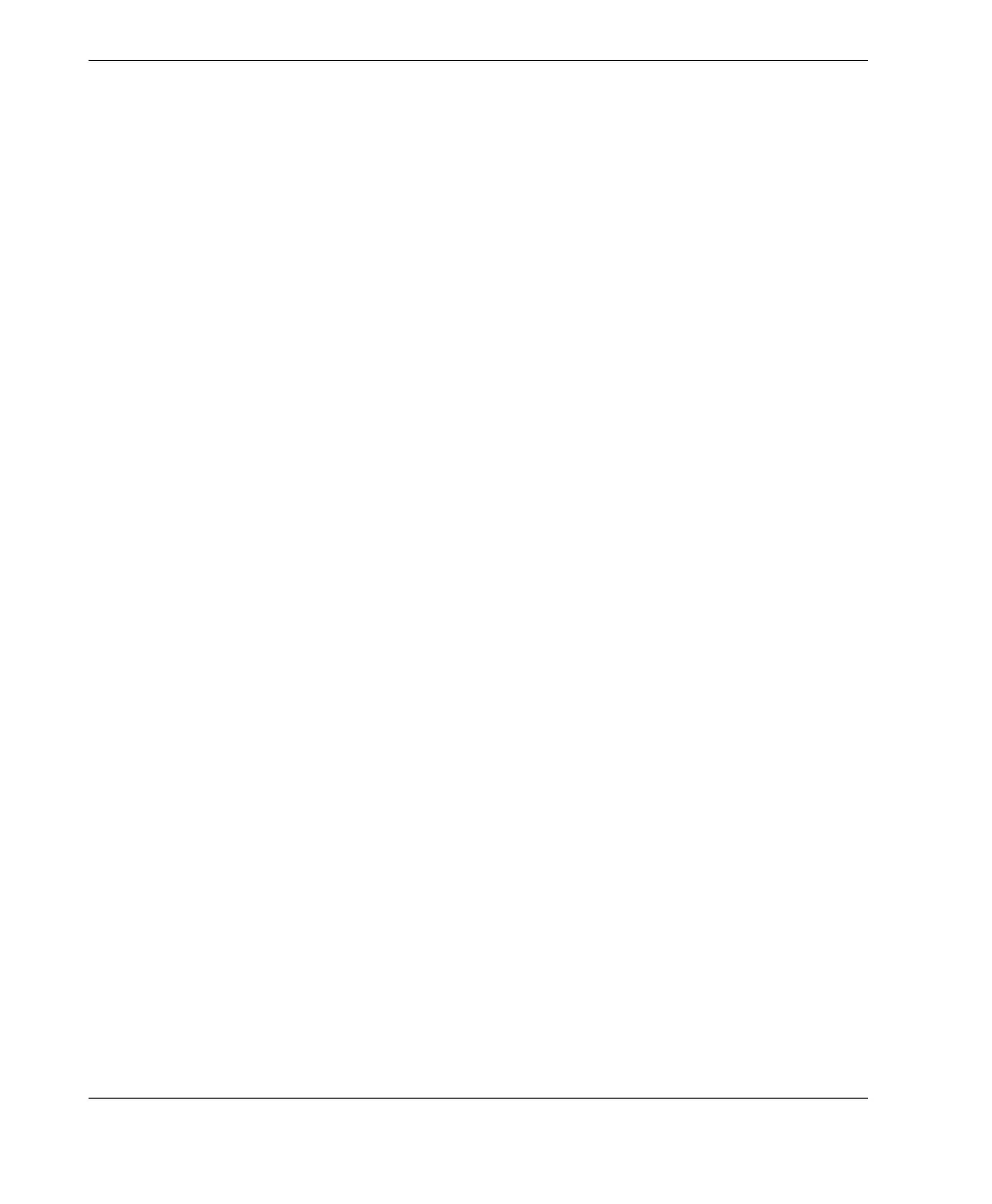DMTA-10022-01EN, Rev. C, January 2015
Chapter 9
158
• Save a live thickness reading while the B-scan is running.
• Save any reviewed thickness reading on a frozen B-scan.
• Save all thickness readings for one B-scan screen, along with the minimum or
maximum thickness readings for a held B-scan.
• Save an entire B-scan history of up to 10000 thickness readings, the minimum or
maximum thickness readings, and the held B-scan.
To save a live thickness reading while the B-scan is running
Press [SAVE].
To save any reviewed thickness reading on a frozen B-scan
1. While the B-scan is running, press [FREEZE] to enter the review mode.
2. Use the [] and [] keys to review any thickness on the frozen B-scan.
3. Press [SAVE] to save the thickness value for the review marker position to the
datalogger.
To save the minimum or maximum thickness reading for a frozen B-scan
1. Set B-SCAN FREEZE MODE to SHOW MINIMUM or SHOW MAXIMUM.
The gage displays the minimum or maximum thickness reading with the
corresponding waveform.
2. While the B-scan is running, press [FREEZE] to enter the review mode.
3. Press [SAVE] while the minimum or maximum thickness reading is displayed.
To save the entire B-scan (B-scan history)
1. In the B-SCAN screen (see Figure 9-4 on page 154), set SAVE KEY DATA to
THK + B-SCAN.
2. While the B-scan is running, or when it is frozen, press [SAVE].
The Save B-Scan history? message appears on the help text bar.
3. Select Yes to save the entire B-scan history, including the Minimum or Maximum
thickness with the corresponding waveforms.
OR
Select No to save the current B-scan screen and the waveform.