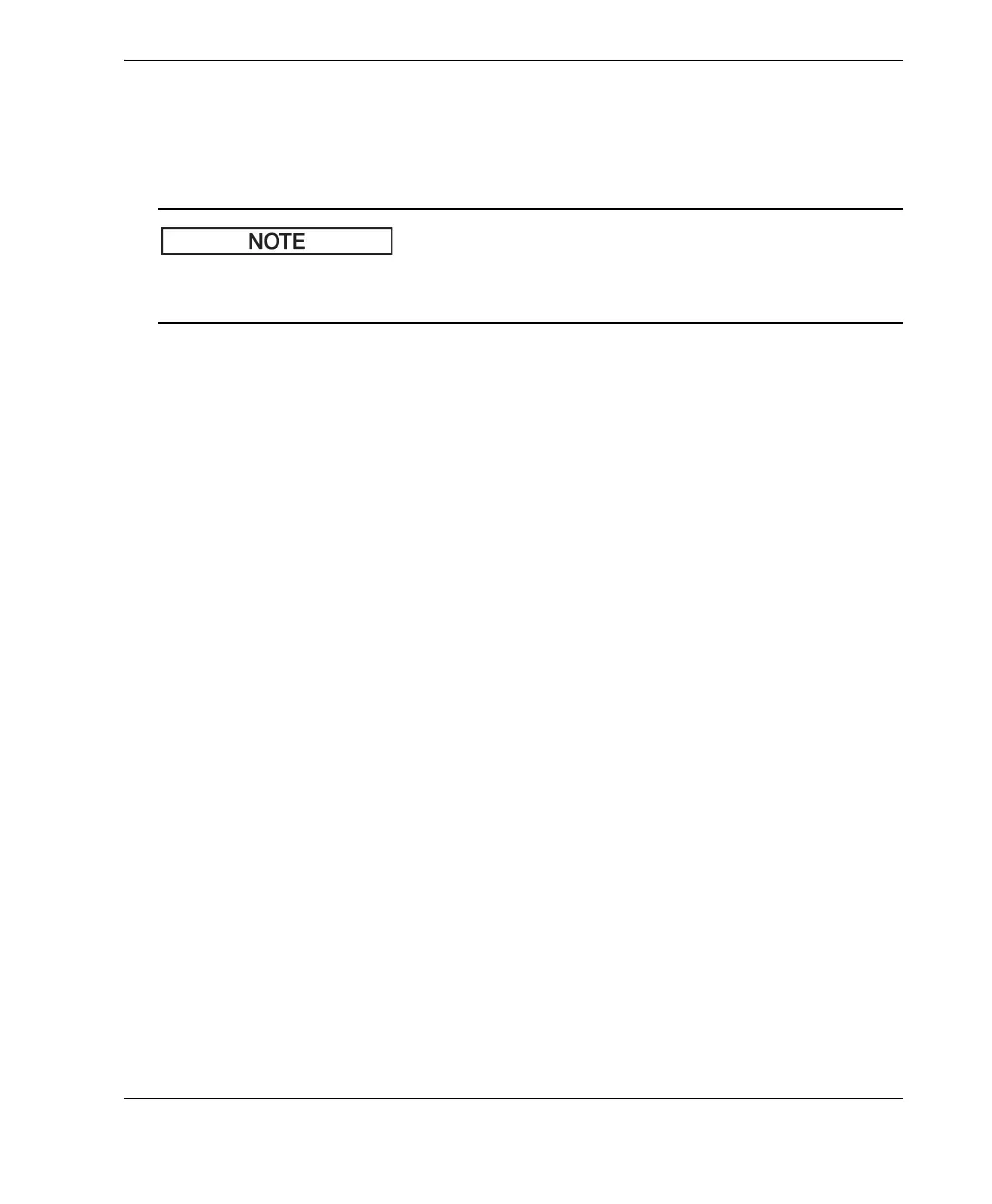DMTA-10022-01EN, Rev. C, January 2015
Using Special Functions
139
To freeze the waveform and thickness display
1. Press [FREEZE] while making a measurement.
2. Press [FREEZE] again to unfreeze the waveform and the thickness display.
Pressing [MEAS] or [SAVE] (when the Datalogger option has been activated) also
unfreezes the display.