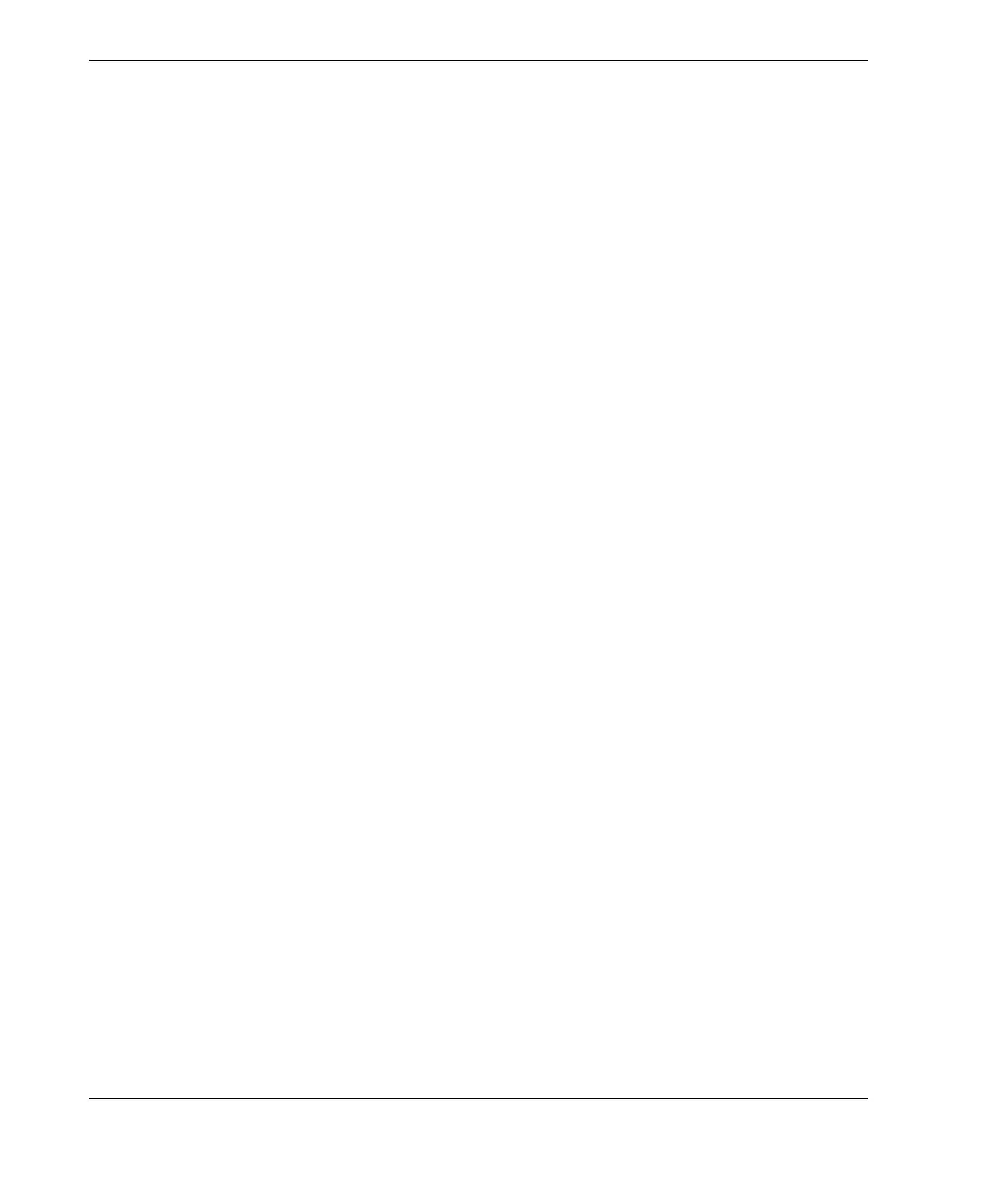DMTA-10022-01EN, Rev. C, January 2015
Table of Contents
vi
6.7.5 Setting the ID Overwrite Protection .......................................................... 115
6.7.6 ID Review Screen ......................................................................................... 115
6.7.6.1 Reviewing Stored Data and Changing the Active ID .................. 117
6.7.6.2 Editing the ID ..................................................................................... 117
6.7.6.3 Erasing Data in the Active File ........................................................ 119
6.7.7 Generating Reports ...................................................................................... 120
7. Using Special Functions ......................................................................... 127
7.1 Activating and Configuring a Differential Mode ............................................... 127
7.2 Using the Minimum, Maximum, or Min/Max Thickness Mode ...................... 129
7.3 Preventing False Minimum/Maximum Thickness Readings ........................... 131
7.4 Using Alarms ........................................................................................................... 131
7.5 Locking the Instrument .......................................................................................... 136
7.6 Freezing the Measurement or Optional Waveform ........................................... 138
8. Configuring the Instrument ................................................................... 141
8.1 Configuring Measurement Parameters ................................................................ 141
8.2 Configuring System Parameters ........................................................................... 144
8.3 Configuring Communications .............................................................................. 145
9. Using Advanced Gaging Features ........................................................ 149
9.1 Adjusting the Gain with Dual Element Transducers ......................................... 149
9.2 Adjusting the Extended Blank with Dual Element Transducers ..................... 151
9.3 B-Scan ........................................................................................................................ 153
9.3.1 Using the B-Scan ........................................................................................... 156
9.3.2 Using the B-Scan Alarm Mode ................................................................... 157
9.3.3 Saving B-Scans or Thickness Readings (Optional Datalogger) ............. 157
9.4 DB Grid ..................................................................................................................... 159
9.4.1 Activating and Configuring the DB Grid ................................................. 160
9.4.2 Changing the Highlighted Cell in the DB Grid ....................................... 162
9.4.3 Saving Thickness Readings in the DB Grid .............................................. 163
9.4.4 Viewing an Inserted or an Appended Cell in the DB Grid .................... 163
10. Custom Setups for Single Element Transducers ............................... 165
10.1 Creating a Custom Setup for a Single Element Transducer .............................. 165
10.2 Quickly Adjusting Waveform Parameters For Single Element Transducers . 168
10.3 Detection Modes ..................................................................................................... 169
10.4 First Peak .................................................................................................................. 171
10.5 Pulser Power ............................................................................................................ 172
10.6 Time-Dependent Gain Curve ................................................................................ 173
10.6.1 Maximum Gain ............................................................................................. 174