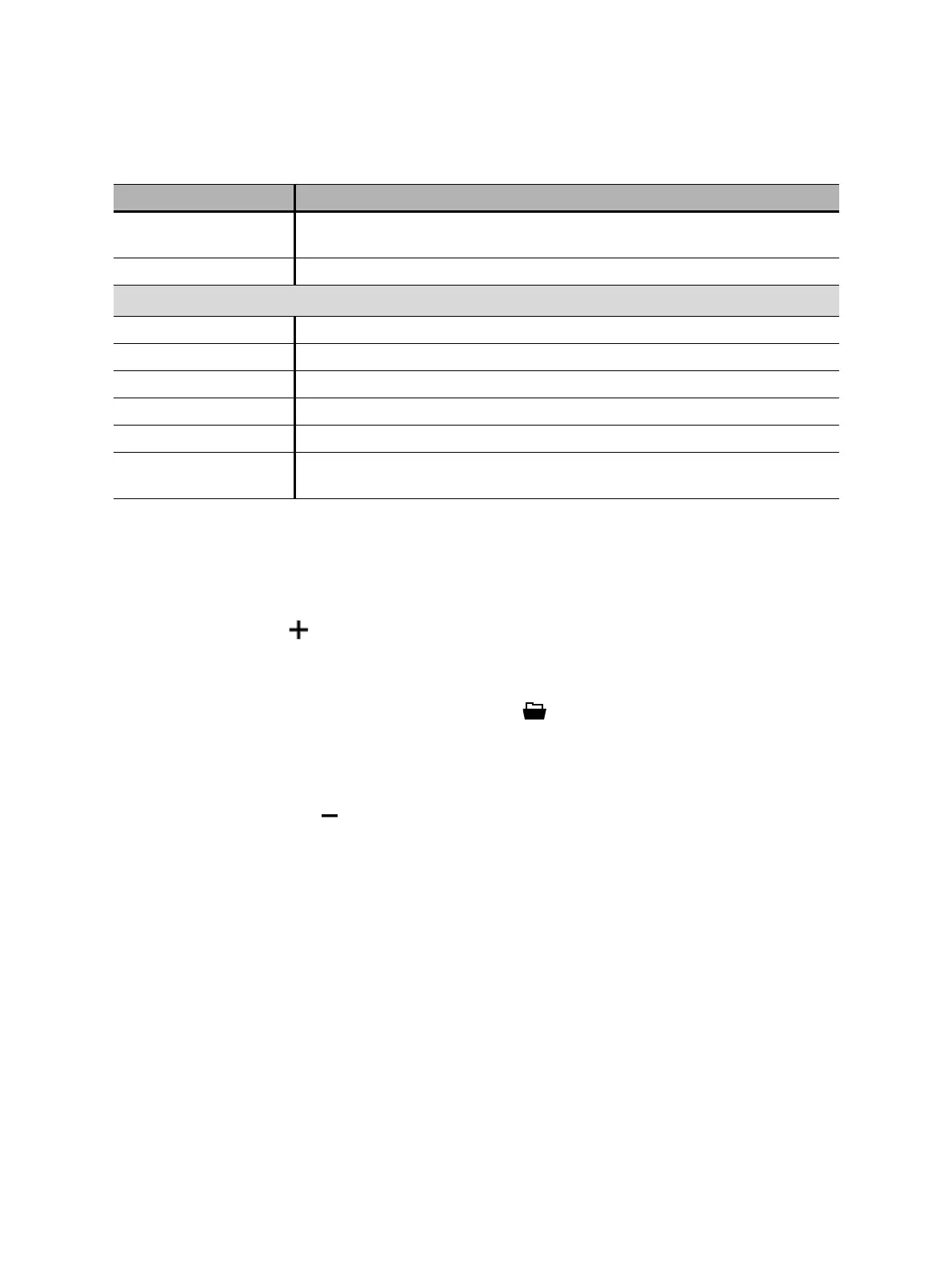CIBANO 500 PTM User Manual
102 OMICRON
Managing attachments
Under Attachments, you can manage attachments to circuit breakers.
To add an attachment to a circuit breaker:
1. Click the Add button .
2. In the Select Files dialog box, browse to the file you want to attach to the circuit breaker.
To open an attachment, do one of the following:
► Select the attachment, and then click the Open button .
► Double click the attachment.
To delete an attachment from a circuit breaker:
1. Select the attachment you want to delete.
2. Click the Remove button .
Damping time Time in which the damping units are engaged to decelerate the circuit
breaker’s moving contacts
Nozzle length Length of the circuit breaker’s nozzle
Others
1
Total weight with oil/gas Total weight of the circuit breaker with oil or gas
Weight of oil/gas Weight of the circuit breaker’s oil or gas
Volume of oil/gas Volume of the circuit breaker’s oil or gas
Rated gas pressure Rated gas pressure of the circuit breaker at given temperature
Comment Comment on the circuit breaker
Attachments Attachments to the circuit breaker (see "Managing attachments" later in this
chapter)
1. Depending on the circuit breaker type
Table 15-1: Circuit breaker data (continued)
Data Description
