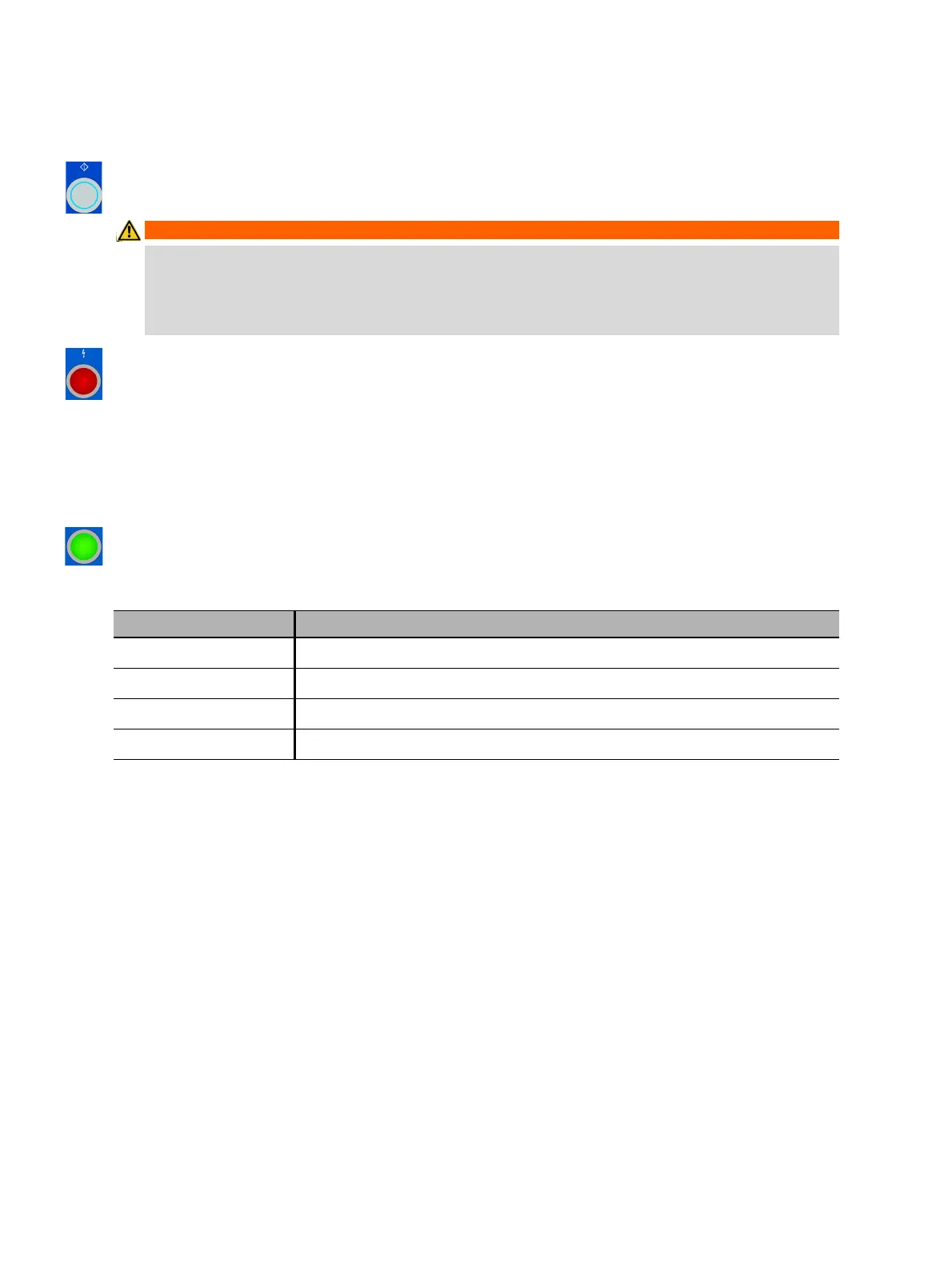OMICRON 151
Off-service diagnostic methods
5. In the Measurements area, select the measurement you want to perform, and then click Start.
The blue ring on the Start/Stop button is on.
6. Start the measurement by pressing the Start/Stop button.
The blue ring on the Start/Stop button flashes for approx. 3 seconds, and the lightning symbol in
Primary Test Manager and the red status light on the front panel are flashing.
Note: You can abort the measurement anytime manually by pressing the Emergency Stop button
or the Start/Stop button on the CIBANO 500 front panel.
Note: If you connect, for example, three coils of three phases in parallel not all might operate at the
same voltage. In this case the test will run until the last phase has operated and the highest voltage
(worst case) will be shown.
7. After the measurement has finished, the lightning symbol in Primary Test Manager stops flashing, the
green status light is on, and Primary Test Manager displays the measurement results.
Disconnection
For disconnecting the circuit breaker, see "Disconnection" on page 158.
WARNING
Death or severe injury caused by high voltage or current possible
► Do not enter the high-voltage test area while testing with CIBANO 500 since any part of the
circuit breaker can carry dangerous voltages.
► Stay in the work area during the test.
Table 17-25: Minimum Pickup measurement data
Data Description
No. Number of the measurement
Operation Trip or close
V pickup Pickup voltage of the coil under test
Assessment Measurement assessment
