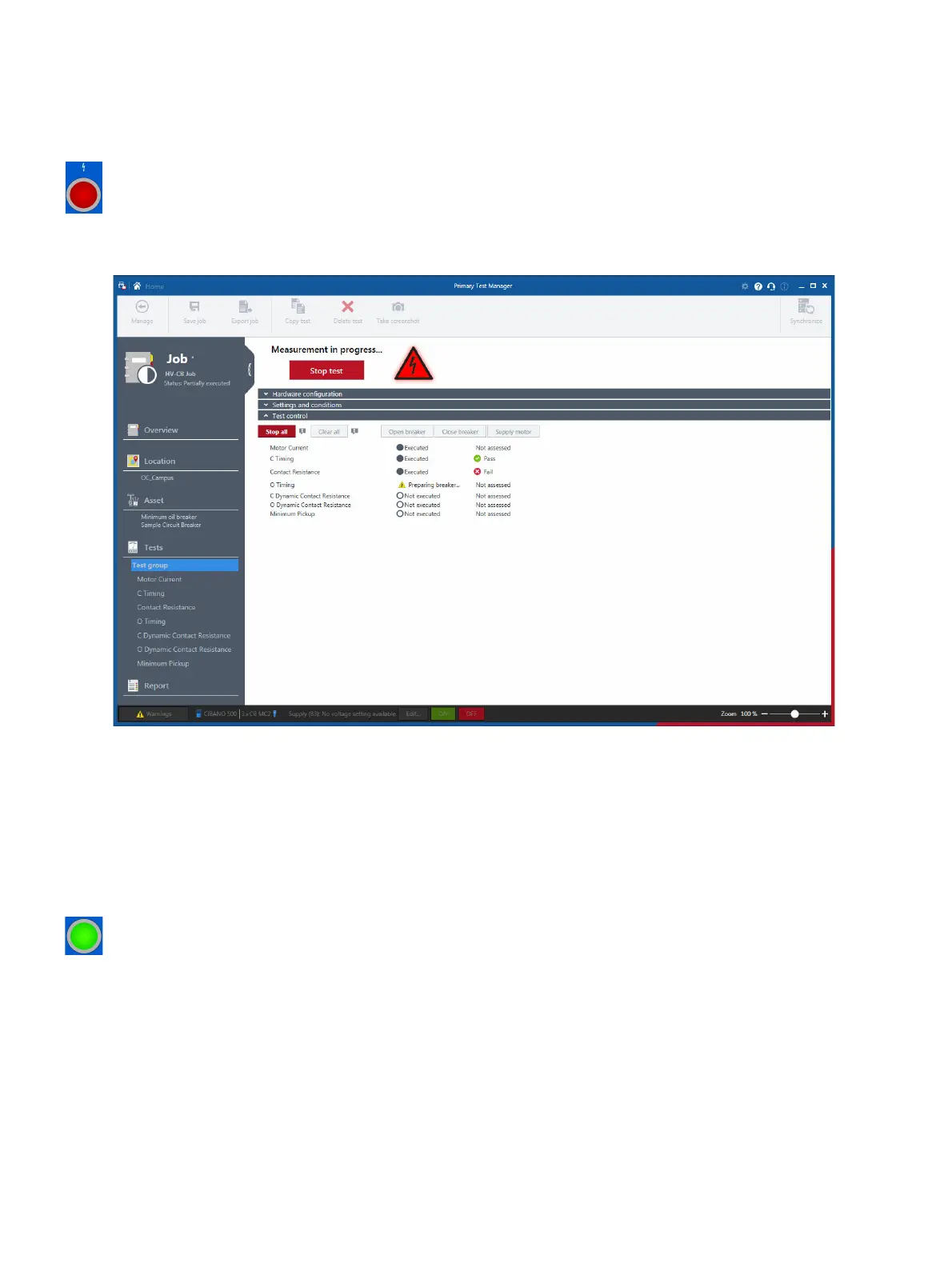CIBANO 500 PTM User Manual
170 OMICRON
8. Start the measurement by pressing the Start/Stop button.
The blue ring on the Start/Stop button flashes for approx. 3 seconds, and the lightning symbol in
Primary Test Manager and the red status light on the front panel are flashing.
Note: You can abort the measurement anytime manually by pressing the Emergency Stop button
or the Start/Stop button on the CIBANO 500 front panel or click Stop all in Primary Test Manager.
Figure 17-21: Test group execution
9. Primary Test Manager executes the tests of the test group sequentially. Before a test is executed,
the circuit breaker is brought into the required state, the motor is supplied and the CB MC2 modules
are charged. After a test has been executed, Primary Test Manager displays the execution and
assessment status if the Automatic assessment check box is selected in the tests.
Note: If a test in the test group is invalid, it will be skipped during the test group execution. You can
remove invalid tests before or after executing the test group.
10.After the test execution has finished, the lightning symbol in Primary Test Manager stops flashing and
the green status light is on.
