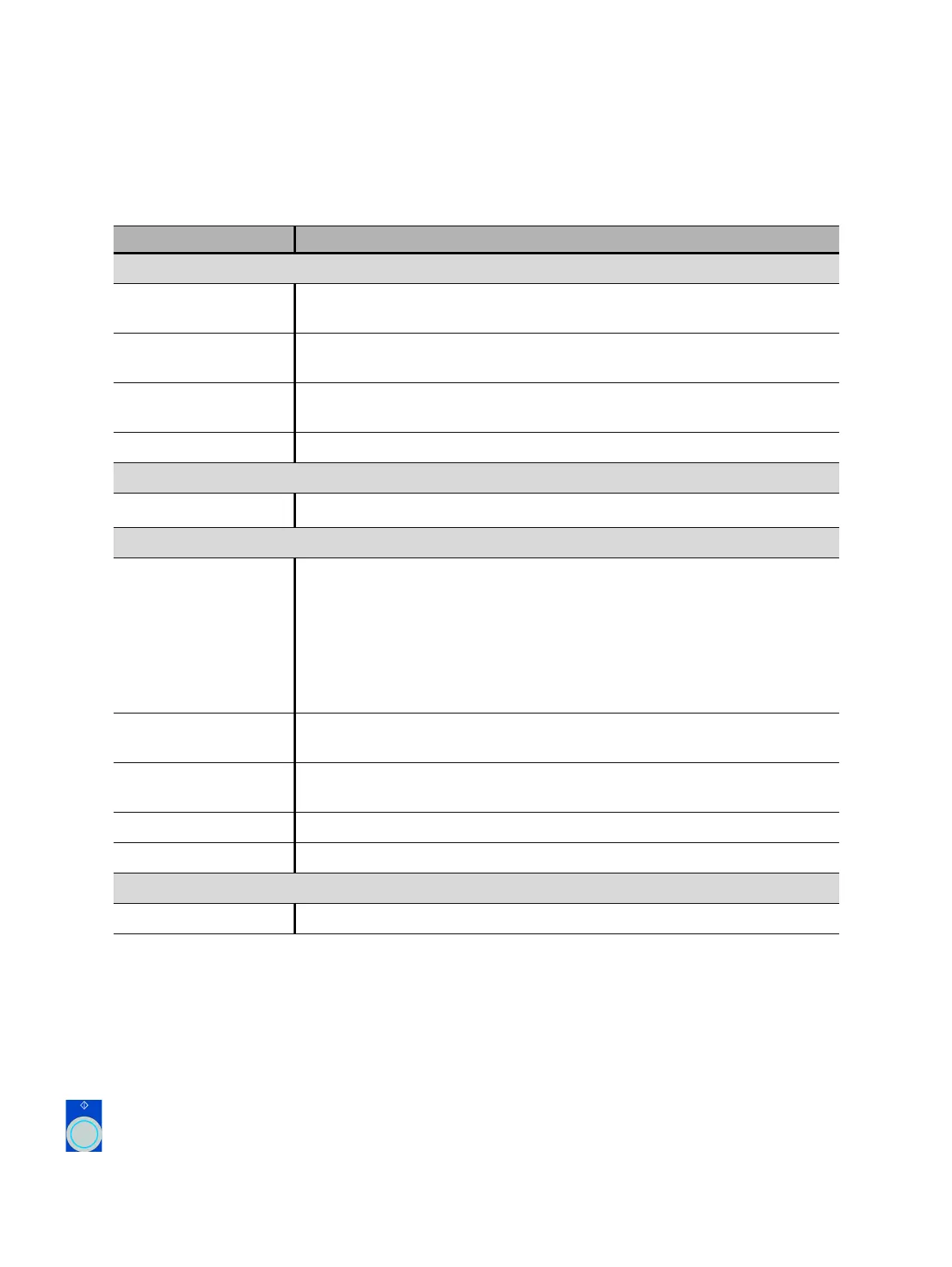OMICRON 169
Off-service diagnostic methods
5. In the Settings and conditions area, enter the test group settings.
6. By using the Open breaker, Close breaker and Supply motor buttons in the Test control area of
Primary Test Manager (see 11.1 "Test control commands" on page 85) you can check whether your
CIBANO 500 is properly wired with the test object.
7. In the Test control area, click Start all.
The blue ring on the Start/Stop button is on.
Table 17-32: Test group settings
Setting Description
Coil supply
Supply source Click CIBANO 500 to supply the coils with CIBANO 500.
Click External source to supply the coils with the source connected to VIN.
Supply settings
1,2
1. Only available in the guided test workflow and if CIBANO 500 is selected as source
2. Data taken from the nameplate
Select a preconfigured supply setting from the asset data or select Custom
to enter custom settings.
Coil supply voltage Rated voltage of the coil supply
Click AC or DC for AC or DC coil supply voltage respectively.
Test frequency Coil supply frequency (AC only)
Main contact
Test current per channel
Output current of each CB MC2 current channel
3
3. In general, we recommend the maximum current of 100 A for maximum accuracy. If during a test the time the circuit breaker
is closed should be longer than 1.5 s you might necessarily reduce the test current to drive the current for the whole test
duration. Normally, times of 1.5 seconds are however unproblematic.
Motor supply
Supply source Click CIBANO 500 to supply the motor with CIBANO 500.
Click External source if the motor is supplied from the station supply or
battery without any connection to CIBANO 500 or if the station battery is
connected to the VIN section and supplied, for example, via the B4 socket.
Note: We do not recommend supplying the motor with undervoltage. Doing
so does not provide any additional useful information and can cause
degradation of the motor operation over time.
Supply settings
1,2
Select the preconfigured motor supply setting from the asset data or select
Custom to enter custom settings.
Motor supply voltage Rated voltage of the motor supply
Click AC or DC for AC or DC motor supply voltage respectively.
Test frequency Motor supply frequency (AC only)
Max. supply duration Maximum duration of supplying the motor if not stopped automatically
Other
Grounding Select the grounding condition of the circuit breaker under test.
