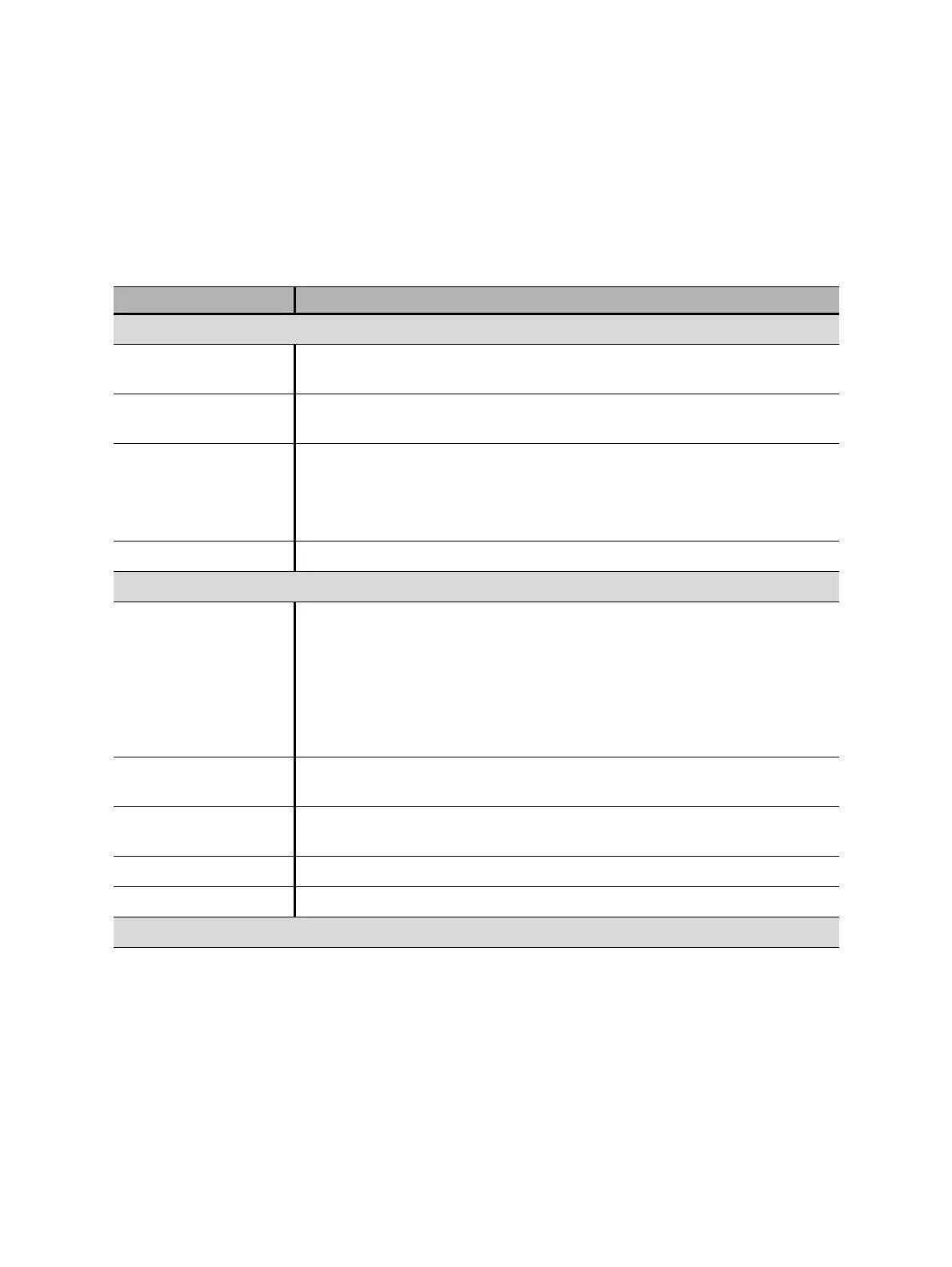OMICRON 231
Off-service diagnostic methods
Measurement
To perform a measurement:
1. In the Settings and conditions area, enter the settings of the Timing (CSM) test.
Table 17-70: Settings of the Timing (CSM) test
Setting Description
Coil supply
Supply source Click CIBANO 500 to supply the coils with CIBANO 500.
Click External source to supply the coils with the source connected to VIN.
Supply settings
1,2
Select a preconfigured coil supply setting from the asset data or select
Custom to enter custom settings.
Coil supply voltage Rated voltage of the coil supply
Click AC or DC for AC or DC coil supply voltage respectively.
Note: To perform the undervoltage trip and undervoltage close tests set the
coil supply voltage lower than the nominal voltage.
Test frequency Coil supply frequency (AC only)
Motor supply
Supply source Click CIBANO 500 to supply the motor with CIBANO 500.
Click External source if the motor is supplied from the station supply or
battery without any connection to CIBANO 500 or if the station battery is
connected to the VIN section and supplied, for example, via the B4 socket.
Note: We do not recommend supplying the motor with undervoltage. Doing
so does not provide any additional useful information and can cause
degradation of the motor operation over time.
Supply settings
1,2
Select the preconfigured motor supply setting from the asset data or select
Custom to enter custom settings.
Motor supply voltage Rated voltage of the motor supply
Click AC or DC for AC or DC motor supply voltage respectively.
Test frequency Motor supply frequency (AC only)
Max. supply duration Maximum duration of supplying the motor if not stopped automatically
Main contact
