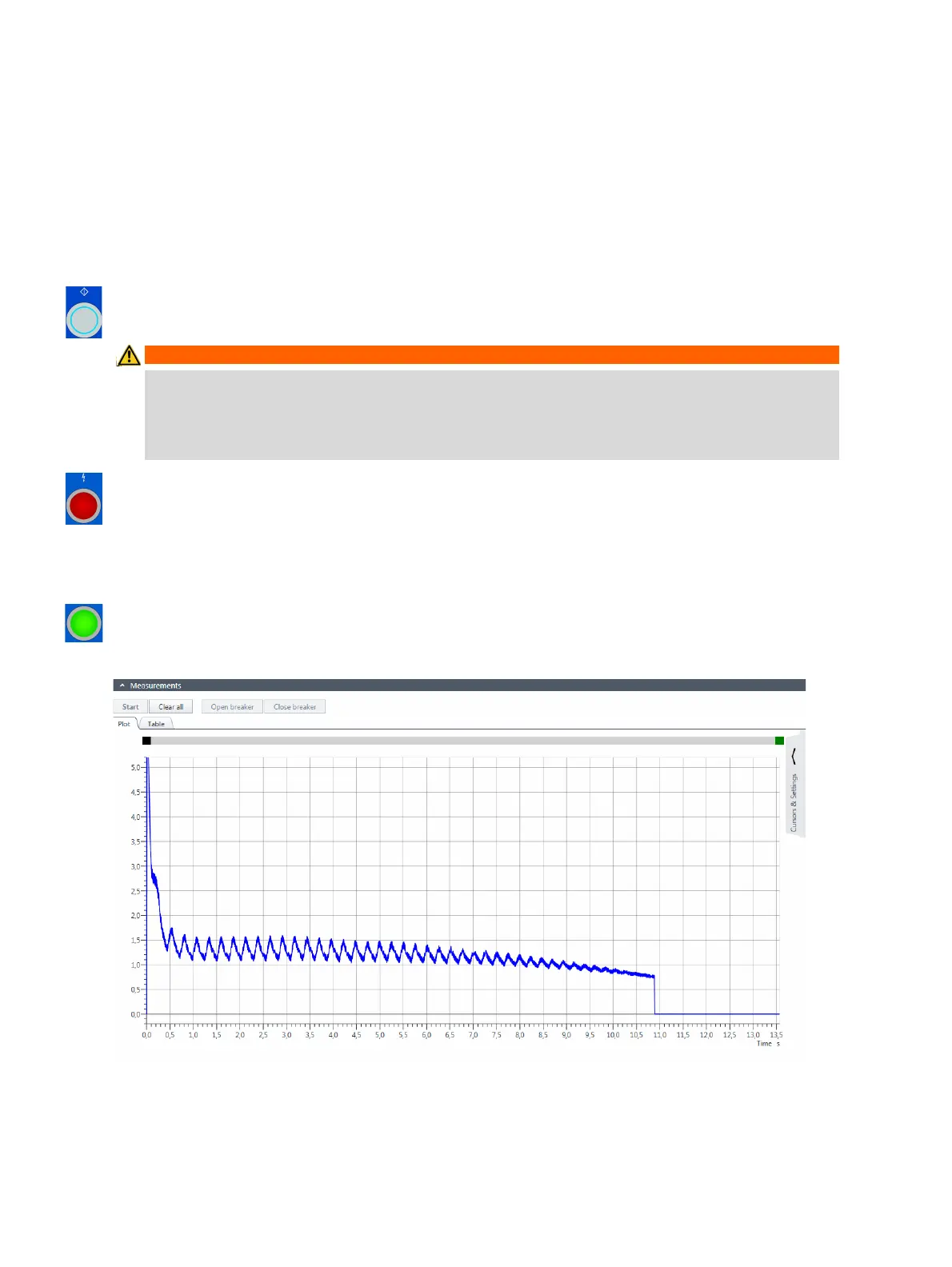OMICRON 243
Off-service diagnostic methods
3. In the Assessment area, configure the assessment.
► Click Edit configuration or click in one of the tables to open the Assessment configuration
dialog box, and then edit the assessment limits.
► Select the Automatic assessment check box to enable the automatic assessment.
Note: For the assessment limit definitions, see 15.3 "Assessment limits" on page 107.
4. In the Measurements area, click Start.
The blue ring on the Start/Stop button is on.
5. Start the measurement by pressing the Start/Stop button.
The blue ring on the Start/Stop button flashes for approx. 3 seconds, and the lightning symbol in
Primary Test Manager and the red status light on the front panel are flashing.
Note: In emergency cases, you can abort the measurement anytime manually by pressing the
Emergency Stop button on the CIBANO 500 front panel.
6. After the charging process has finished, CIBANO 500 stops the measurement automatically.
The lightning symbol in Primary Test Manager stops flashing, the green status light is on, and Primary
Test Manager displays the measurement results.
The following figure shows an example of the Motor Current test graphical results.
Figure 17-48: Example of the Motor Current test graphical results
WARNING
Death or severe injury caused by high voltage or current possible
► Do not enter the dangerous area while testing with CIBANO 500 since any part of the circuit
breaker can carry dangerous voltages.
► Stay in the work area during the test.
