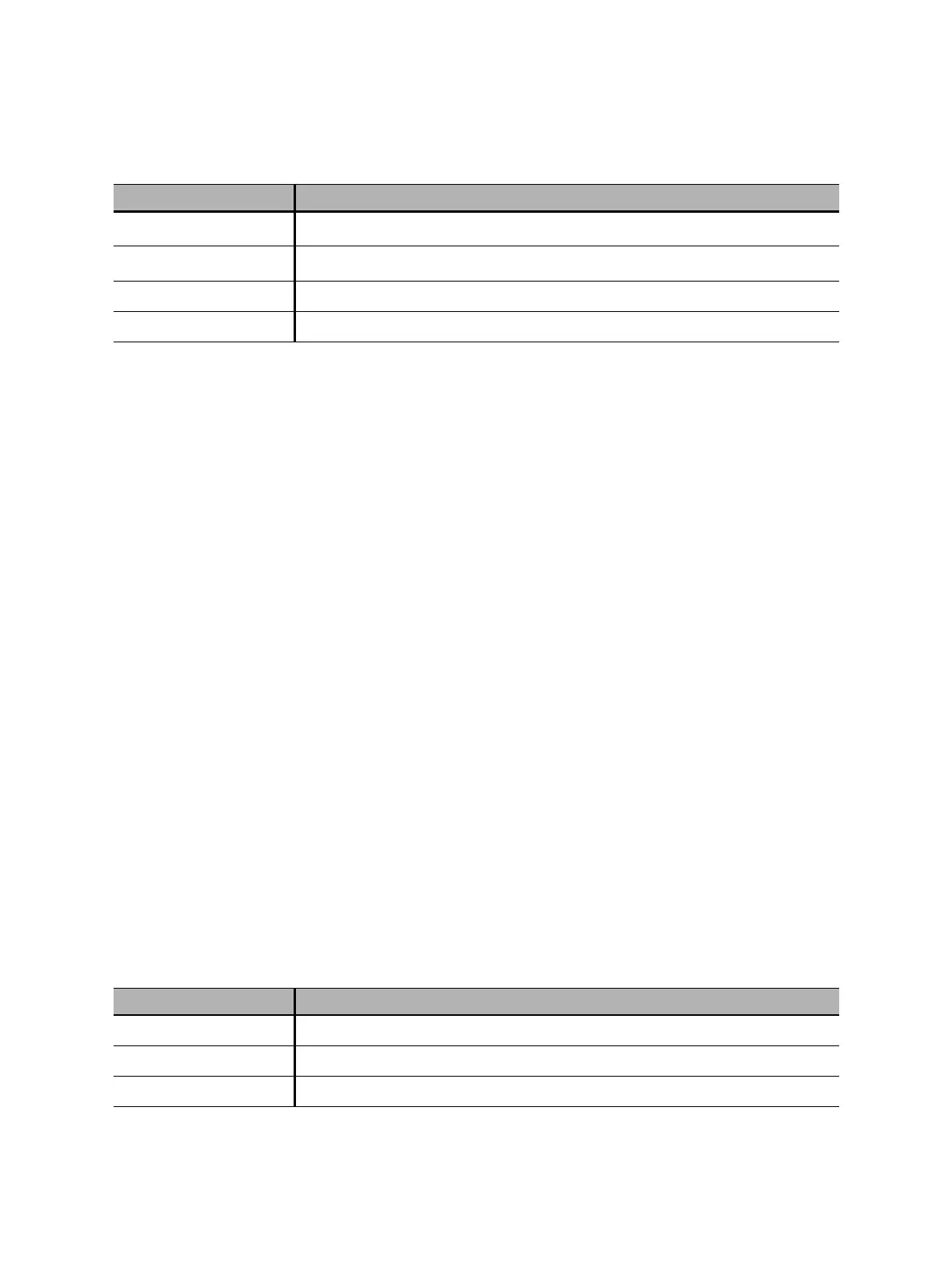CIBANO 500 PTM User Manual
264 OMICRON
Calibration
With Primary Test Manager, you can calibrate analog transducers when using them. To calibrate an
analog transducer:
1. In the Hardware configuration area, select the analog transducer type.
2. In the Settings and conditions area, click Calibrate.
3. In the Transducer Calibration dialog box, enter the maximum stroke of the transducer, and then
click Start.
4. Press the Start/Stop button on the CIBANO 500 front panel.
5. During the calibration time (10 seconds), move the transducer manually from the minimum to
maximum position.
6. After the calibration process has finished, the calculated transducer resolution appears in the
Settings and conditions area.
Measuring pressure signals
With the CB TN3 modules and analog transducers, you can measure and display pressure signals. To
measure pressure signals:
1. Connect at least one CB TN3 module to CIBANO 500.
2. Connect the analog pressure sensors to the analog interface of the CB TN3 module (see
22.2.1 "Designated use" on page 317).
3. In the Hardware configuration area, set the hardware configuration of CIBANO 500 and the
CB TN3 module.
4. Configure the Dynamic Contact Resistance test as described earlier in this section.
5. In the Advanced settings area, enter the analog transducer settings.
Bounce time
2
Duration of the main contact bounce
Bounce count
2
Number of main contact bounces within the bounce time
PIR closing time Closing time for pre-insertion resistors
Assessment Measurement assessment
1. Only available for O and C sequences
2. Not available for PIR contact system
Table 17-95: Analog transducer settings for pressure measurement
Setting Description
Module Name of the CB TN3 module set in the hardware configuration
Channel Channel name set in the CB TN3 hardware configuration
Type Select Pressure.
Table 17-94: Main contact characteristics
1
(continued)
Data Description
