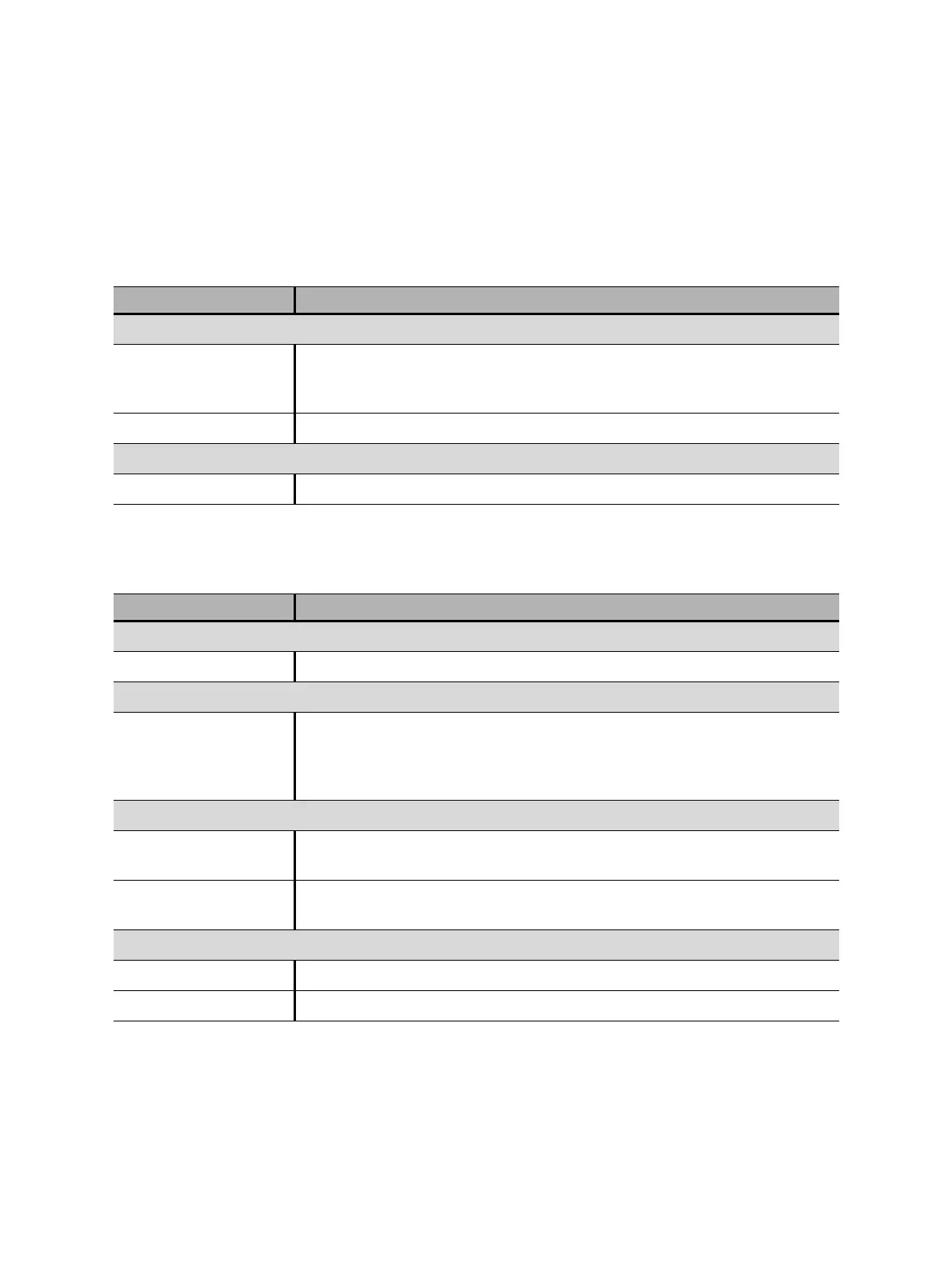OMICRON 271
In-service diagnostic methods
Measurement
To perform a measurement:
1. In the Settings and conditions area, enter the settings of the Timing (VTM) test.
2. Optionally, enter the advanced settings in the Advanced settings area.
3. In the Assessment area, configure the assessment.
► Click Edit configuration or click in one of the tables to open the Assessment configuration
dialog box, and then edit the assessment limits.
► Select the Automatic assessment check box to enable the automatic assessment.
Note: For the assessment limit definitions, see 15.3 "Assessment limits" on page 107.
Table 18-2: Settings of the Timing (VTM) test
Setting Description
Trigger setting
Threshold Threshold value of the trigger signal
The measurement starts if the trigger signal rises above (rising edge) or falls
below (falling edge) the threshold.
Edge type Rising or falling edge
Sequence
Test sequence Test sequence to be performed
Table 18-3: Advanced settings of the Timing (VTM) test
Setting Description
Other
Sample rate Measurement sample rate
Contact bounce filter
Auxiliary contact Threshold value of the time interval between two consecutive bounces of
the auxiliary contact. For time intervals equal or below the threshold, the
contact is considered as closed.
Setting the value to 0.0 ms deactivates the contact bounce filter.
Average coil current/voltage
Begin Start of the average coil current/voltage evaluation in percent of the time
period during which the current flows through the coil
End End of the average coil current/voltage evaluation in percent of the time
period during which the current flows through the coil
Sequence
O Sequence for measuring the opening time of the circuit breaker
C Sequence for measuring the closing time of the circuit breaker
