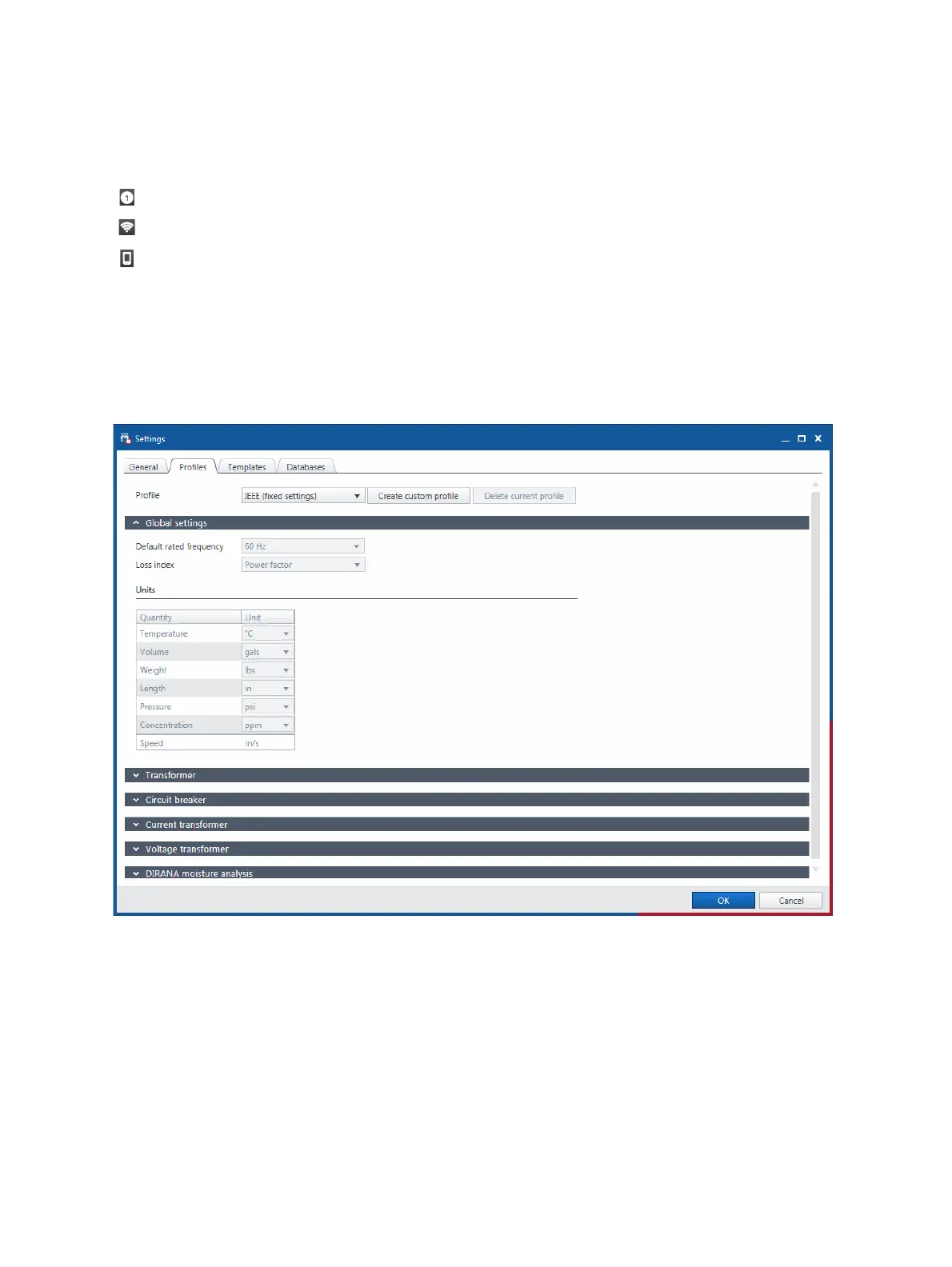CIBANO 500 PTM User Manual
38 OMICRON
Primary Test Manager displays status icons in the bottom bar:
Profiles
On the Profiles tab, you can set your profile, the default rated frequency, the loss index, the units of your
own profiles, and make the test system settings.
Note: The dissipation factor and the tangent delta are identical characteristics of the primary asset under
test. For your convenience, with Primary Test Manager you can use your preferred naming.
Figure 6-3: Profiles tab: Global settings
With Primary Test Manager, you can use predefined profiles and create your own profiles for naming
conventions.
Note: Primary Test Manager sets the default profile according to the regional settings of your computer.
► To set a profile, select the profile you want to use from the Profiles list.
Number of active remote connections
Active Wi-Fi access point
Active remote control
