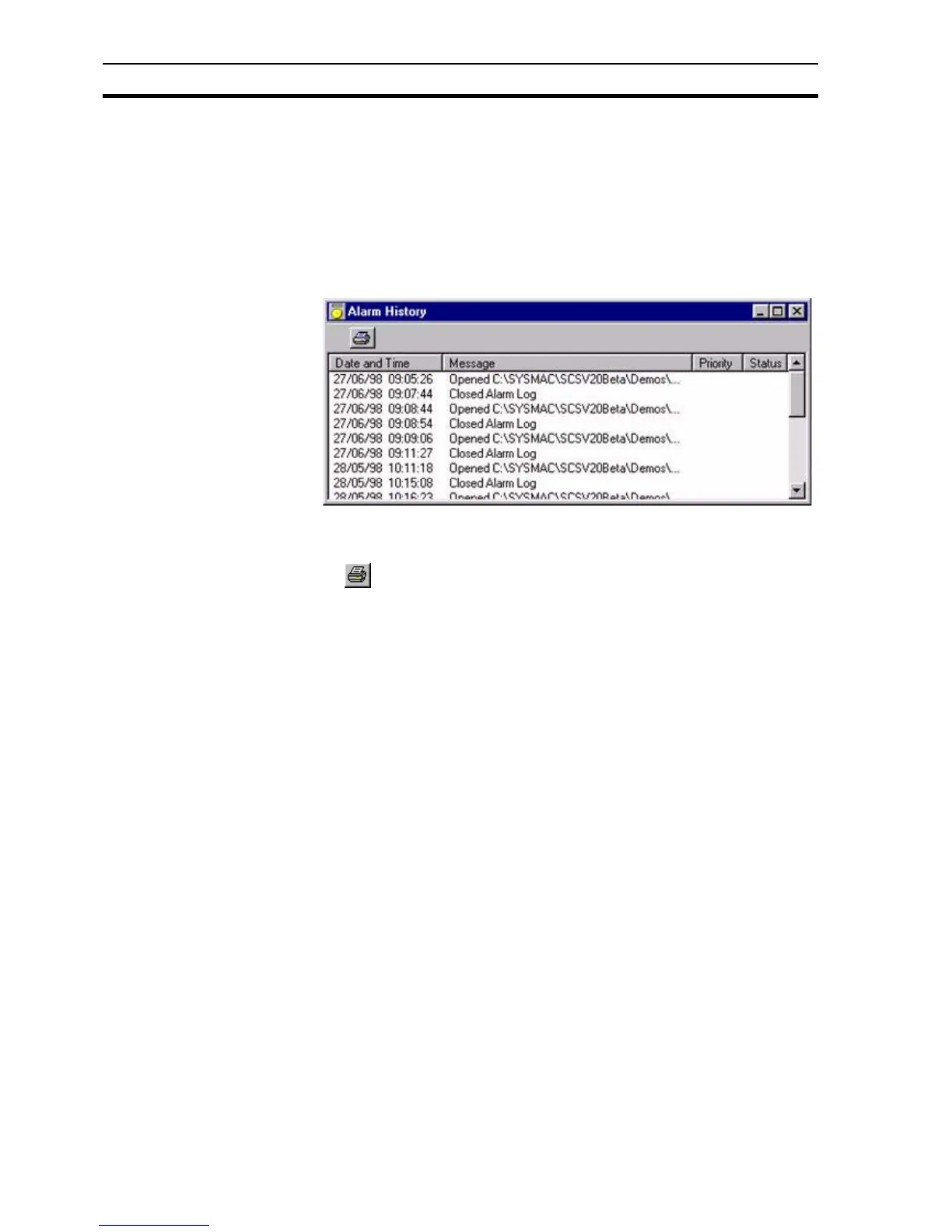Alarm Reporting In Runtime SECTION 8 Alarms
124
8-9-3 Alarm History
The occurrence of an alarm condition, and any subsequent change of state, is
recorded in the alarm history log. Alarm messages recorded in the log can be
displayed using the Alarm History dialog box. The Alarm History dialog box
can be accessed in a variety of ways, and is dependant on the setup of the
runtime application. Some applications may allow access to the dialog box via
the context-sensitive floating menu, while others may allow access via a
button. Refer to chapter 6, Projects or chapter 9, Animation as appropriate.
The Alarm History dialog box is as follows:
This dialog box always shows the log listed in date and time order.
The widths of the alarm fields can be widened or narrowed as required using
the mouse to drag the column boundaries.
The button causes the messages in the Alarm History dialog box to be
printed. Before printing, ensure that the printer has been set up correctly. The
alarm log itself is simply a text file (projectname.UAL) that may be examined or
printed using any of the usual utilities available under Windows, such as
Microsoft Notepad. When the alarm log becomes full it is copied to the alarm
backup (projectname.UAB) and a new alarm log file created. This switch over
system uses a quick 'append' function for every alarm and prevents intensive
write operations.
