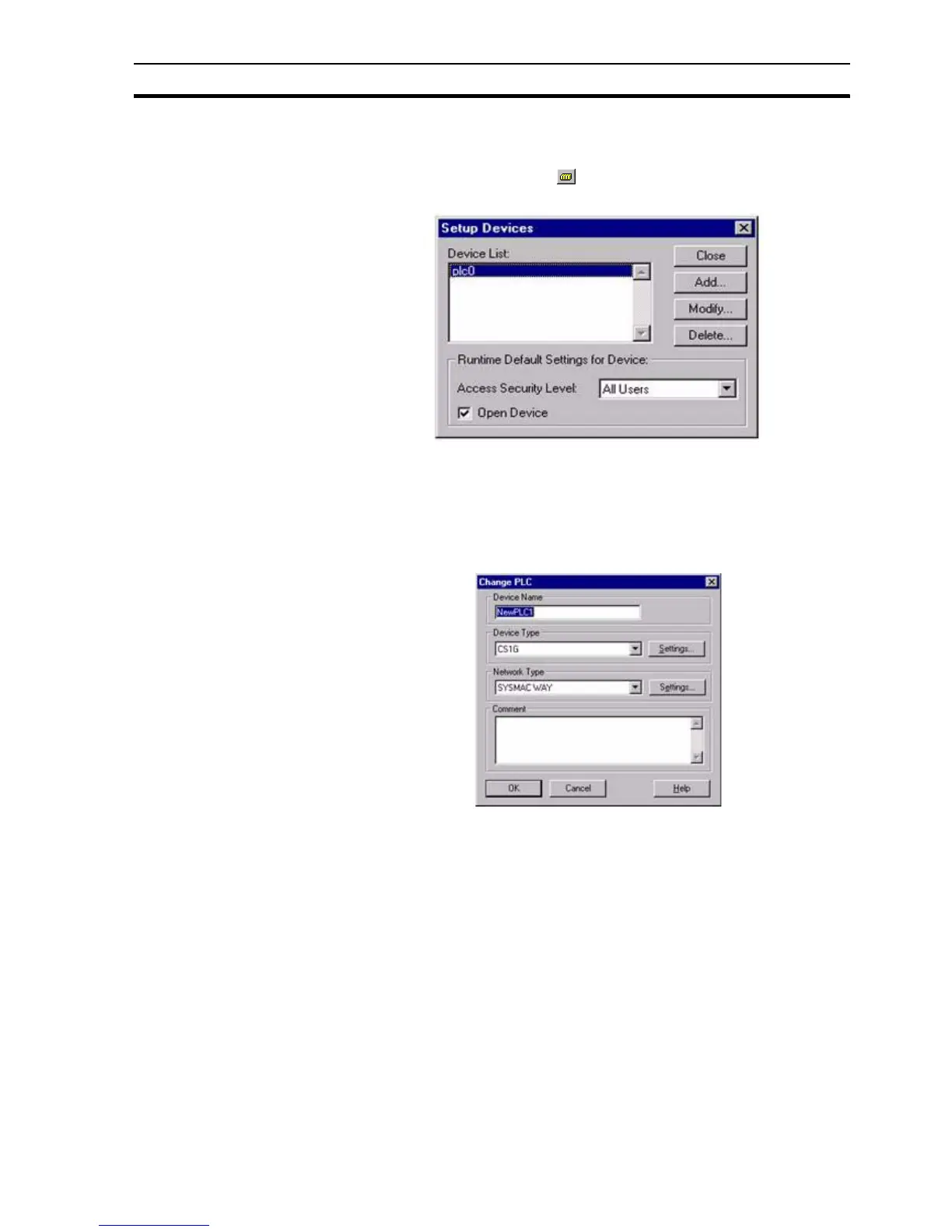Device Configuration SECTION 6 Projects
81
6-7 Device Configuration
To amend the device configuration or create connections to a PLC or
temperature controller, click the button. This results in the Setup Devices
dialog box being displayed.
6-7-1 Creating a PLC Connection
A new device can be added by clicking on the Add button on the Setup
Devices dialog box.
A name can be assigned for the device in the PLC Name field.
Select the PLC from the Device Type: field. To add a temperature controller,
select a temperature controller from the Device Type: field, e.g. E5AF-AH.
See also Chapter 14 for details on other models.
Clicking the Setup button opens the Device Type Settings dialog box
allowing the device type of the PLC to be configured.
Note: CX-Supervisor calls an external application to change PLC information. The
functions described in the following paragraphs may differ slightly depending
upon which application and version has been invoked.