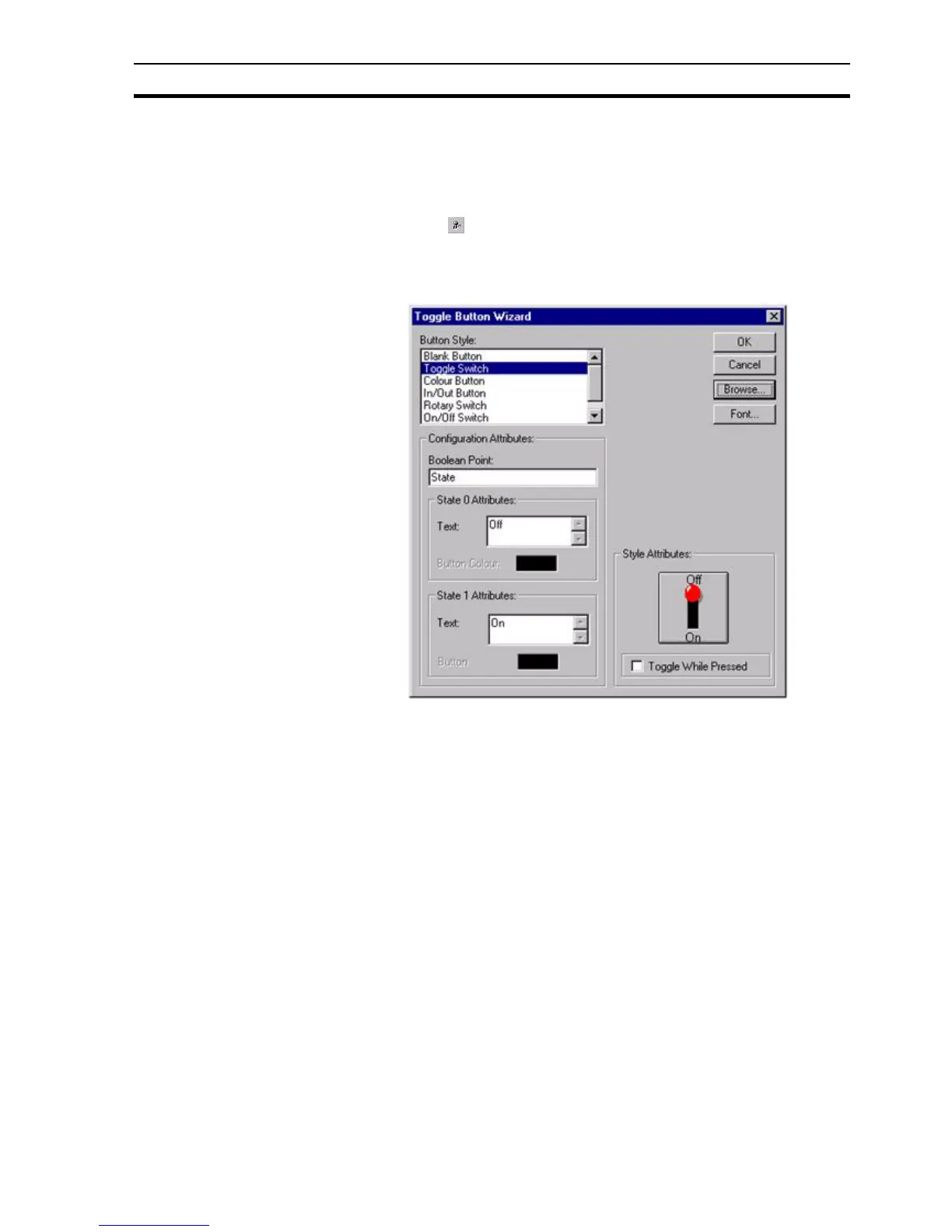Creating and Editing Control Objects SECTION 4 Objects
65
Exit the Wizard by clicking on the OK button to accept the new slider attributes
or click the Cancel button to leave the slider unchanged.
4-4-9 Toggle Button
Toggle buttons are used to control and display the current value of a digital
point. Click the button, then click or click and drag on the page to insert a
button.
To edit the Toggle Button, double click on it. The Toggle Button Wizard dialog
box opens:
The Toggle Button Wizard allows a Toggle Button to be assigned a style, State
0 text and State 1 text to signify its purpose. It also allows selection of a
Boolean point. To select a style, click on an option from the list box. To enter
button text, type in the Text fields for States 0 and 1, or select ON and OFF
(the Style Attributes: dialog box is automatically updated). Some toggle
buttons can have an On/Off colour associated with them. The text font can be
changed via the Font button. To select a Boolean point, click the Browse
button and click on a point from the displayed list. The Select Required Item
dialog box opens: