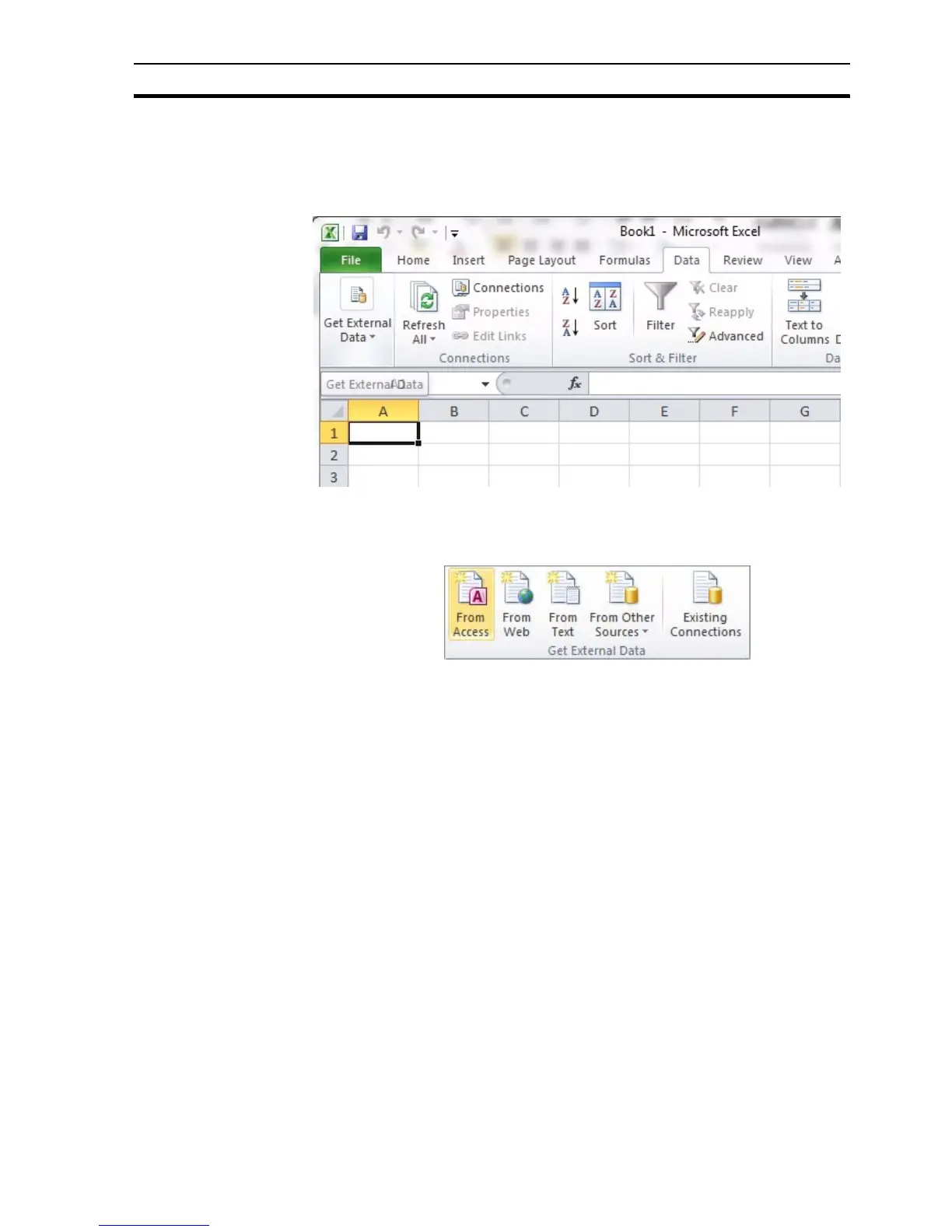Limitations SECTION 13 CFR (Title 21 Part 11) Functionality
221
Microsoft Excel 2007 and 2010
• Within Excel, select the ‘Data’ tab and then click the ‘Get External Data’
button.
• From the drop-down options choose ‘From Access’, as highlighted below.
• This will invoke the ‘Select Data Source’ dialog. Select the desired CFR
audit database file (.mdb) and click ‘Open’.
• This will display the ‘Data Link Properties’ dialog, which can then be filled
in the same way as described in the Excel 2003 example.
13-8 Limitations
Microsoft Access
There is a 2GB files size limit on Microsoft Access database files. To avoid this
limitation, CX-Supervisor will monitor the number of records appended to a
database file and it reaches 5 million records then a new database file will be
created automatically.
SQL
When using SQL for audit trail logging, if the number of records accumulates
to a significantly large number then it can affect CX-Supervisor performance
when opening the database file (i.e. when the ‘StartAuditTrail’ script function is
executed). In the worst case it can even result in failure to open the database
file due to a timeout and therefore audit trail logging will not begin. It is
therefore recommended that SQL audit trail databases are managed in an
appropriate manner, based on the specifics of the CX-supervisor application.
Based on our own testing, performance degradation starts to become