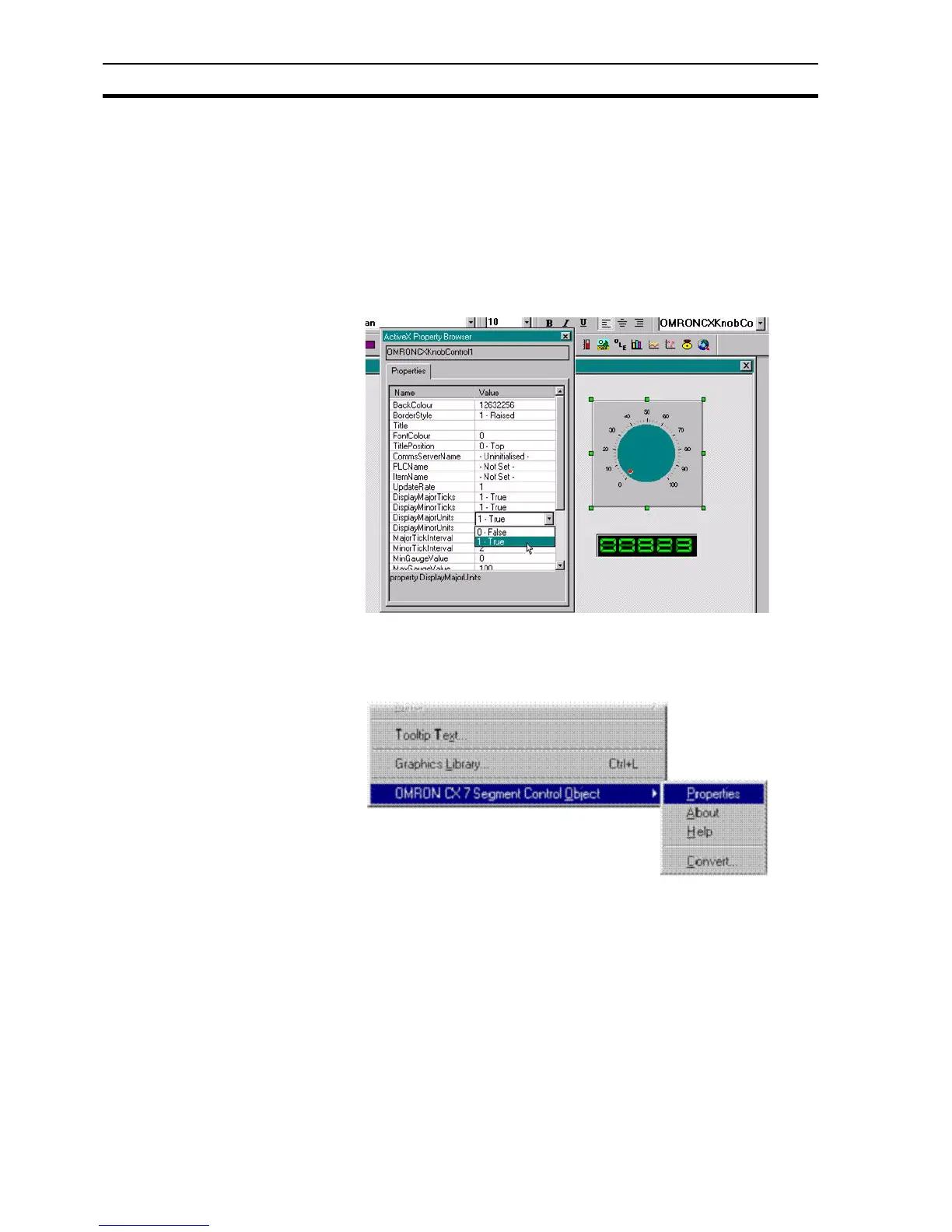Reading and Writing Properties at Runtime SECTION 5 ActiveX Objects
76
2. With the ActiveX Property Browser displayed select the appropriate
ActiveX control. This will list the full range of property names available for
that control in the browser, and their values.
3. The Value of each Name can be changed as required by clicking in the
value box and entering the new value. Some options require you to enter
specific information, others provide a choice of entries from a drop down
menu.
4. To edit the values of other ActiveX controls simply click the control to
select it. The values of the previous object will be replaced with those of
the new selection.
In addition to editing properties with the Property Browser, many ActiveX
controls support their own custom Property Pages. These may be accessed in
design time by either double clicking the control, or right clicking the control
and selecting Properties from the Object's popup menu:
5-4 Reading and Writing Properties at Runtime
ActiveX properties can be read and written at runtime, for example to change
values or colours as required. This can be achieved using the CX-Supervisor
script functions GetProperty and PutProperty, or alternatively in VBScript
using the normal dot syntax for example
@VBSCRIPT
Display1.Value = 100
@ENDIF
For more details see the CX-Supervisor Script Language Reference Manual.