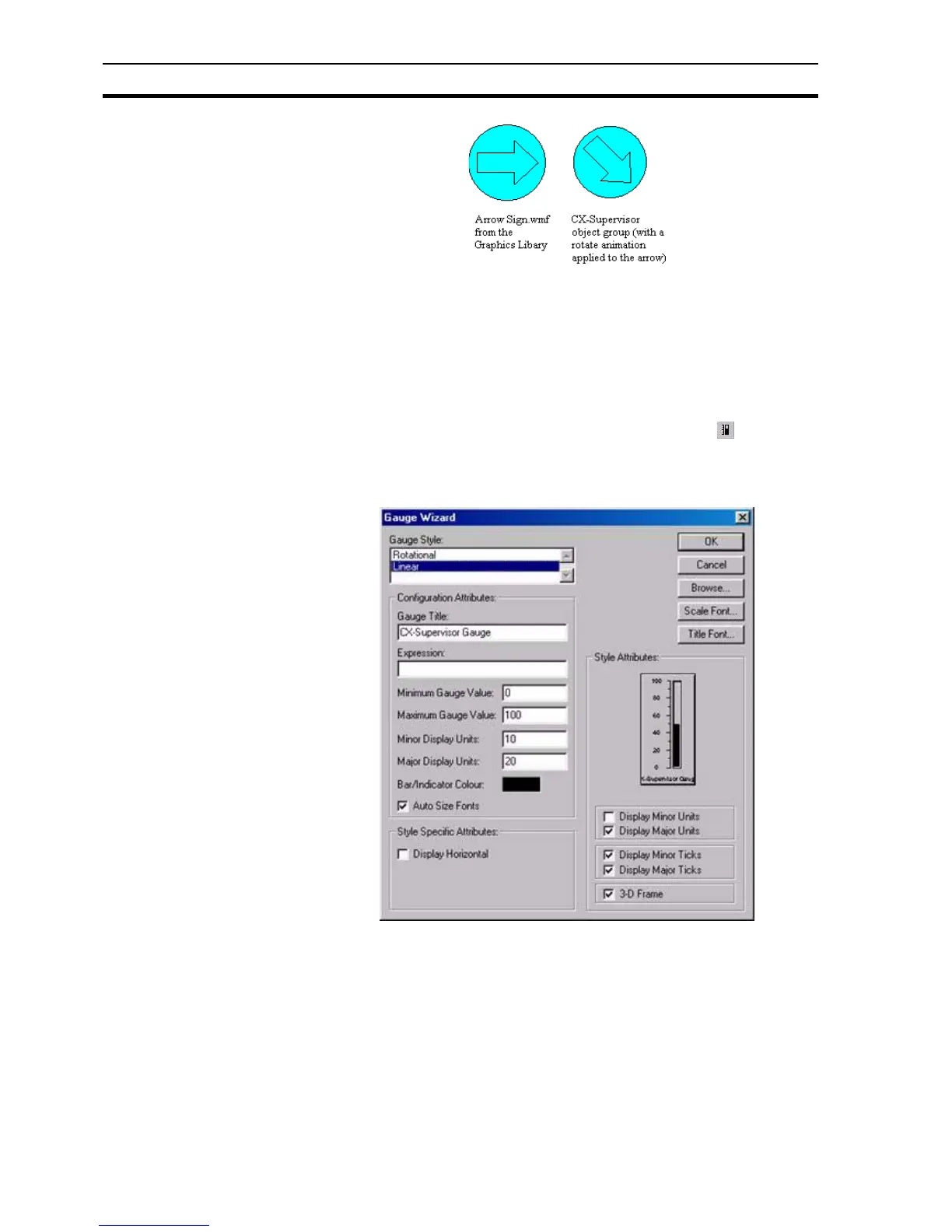Creating and Editing Control Objects SECTION 4 Objects
60
Limitations
Metafiles contain a number of types of records, for example, Poly and Line.
Some of the less common metafiles, or those that simply have no suitable
representation in CX-Supervisor, are skipped during the conversion. The
result of this is that the CX-Supervisor object group created may not look
identical to the source metafile image.
4-4-4 Linear Gauge
A Gauge provides a display of operational values. Click the button, then
click or click and drag on the page to insert the gauge.
To edit a Linear Gauge object, double click on it. The Gauge Wizard dialog box
opens:
The Gauge Wizard dialog box allows entry of the Gauge Style:, Configuration
Attributes:, Style Attributes: and Style Specific Attributes: fields.
To select a style, click on an option from the appropriate field. To select an
Expression Attribute, click the Browse button and select a point from the
displayed list. The Select Required Item dialog box opens; click the OK
button to accept the point or click the Cancel button to leave the point
unselected. Clicking the Add Point button allows a new point to be created
prior to association with the Gauge Wizard. An existing point can also be