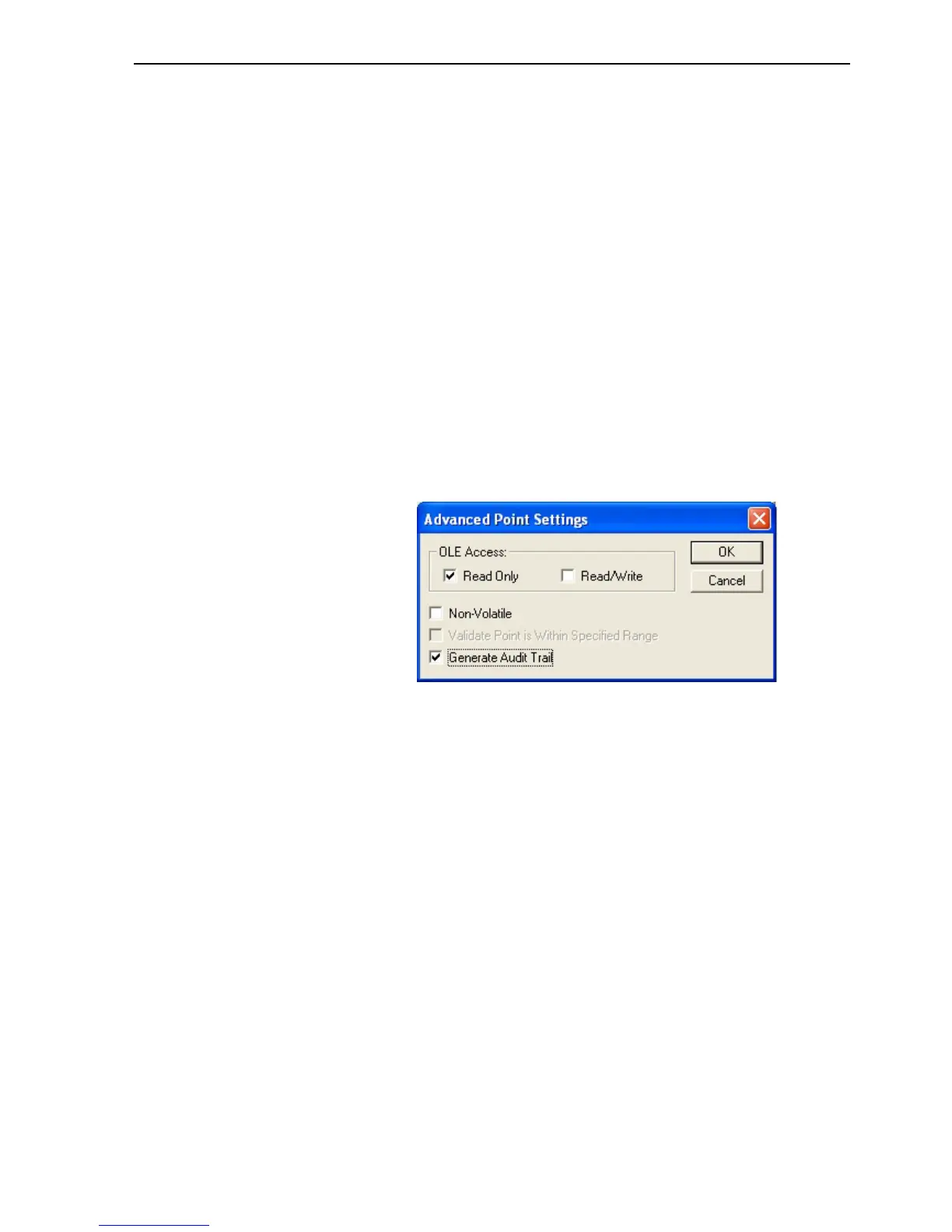Creating / Running a CFR Application (Microsoft Access) SECTION 13 CFR (Title 21
203
3. Add a left click script to the Increment Point button….
iAudit = iAudit + 1
rAuditArray(0) = rAuditArray(0) + 0.5
rAuditArray(1) = rAuditArray(1) + 1.0
rAuditArray(2) = rAuditArray(2) + 2.5
4. Add left click scripts to Login Designer and Logout to the buttons shown.
5. Add left click scripts to the Start and Stop Audit trail buttons….
StartAuditTrail() and StopAuditTrail|().
NOTE: The new scripting functions for StartAuditTrail() and StopAuditTrail()
can be found in the script editor menu under… Special\Datalogging.
13-4-2 Configuring Points for Audit
The advanced settings dialog for the point contains a check box…’Generate
Audit Trail’. Check this box for each point to be audited. For the test project
apply the setting for the points iAudit and rAuditArray:
IMPORTANT NOTE:
The use of CX-Supervisor I/O points is not recommended for audit trail logging
since unexpected or spurious results can be observed due to the
asynchronous input and output nature of these points.
13-4-3 Default Audit Trail Configuration
The Audit Trail Configuration dialog is launched from the developer menu
under ‘Project\Runtime Settings\Audit Trail Settings’. The screen shot below
shows the configuration dialog in its default state. The basic features defined
by the default state are:
• The default connection is to an Access database file (*.mdb).
• Point Auditing is always enabled.
• By default, when no destination folder is specified, an ‘Audit Trail’ folder
will be created under the project folder.
