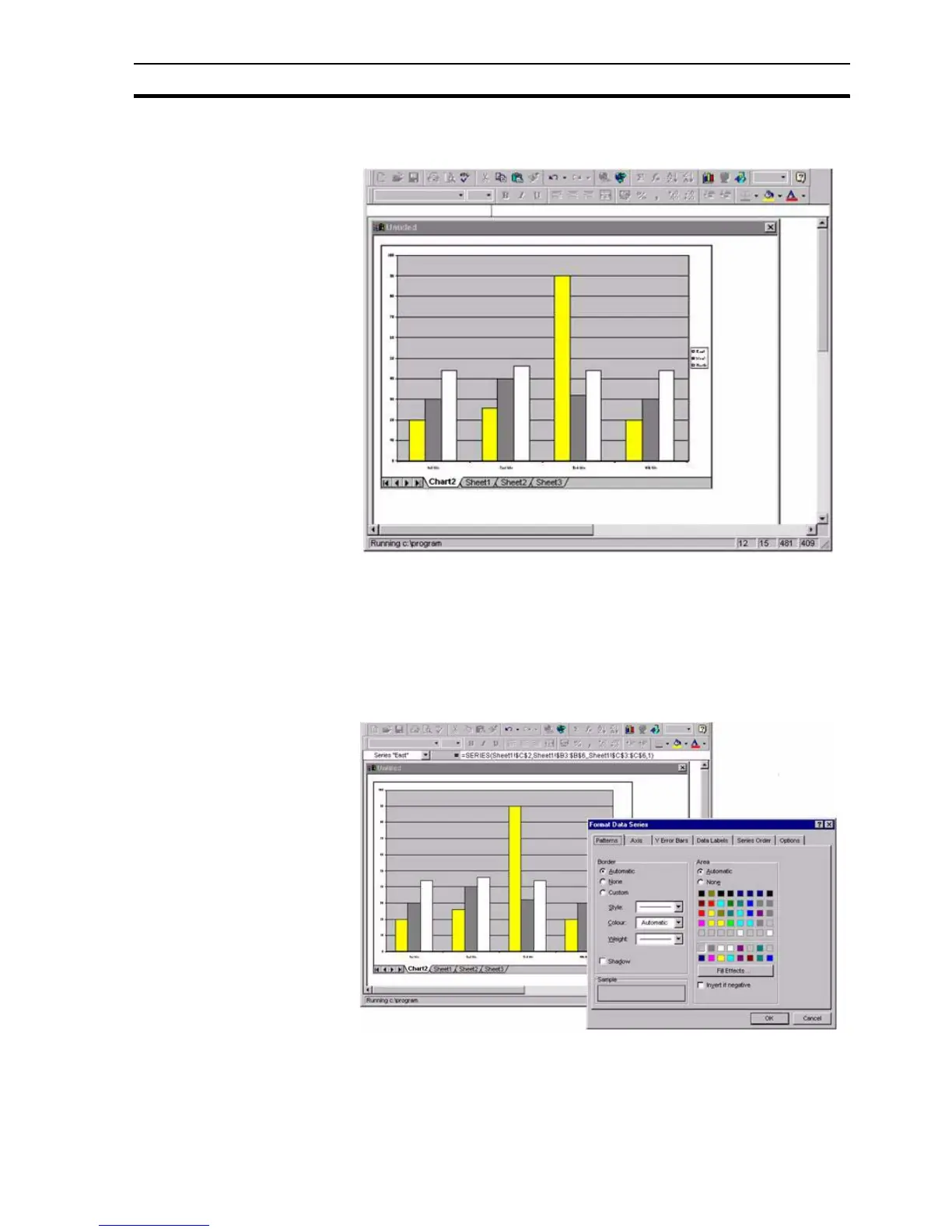Object Packager Appendix F Obsolete Features
321
The following illustrates a Microsoft Excel Chart object which has been
inserted in a page:
F.7.3 Activating an Object
To activate an embedded or linked object, merely double click using the left
mouse button on the object's graphical representation on the page (either a
true representation of the object or an icon). If the object is a document or
image, Windows activates the application that created the object and places it,
ready to be edited.
In the following example, the bitmap image when activated launches the
Format Chart Area application to allow editing:
When editing is complete, select Update and Exit from the application's File
menu to return to CX-Supervisor.
Note: The Update and Exit command varies from application to application.