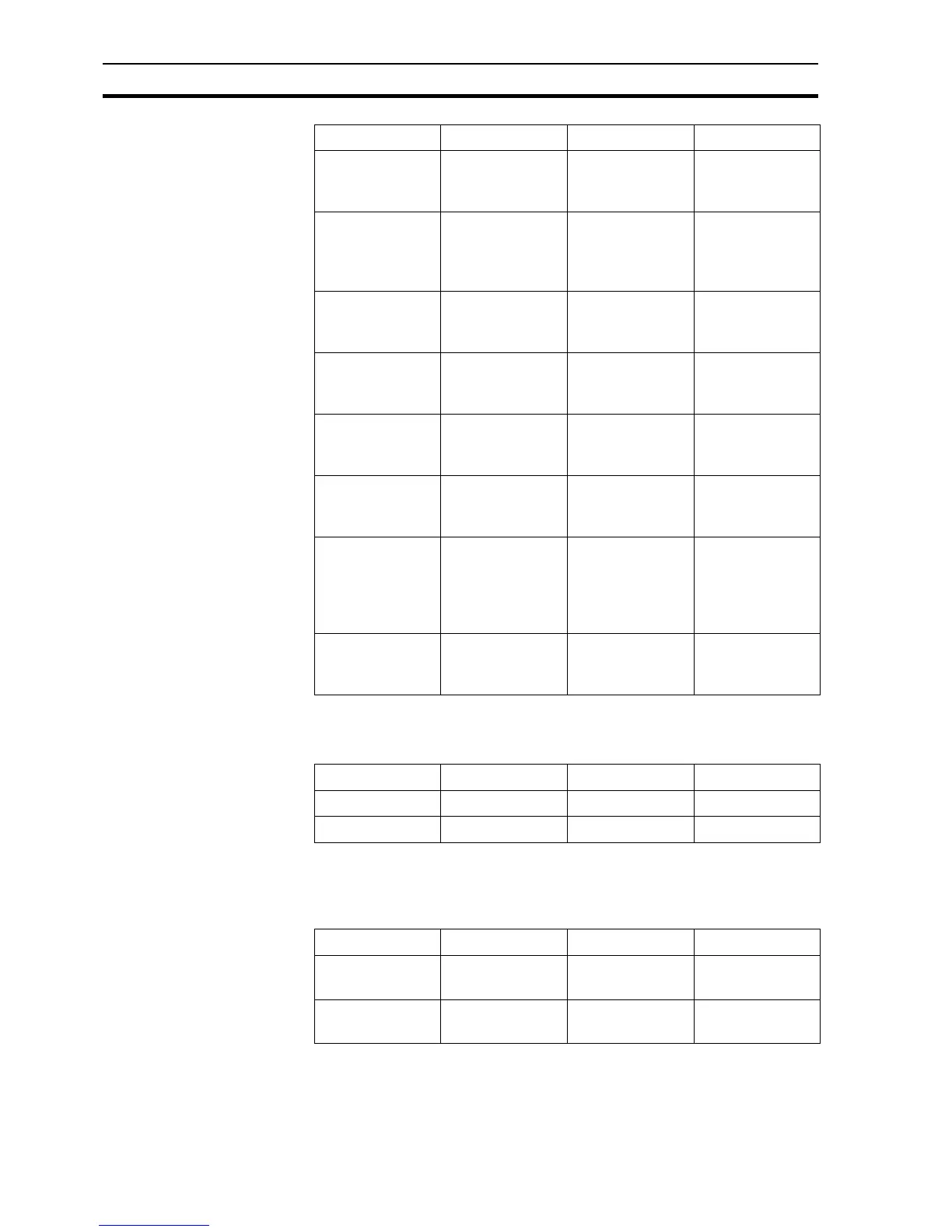System Points SECTION 3 Points
48
3-11-4 Display Points
The following table describes system points for use with the display mode.
3-11-5 Mouse Points
The following table describes system points for use in mouse movement and
operation. They are updated on a left button click.
System point Point type Point range Remarks
$AvailableMemory Integer 0-2,147,483,647 Amount of
available memory,
in bytes.
$DemoMode Boolean - Indicates status of
communications
(0=active,
1=disabled).
$DiskSpace Integer 0-2,147,483,647 Amount of free
disk space
available, in bytes.
$PCName Text - Computer name of
PC as seen in
Explorer
$ProjectName Text - Name of project
file, without .SCS
extension
$ProjectPath Text - Path to project on
disk, without
project name.
$SpoolCount Integer 0-2,147,483,647 Number of alarm
entries currently
spooled, awaiting
printing to page
printer.
$Version Text - Version number of
CX-Supervisor
Runtime program
System point Point type Point range Remarks
$ScreenSizeX Integer 0-2,147,483,647 Screen width.
$ScreenSizeY Integer 0-2,147,483,647 Screen height.
System point Point type Point range Remarks
$MouseX Integer 0-65535 Mouse X co-
ordinates.
$MouseY Integer 0-65535 Mouse Y co-
ordinates.