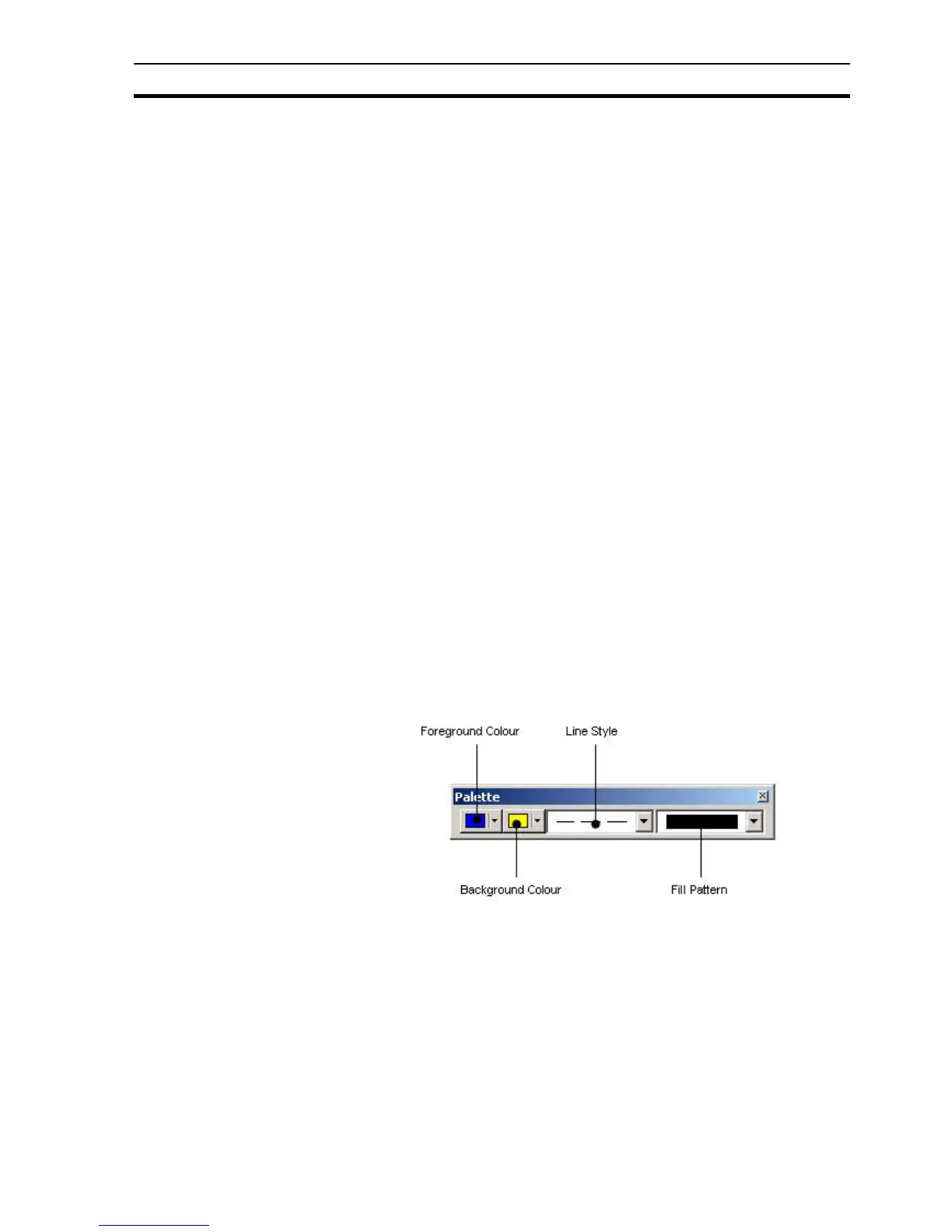About the Graphics Editor SECTION 1 Graphics Editor
17
SECTION 1
Graphics Editor
This chapter describes the Graphics Editor and the various tools and controls
available. It also provides instructions for using these tools and controls and is
supported with suitable screen displays.
1-1 About the Graphics Editor
The Graphics Editor enables a variety of objects to be created on a page.
Supported objects are:
• Graphical objects.
• Control objects.
• ActiveX objects.
Graphical objects are geometric shapes, for example ellipses and polygons,
but also include Text objects. Control objects allow information to be displayed
and entered in clear way through the use of Wizards. Examples of control
objects include buttons and Trend Graphs. ActiveX objects or controls are
from sources external to CX-Supervisor.
Refer to chapter 4, Objects for further information regarding control objects
and bitmap objects. Refer to chapter 5 for further information on ActiveX
Objects.
The tools are contained on the Control Bar and the Palette Bar. The palettes
allow all similar types of tool to be kept together. The various tools and tool
bars are discussed in the following chapters. Status and help information is
presented in a Status Bar located at the bottom of the main CX-Supervisor
window.
1-2 Palette Bar
The Palette Bar contains the tools to apply colour and style options to the
graphic objects placed on CX-Supervisor pages.
The Palette can be removed or re-displayed at any time by selecting Palette
from the View menu.
A tick next to the name indicates the Palette is currently displayed. CX-
Supervisor saves the settings when it is exited and restores them when it is
next run.
Each of the buttons on the palette is discussed in more detail in the following
paragraphs.
