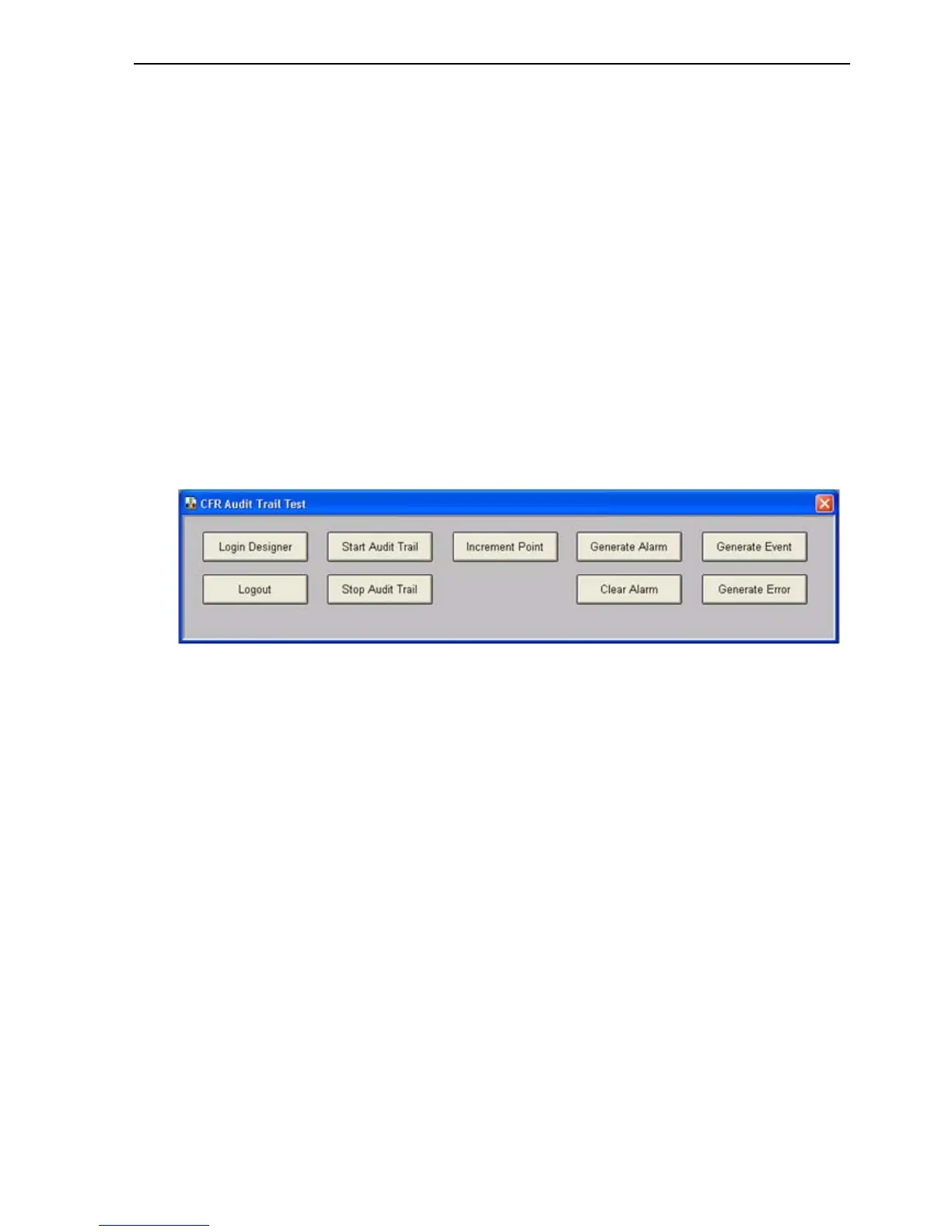Creating / Running a CFR Application (Microsoft Access) SECTION 13 CFR (Title 21
209
13-4-11 Generating Errors and Events in Audit Trail Records
By selecting the Log Errors\Events option in the Audit Trail Configuration
dialog, all Errors and Events will be logged as records in the Audit trail
database. The same Errors and Events as reported into the Event\Error log.
No further action is required.
For the purpose of demonstrating Event and Error logging the following
actions can be applied to the CFR Test Application
1 Add a left click script to the ‘Generate Event’ button in the test application
LogEvent("Event Message")
2 Add a left click script to the ‘Generate Error’ button in the test application
LogError "Error Message",1
13-4-12 Running the CFR Test Application to Generate Alarm Error and
Event Records
Build and run the modified project and carry out the following actions:
1. Press the Login Designer button.
2. Press the Start Audit Trail button.
3. Press the Generate Alarm button.
4. Acknowledge the Alarm.
5. Press the Clear Alarm button.
6. Press the Generate Event button.
7. Press the Generate Error button.
8. Press the Stop Audit trail Button.
9. Exit Runtime.