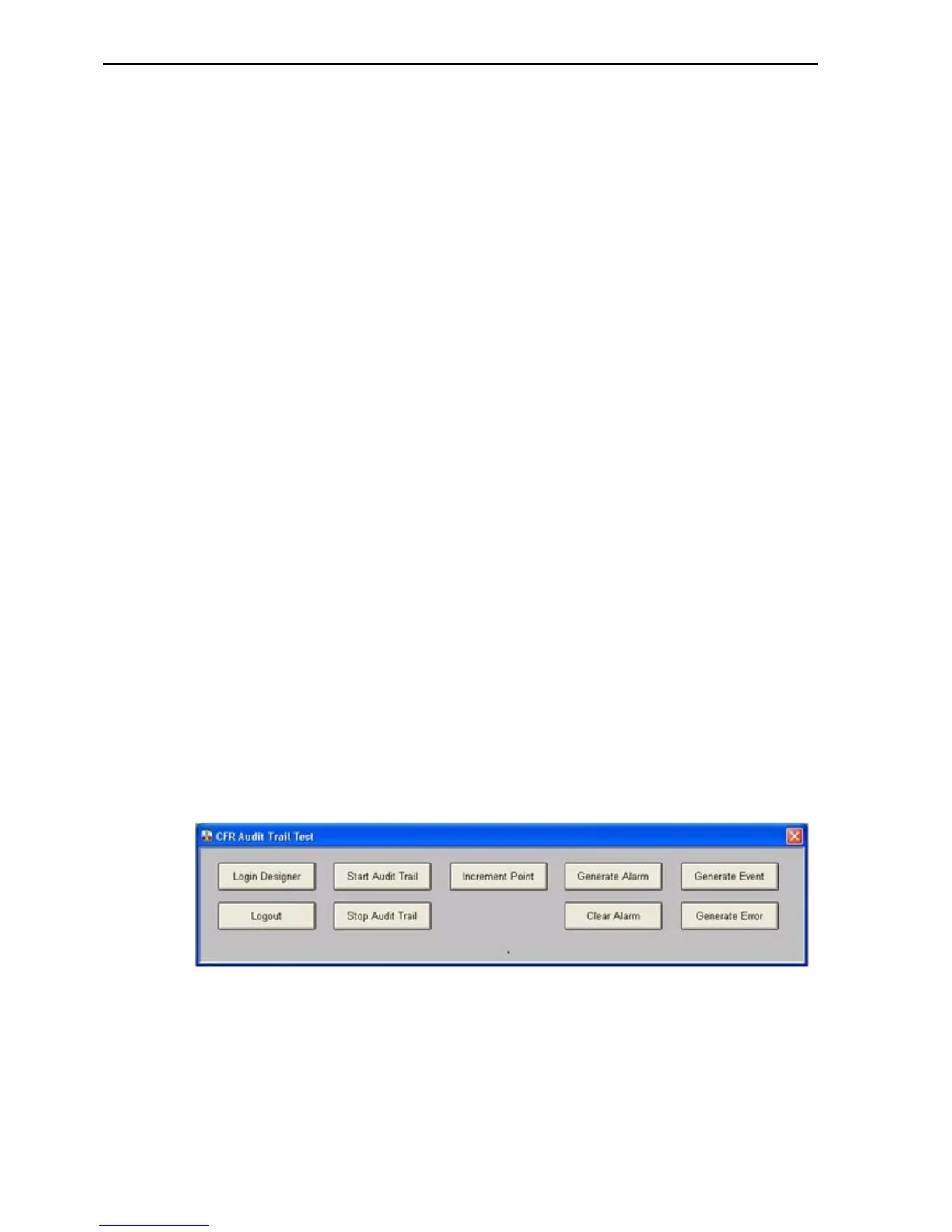Creating / Running a CFR Application (Microsoft Access) SECTION 13 CFR (Title 21
202
To assist with the correct identification of users CX-Supervisor has the ability
to log-in to the runtime application with the same identity and password as a
Windows user, (refer to section 6.11 of the manual for details).
13-4 Creating / Running a CFR Application (Microsoft Access)
This section demonstrates the basic CFR functionality by describing how to
create a simple test project and then execute runtime to record Audit Trail
events. The processes described in this section are:
• Creating and configuring a project with an Audit Trail. (At first to use just
one CX-Supervisor Point).
• Executing runtime to generate a database and data tables.
• Viewing the generated Audit Trail data.
• Adding Alarms.
• Adding Events and Errors.
13-4-1 CFR Test Application
The test application described in this section consists of one page with a
number of buttons used to execute scripting actions for the following
functions.:
• Login (Designer).
• Logout.
• Start Audit Trail.
• Stop Audit Trail.
• Increment Point.
• Generate Alarm.
• Clear Alarm.
• Generate Event.
• Generate Error.
The screen shot below shows a test page with the buttons required to
demonstrate the basic functions.
To demonstrate the basic function of Audit trail logging for a point value, then
the following edits to the test project should be applied.
1. Create an Integer memory point iAudit.
2. Create a Real Array memory point (array size 3) called rAuditArray.
