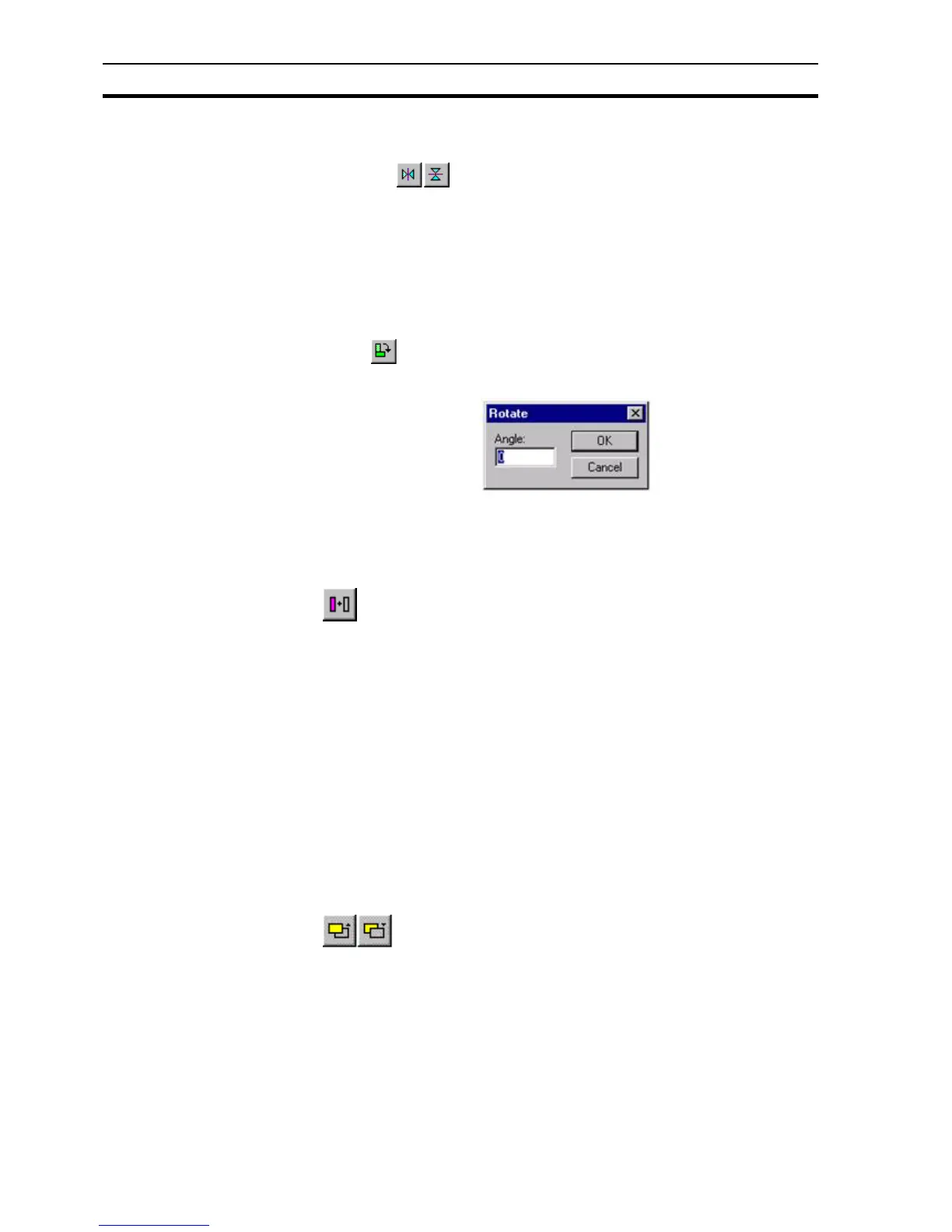Manipulating Objects SECTION 4 Objects
70
4-5-8 Mirror Image
There are various ways of mirroring objects:
• Via the buttons on the toolbar.
• By selecting Mirror from the Edit menu and clicking on either Horizontal or
Vertical.
• By clicking on a grab handle and dragging it across the opposite side
Some objects like Text and Control Objects cannot be mirrored. For further
details of mirroring objects refer to chapter 1, Graphics Editor.
4-5-9 Orientation
Lines, Rectangles, Polygons and Polylines can be rotated. To rotate an object,
click the button.
The Rotate Object dialog box opens:
Enter the angle of rotation in degrees in the value entry box and click the OK
button.
4-5-10 Transparency
Solid shapes, polygons and text boxes can be filled with colours and
patterns from the tools palette. When they are created solid objects
are filled with the colour already selected on the palette. Further
details on transparency are contained in chapter 1, Graphics Editor.
4-5-11 Group
When there are a number of objects together they can be moved around in a
group, keeping their relative position.
To group a number of objects, select them, activate the Edit menu and click on
Group.
The selection is now regarded as one group with eight "grab handles" for the
group rather than eight for each object; the objects can now be moved
together.
When objects have been grouped they can be ungrouped by selecting the
object, activating the Edit menu and clicking on Ungroup.
4-5-12 Raise and Lower
Each new object inserted on a page is placed on top of the
previous one. Although they may appear to be on the same
level, objects can overlap, so it may be necessary to 'raise' an
object so that it appears over the top of another object. For
further details on raising and lowering objects refer to chapter 1, Graphics
Editor.
4-5-13 Alignment
Objects inserted on a page can look messy unless they are aligned relative to
each other. CX-Supervisor helps by allowing the contents of a page to align on
a grid. The grid can be turned on and off as required.