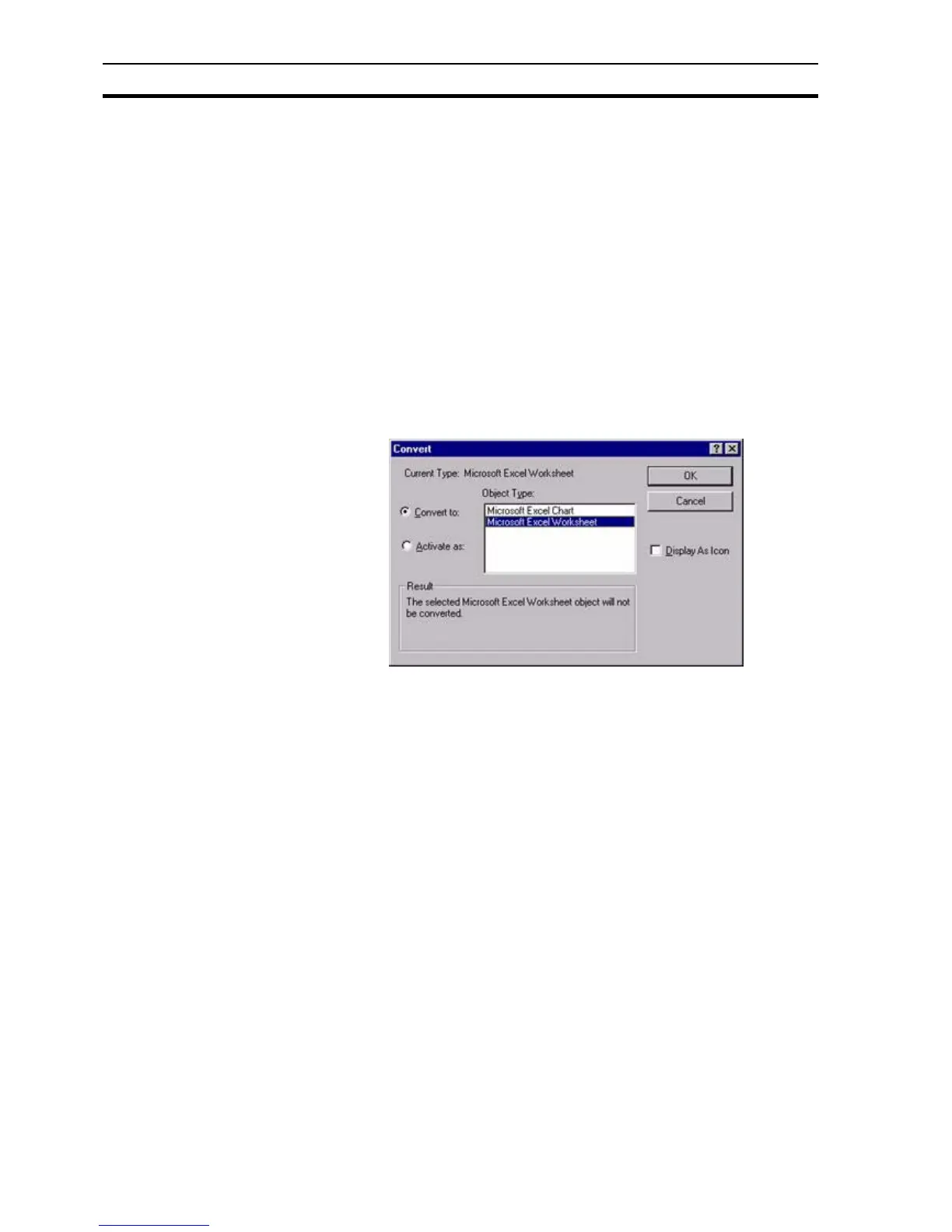Object Packager Appendix F Obsolete Features
322
If the object is an animation or sound file, when activated it is played through
until it ends, at which point control is returned to CX-Supervisor.
F.7.4 Converting a Package Object
Certain types of object may be converted from one form to another. To initiate
conversion:
1, 2, 3… 1. Select the object on the page.
2. Activate the Edit menu and select Package Object (displayed as the last
item on the Edit menu).
3. Select Convert from the sub-menu displayed.
Note: If the application which created the object no longer be available, CX-
Supervisor reports an error.
Note: The menu item name varies from application to application but always
references the inserted object.