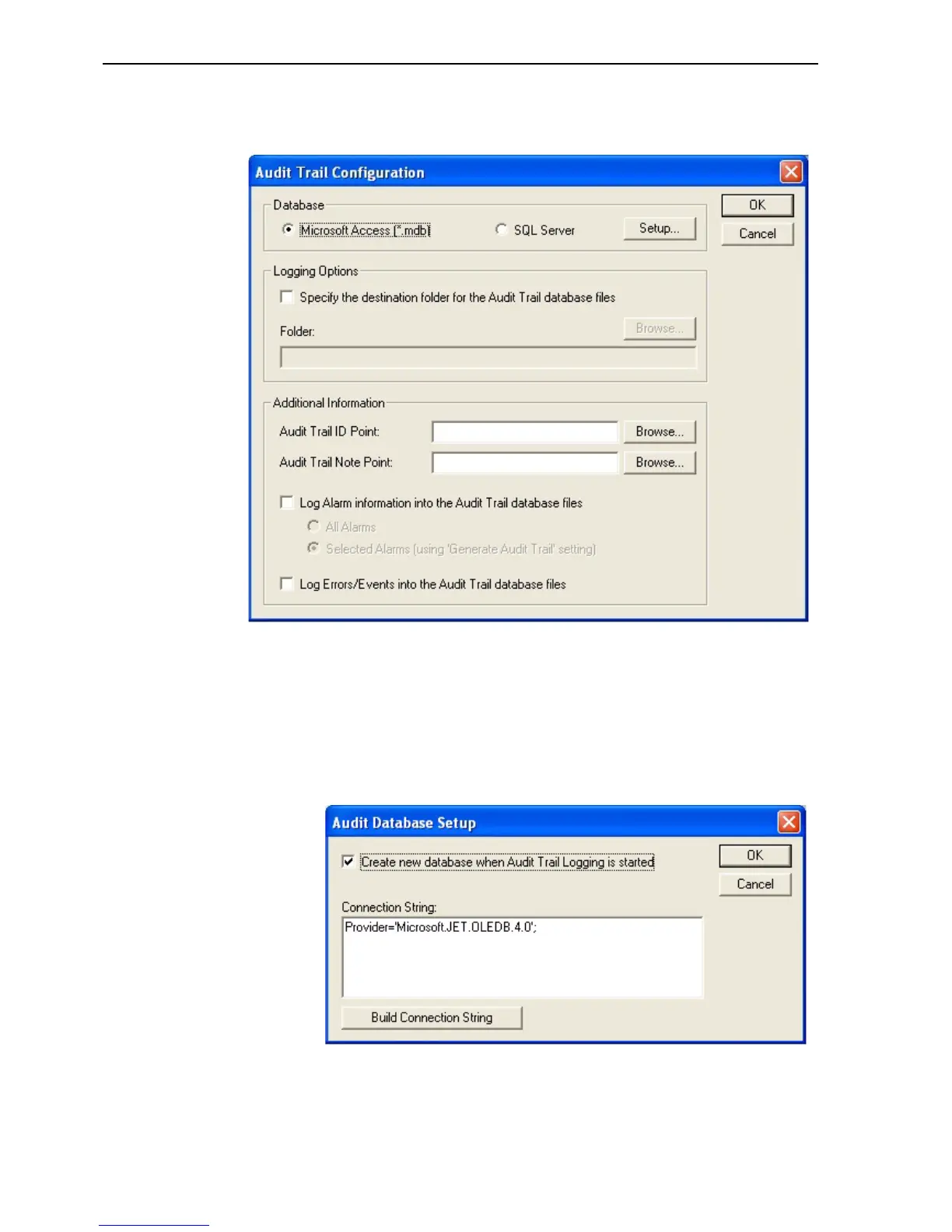Creating / Running a CFR Application (Microsoft Access) SECTION 13 CFR (Title 21
204
• Logging Alarms and Events\Errors are disabled by default.
No changes to the default state are required to enable the points Audit trail
logging function of the test project.
13-4-4 Default Connection String
Clicking the Setup button on the ‘Audit Trail Configuration’ dialog launches the
‘Audit Database Setup’ dialog. In this dialog the connection sting can be
viewed and edited. For the default Microsoft Access database a default
connection string is provided.