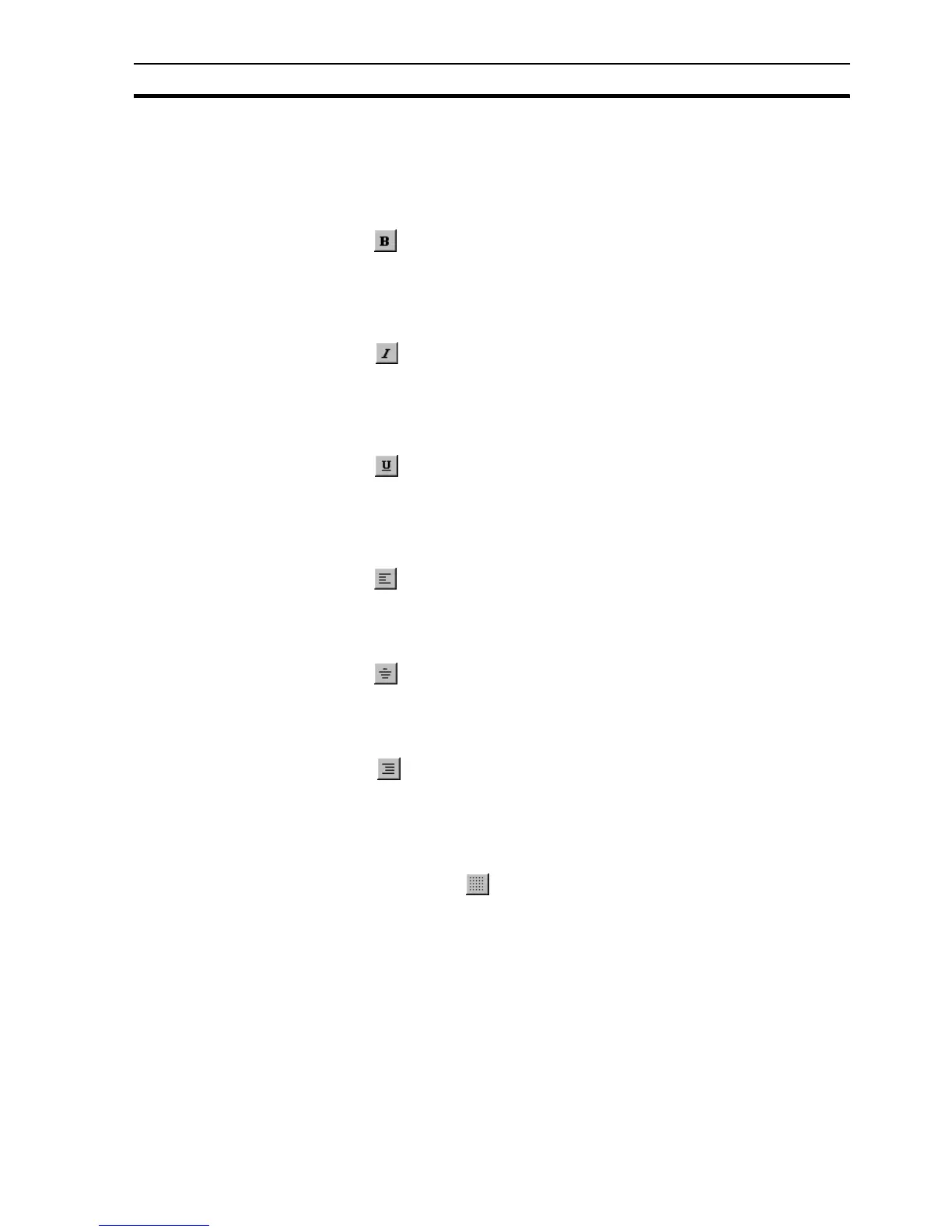Grid SECTION 1 Graphics Editor
25
The control displays the current point size for the selected block of text. If more
than one block of text is selected having different point sizes, the edit part of
the control is empty. However, selecting a font from the supplied list (or typing
in a new point size) still sets the point size for all the selected blocks of text.
1-6-3 Text Bold On/Off
The button allows any selected text objects to be set to bold when the Text
Bold button is pushed in, or normal when the Text Bold button is released. Text
Bold only applies to text, block text, and to text on buttons, other controls and
graphics cannot be emboldened.
1-6-4 Text Italic On/Off
The button allows any selected text object(s) to be set to italic when the
Text Italic button is pushed in, or normal when the Text Italic button is released.
Text Italic only applies to text, block text, and to text on buttons, other controls
and graphics cannot be italicised.
1-6-5 Text Underline On/Off
The button allows any selected text object(s) to be set to underline when
the Text Underline button is pushed in, or normal when the Text Underline
button is released. Text Underline only applies to text, block text, and to text on
buttons, other controls and graphics cannot be underlined.
1-6-6 Text Left Aligned
The Aligned button aligns any selected text object(s) to the left edge of the
bounding box. Text Left Justified only applies to text, block text, and to text
on buttons, other controls and graphics cannot be left justified.
1-6-7 Text Centred
The button aligns any selected text object(s) to the centre of the bounding
box. Text Centre Justified only applies to text, block text, and to text on
buttons, other controls and graphics cannot be centre justified.
1-6-8 Text Right Aligned
The button aligns any selected text object(s) to the right edge of the
bounding box. Text Right Justified only applies to text, block text, and to text
on buttons, other controls and graphics cannot be right justified.
1-7 Grid
The use of the grid may be helpful in drawing and aligning the objects on the
screen. Select the button to enable the grid.
The grid settings are available by selecting Grid from the View menu. All the
available grid sizes are shown along with a Snap to Grid option which forces
graphical objects selected by the user to align according to the current grid
setting.
1-8 Tip of the Day
On startup, a Tip of the Day dialog box opens. All tips can be reviewed using
the Next and Previous buttons. This dialog box can be turned off, or turned
back on from the Help menu.
Note: The buttons can be customised to remove or add favourite functions.
