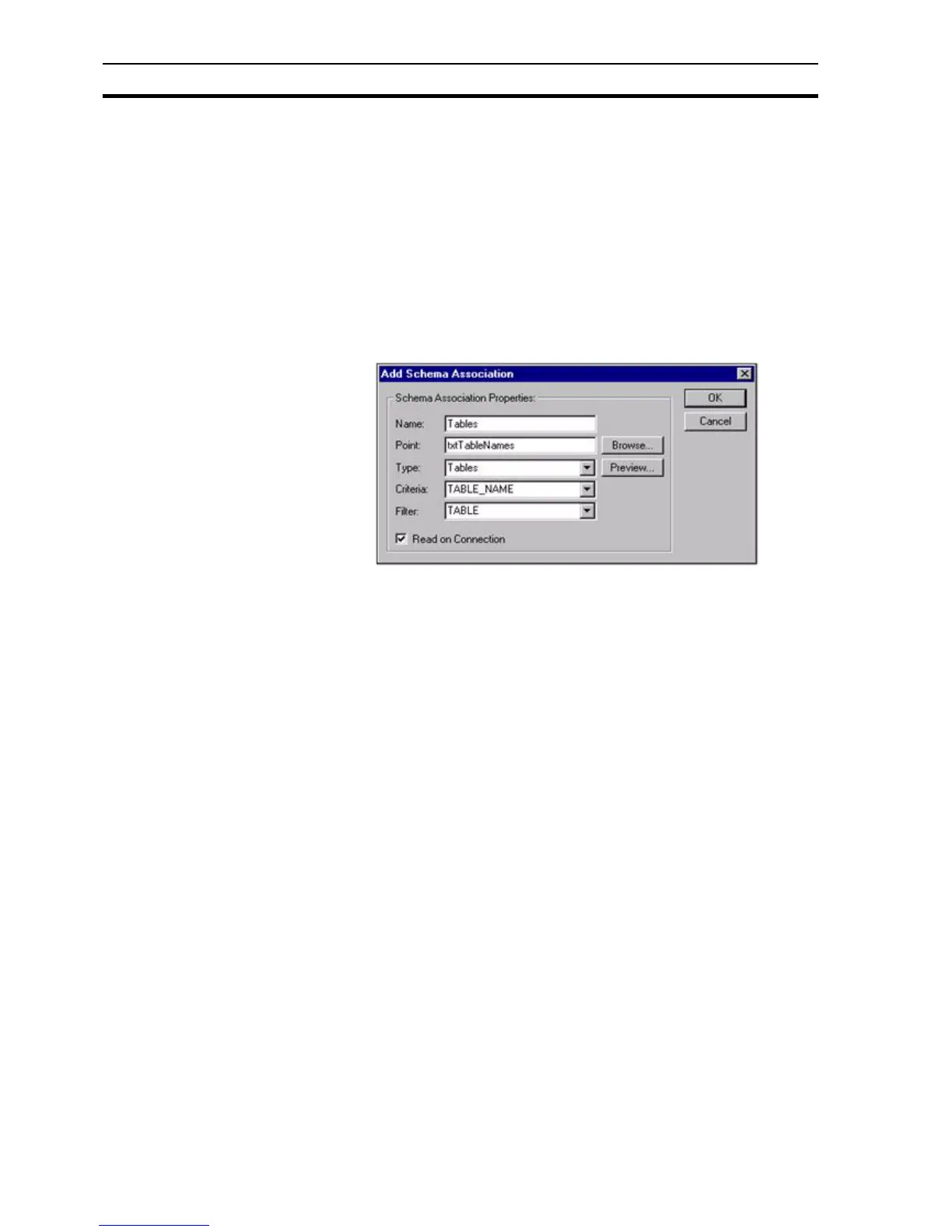Configuring Schemas SECTION 12 Databases
192
12-6 Configuring Schemas
Schemas enable information about a Database to be obtained from a
Provider. There are a large number of Schema Types available. The most
useful feature of schemas is the ability to obtain Table and Query names from
the Database, in fact schemas are used by the Development Environment to
populate the Combo boxes when working with 'live' connections.
The information to be returned from the Provider is determined by specifying a
Schema Type and a Criteria. The Criteria argument is an array of values that
can be used to limit the results of a schema query. Each Schema type has a
different set of Criteria that it supports.
A Schema is configured by selecting the desired Connection and choosing the
right menu option 'Add Schema…' to invoke the following dialog box:
12-6-1 Name
A unique Schema name will be automatically provided. This can be modified
to provide a more meaningful name if required.
12-6-2 Point
The name of an array point which will hold the results of the schema request.
The Browse button may be used to select a current point, or add a new one.
12-6-3 Type
The Type list will be populated with a selection of available Schema Types.
12-6-4 Criteria
The Criteria list shows the available Criteria for the given Schema Type.
12-6-5 Filter
The Filter list is used with certain Schema types to reduce the information
returned.
12-6-6 Read on Connection
If checked, the Schema results are automatically obtained when successful
connection to the database is achieved.
12-6-7 Preview
If the Connection is live, then the Preview button will be enabled on the dialog
box, which allows you to view the results of the configured Schema.
The Schema 'Type', 'Criteria' and 'Filter' values can be modified at Runtime via
the DBSchema() function.