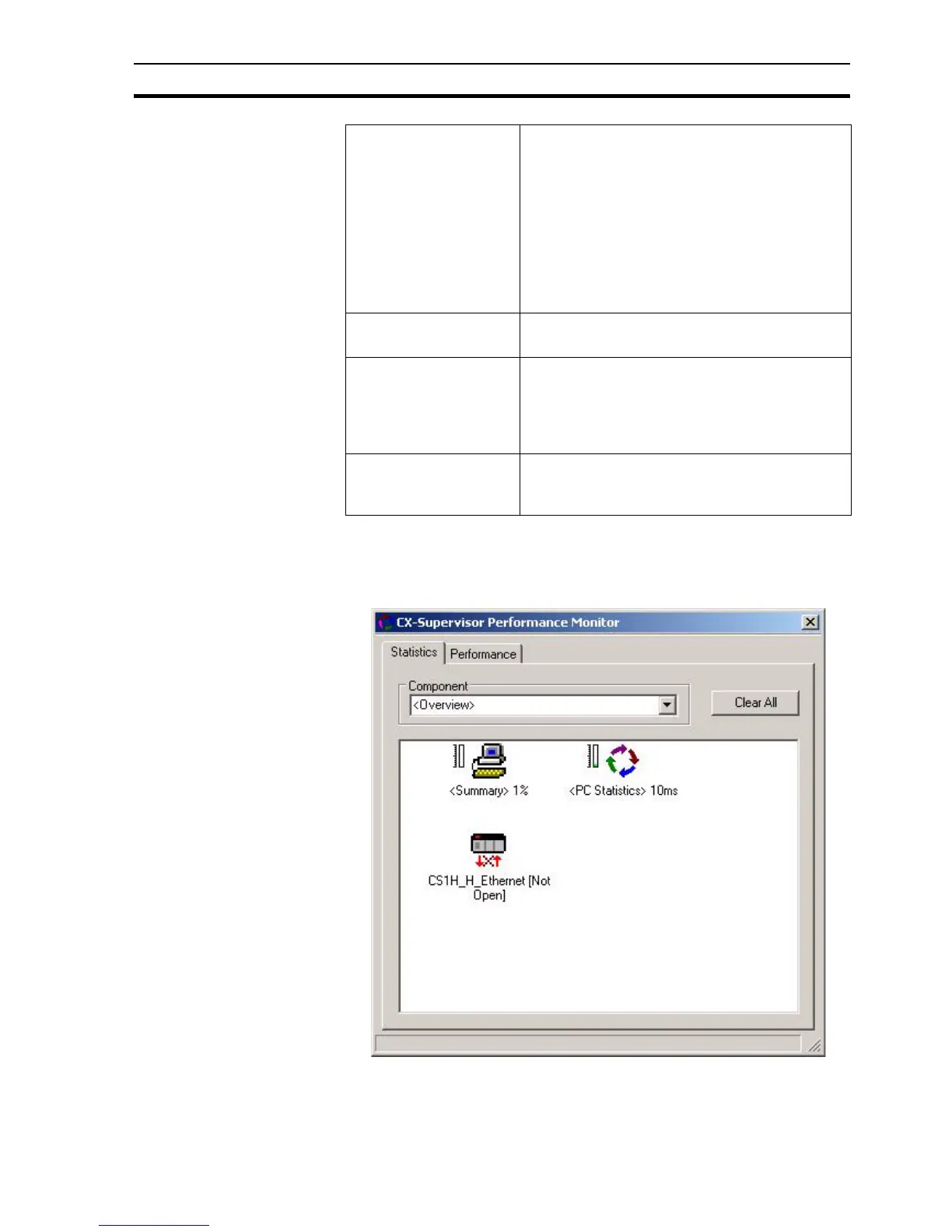Performance Monitor SECTION 16 Application Analysis / Performance Monitor
239
16-2 Performance Monitor
The 'Performance Monitor' dialog box (shown below) can be accessed from
the 'Performance' menu on the Runtime popup menu.
Total Sleep commands The sleep command has been shown to cause
problems with applications due to the necessity to
have the containing script in a separate thread. It
is highly recommended that this command is not
used and an alternative method is used such as
'On Condition' scripts which can be triggered when
something completes.
There is almost always a better, more efficient
alternative to a Sleep - see the User Manual FAQ
"How Does Sleep work?
Update on Display % The percentage of points that only update when
you can see them.
Update on Display Bytes/
Sec
If a point value is not required unless you can see
it this is a more efficient way of getting its value
frequently. The same recommendations apply as
with 'Always Updating' but these points will only
update when you can see them (the page opens).
Updating When Displayed The total number of points on a device that are
only updated when on display - this could be 100%
if there is only one page.