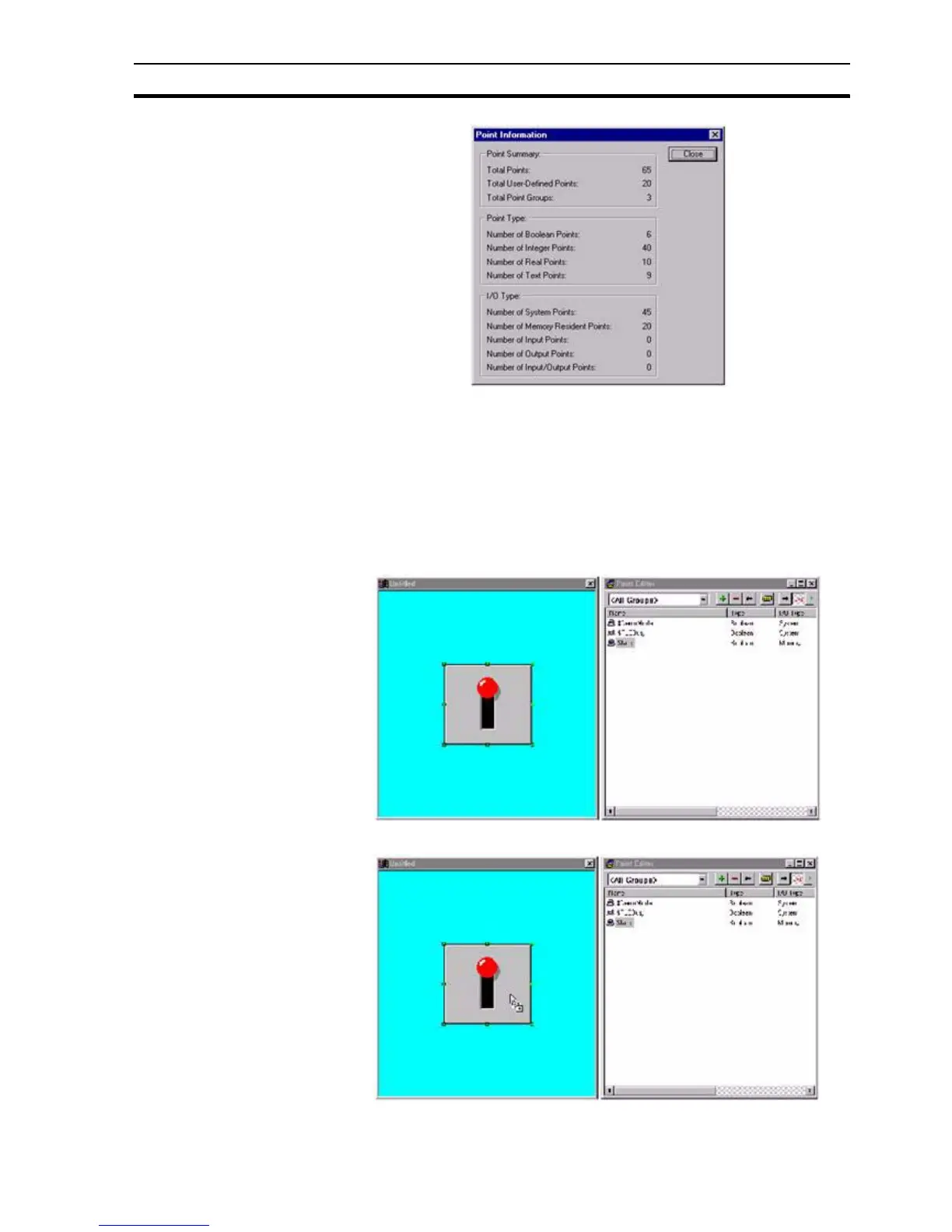Viewing Points in the Point Editor SECTION 3 Points
37
3-3-7 Drag and Drop of Points onto Control Objects
The Point Editor can be used to drag and drop points onto control objects.
For instance, Integer points can be dragged from the Point Editor onto a
Linear Gauge, Rotary Gauge, Trend Graph and Slider. Boolean points can
also be applied to a Toggle.
1, 2, 3… To apply a point to a control object with the Point Editor:
1. Arrange the CX-Supervisor windows so that the point to drag and the
target control object are both visible.
2. Select the point to associate and drag it onto the page.