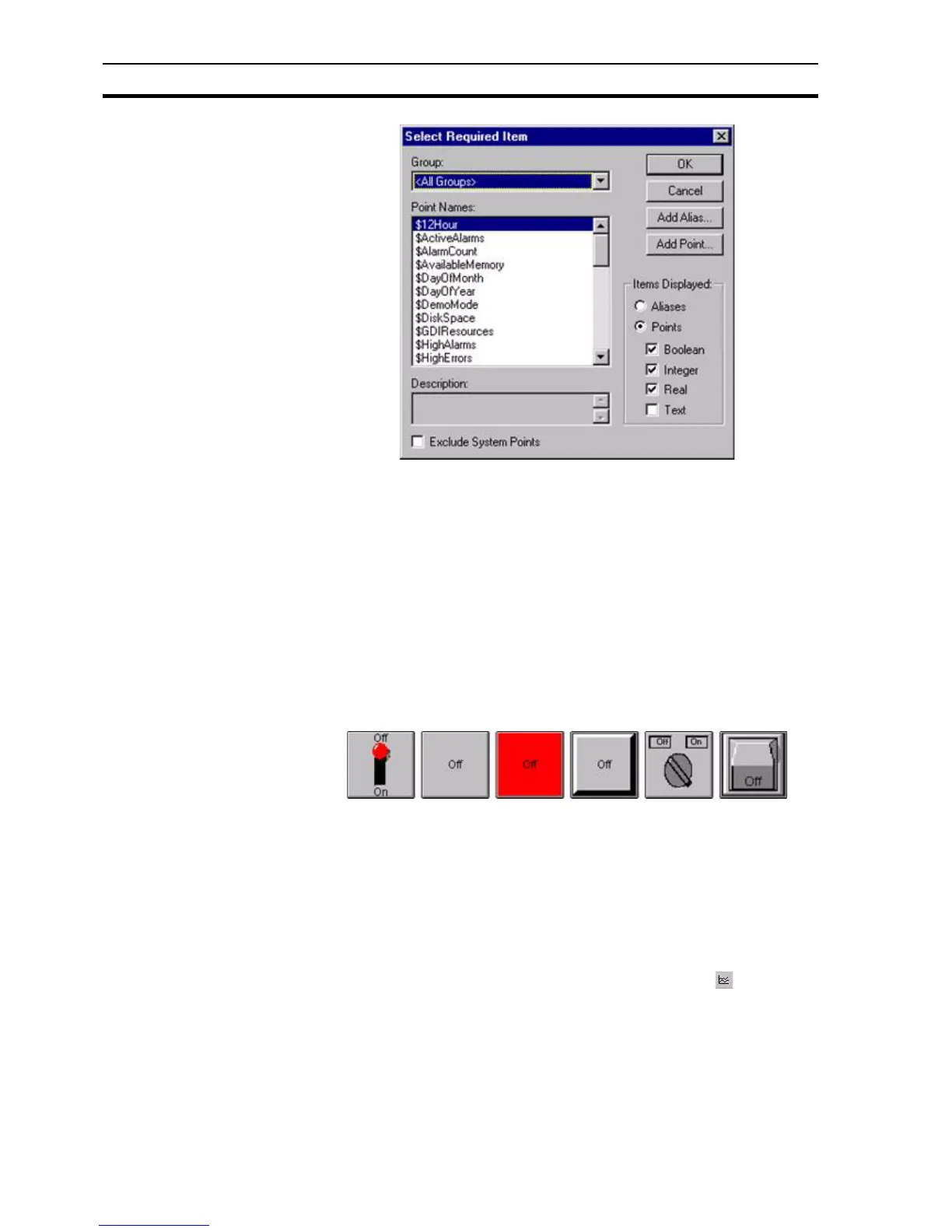Creating and Editing Control Objects SECTION 4 Objects
66
Only viable points can be viewed from a Select Required Item dialog box. The
list of items in the Point Names: field can be refined by selecting an option
from the Group: field. Click the OK button to accept the new point or click the
Cancel button to leave the point unchanged. Clicking the Add Point button or
Add Alias button allows a new point or alias to be created prior to association
with the Wizard. An existing point can also be associated with the Wizard by
dragging a point directly from the Point Editor. Refer to chapter 3, Points
regarding adding a new point and dragging from the Point Editor.
Select the Toggle While Pressed field if the value should only be set while the
button is pressed (i.e. the mouse button is held down when the toggle button is
clicked). The value has its state toggled and then set back when the mouse
button is released.
The different styles of toggle button are the same as those for buttons.
Examples of some of the different styles of toggle button are shown below:
The colour of the coloured button is red by default, but can be changed by
using the Palette.
Click the OK button to accept the new toggle button attributes or click the
Cancel button to leave the button unchanged.
4-4-10 Trend Graph
Trend graphs allow the display of data over time. Click the button, then
click or click and drag on the page to insert the graph.
To edit the Trend Graph, double click on it. The Trend Graph Wizard dialog
box opens:
Switch Blank
Toggle
Coloured In/Out Rotary On/Off