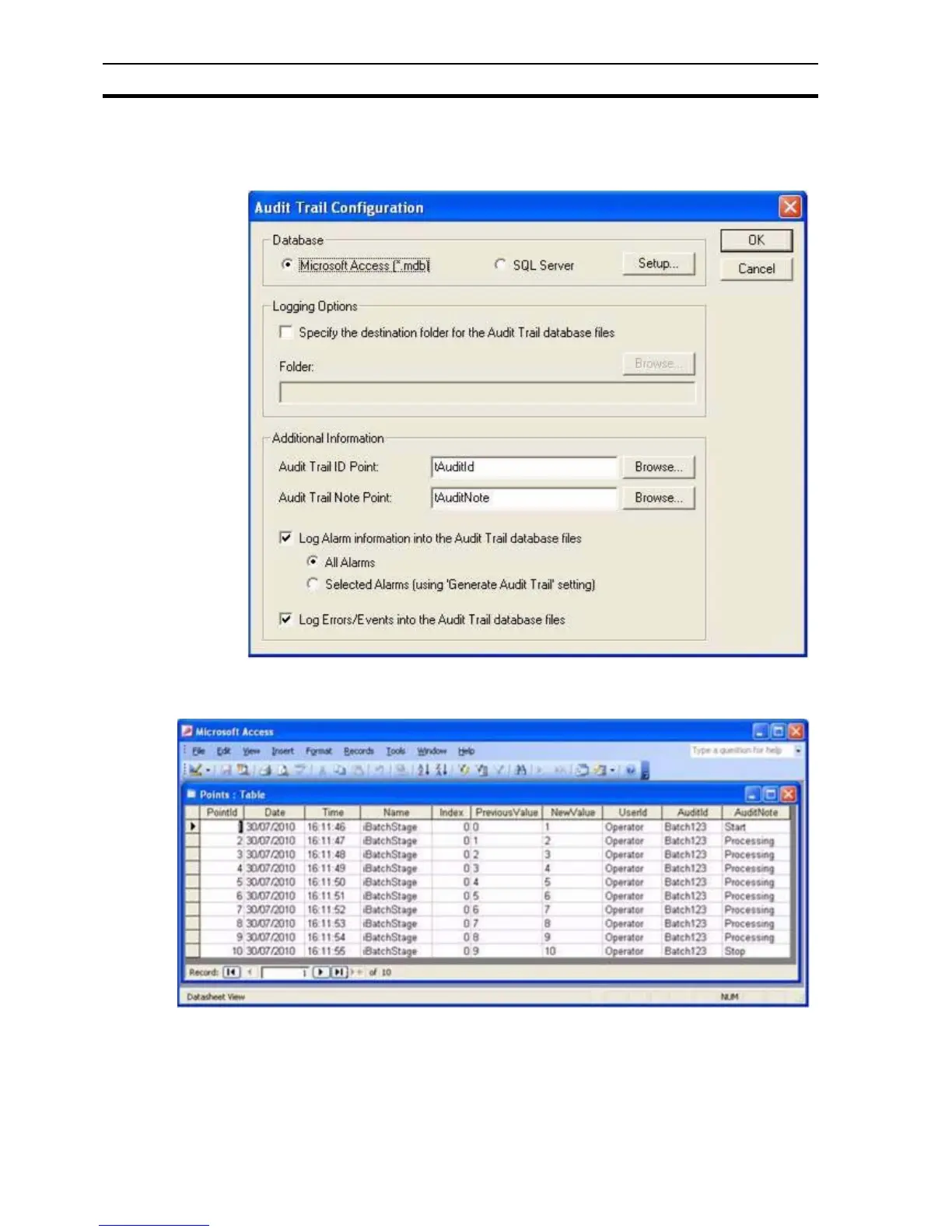Further Settings and Configuration SECTION 13 CFR (Title 21 Part 11) Functionality
216
dialog and in the ‘Additional Information’ group box enter the names of the two
text points in the relevant edit boxes as shown below:
The following screen shot demonstrates a use of these notes.
13-6-4 SQL Statements
If you do not want to give CX-Supervisor the privileges to create tables in your
chosen database, you can create the tables in the required format using the
SQL statements provided below.