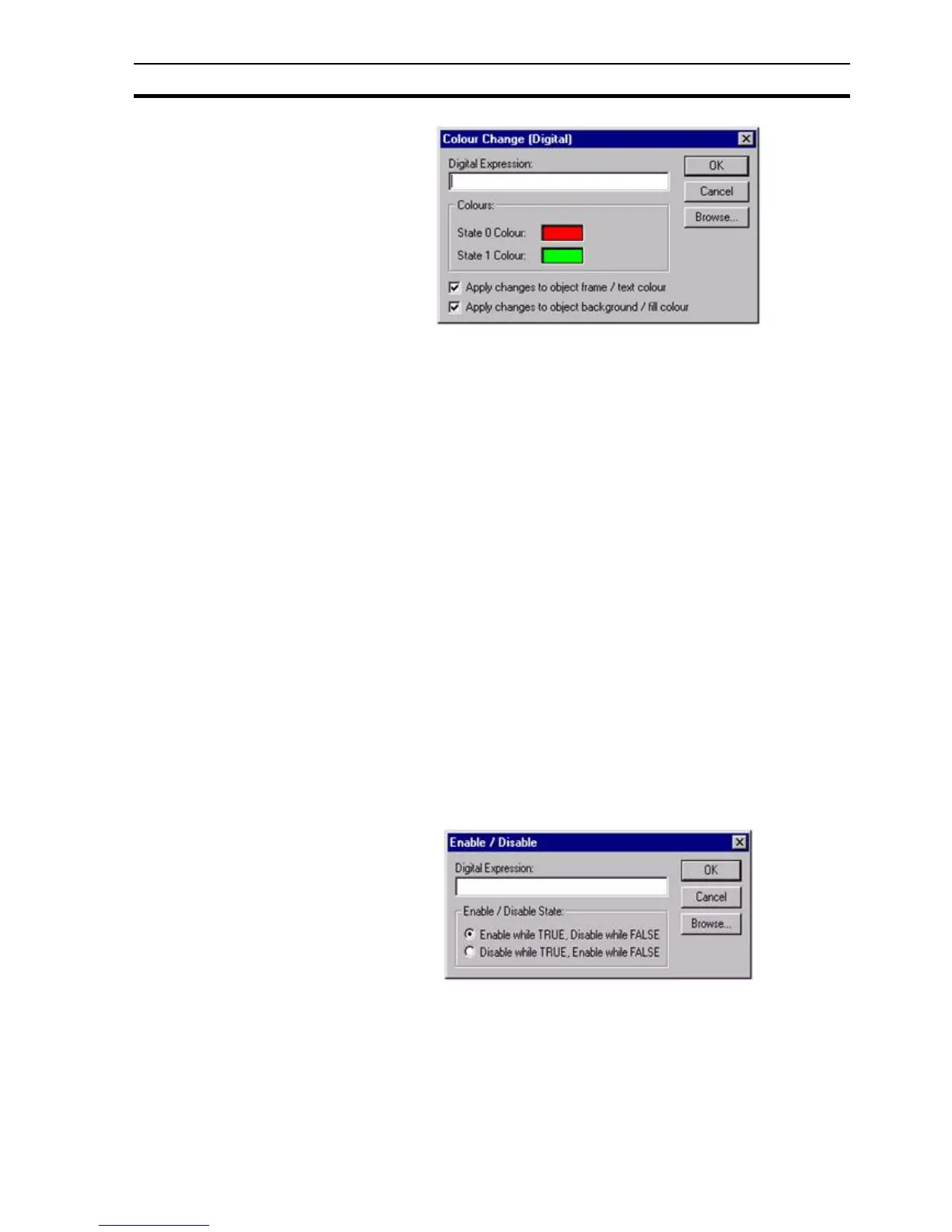Runtime Actions SECTION 9 Animation
143
To specify a change in an object's colour, enter a Boolean expression in the
Digital Expression: field. Non-Boolean expressions may be entered as long as
the result is 'TRUE' or 'FALSE'.
The colours are specified in the Colour Attributes: fields for Boolean State 0
and Boolean State 1. To apply the change to the frame of the object, select the
Apply colour changes to object frame setting. To apply the change to the
object background, select the Apply colour changes to object background
setting.
On selection of a colour in the Colour Change (Digital) dialog box, the Colour
Palette dialog box opens. The Colour Palette dialog box is described in
chapter 9, Common Colour Palette.
To abort the Colour Change (Digital) edit, click the Cancel button. By clicking
the Browse button, a point may be directly specified, as described in chapter
9, Runtime Actions. When completed, click the OK button. If invalid data has
been inserted into any field, a descriptive error message opens.
9-3-17 Enable/Disable
Objects can be enabled or disabled. This is achieved using the Enable/Disable
dialog box.
To access the Enable/Disable dialog box to add an action, select Enable/
Disable from the animation list and click the Add Action button. To access the
Enable/Disable dialog box to modify an action, select Enable/Disable from the
animation list and click the Modify Action button. For a list of the objects to
which this action is applicable refer to chapter 9, Objects.
On selection of the Enable/Disable action, the Enable/Disable dialog box
opens:
To specify a change in the enabled/disabled state of an object, enter a
Boolean expression in the Digital Expression: field. Non-Boolean expressions
may be entered as long as the result is 'TRUE' or 'FALSE'. Whether the object
is enabled or disabled when the expression is 'TRUE' is chosen with the
Enable/Disable State settings.