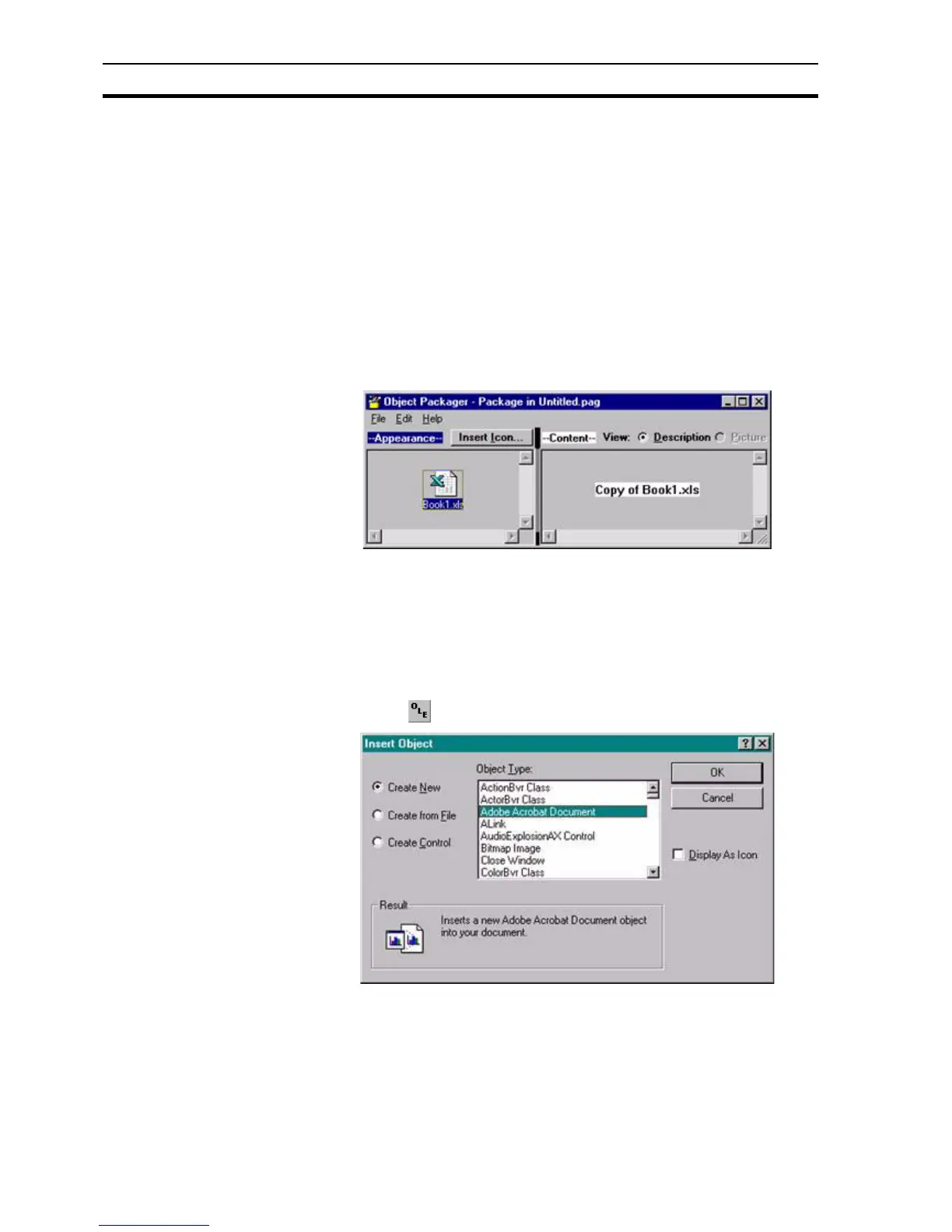Object Packager Appendix F Obsolete Features
318
F.7 Object Packager
The Object Packager is a Windows application which enables objects to be
"wrapped" for insertion into documents. It can be used to either create a link to
a file held on disk or to embed an object into a page. When embedded or
linked, the object can be moved and positioned in a similar way to any other
object created within CX-Supervisor.
To use the Object Packager, select Package from the list of objects displayed
in the Insert Object dialog box shown later in this chapter. An example of a
typical Object Packager window is as follows:
For the remainder of this chapter only the direct insertion of objects using the
CX-Supervisor built-in functions are detailed. For further details of using the
Object Packager refer to the Windows User Guide, or the Object Packager
On-line Help.
Whether using the Windows Object Packager or embedding or linking objects
directly, proceed as follows:
1, 2, 3… 1. Click the page in which the object is to be inserted.
2. Click the button. The Insert Object dialog box opens:
F.7.1 Creating an Object From New
To create an object from new, proceed as follows:
1, 2, 3… 1. Scroll through the list of object types presented in the list box until the
desired type is highlighted.
Note: Packages may only be embedded or linked into CX-Supervisor pages if they
are created using OLE-compliant applications. This applies to objects either
directly linked or embedded within CX-Supervisor, and those inserted using
the Object Packager.
