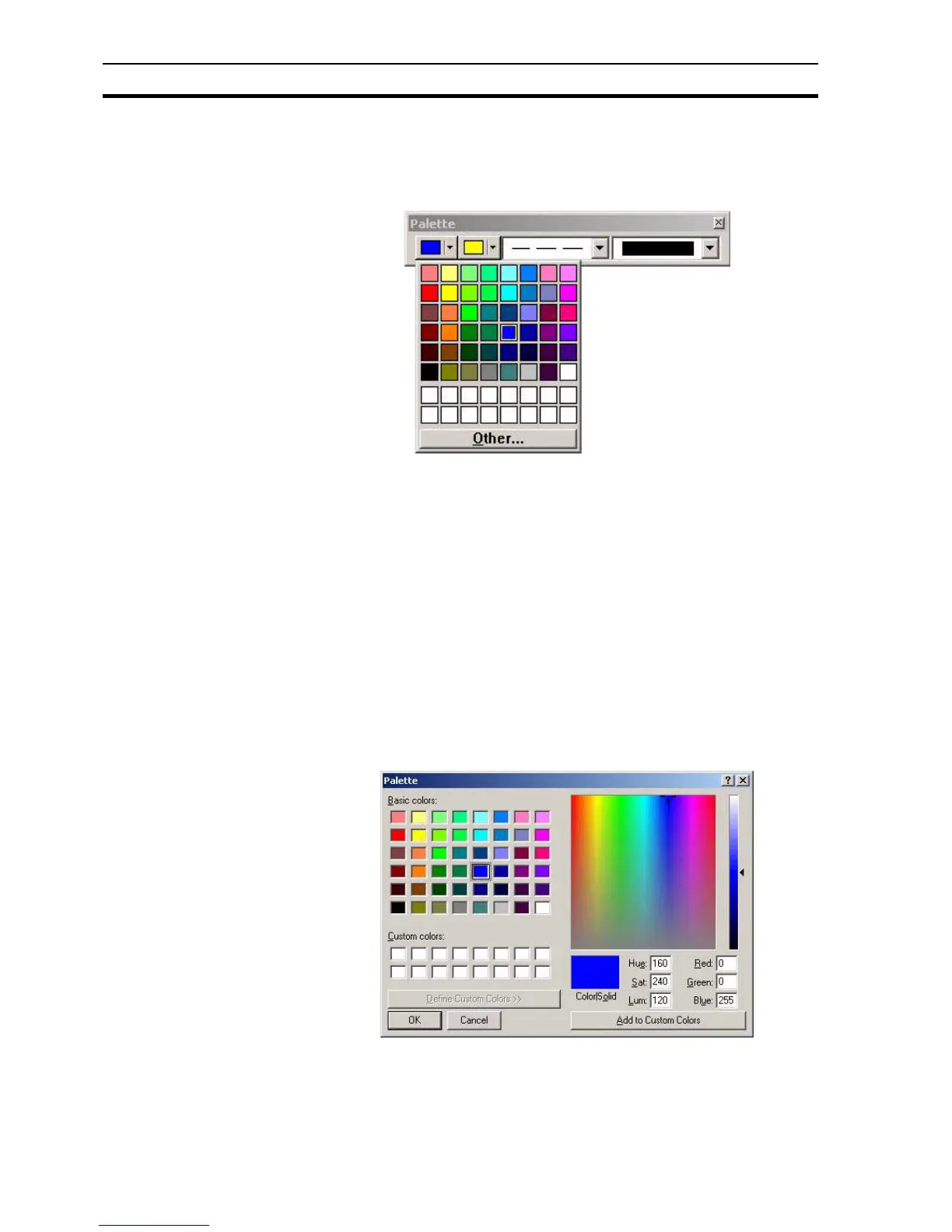Palette Bar SECTION 1 Graphics Editor
18
1-2-1 Foreground Colour and Background Colour
To create an object in a particular colour: before selecting the object's tool from
the Graphic Object bar, first select the colour by clicking one of the colour
buttons to drop down the colour picker.
To apply a colour to a previously created object, select the object on the page
and select a colour using the same method as before.
1-2-2 Custom Colours
The colour picker displays 48 common colours along with a further 16 user-
defined, custom colours. A colour can be chosen from the common colours or
the Other button can used to create a custom colour. Clicking OK on the
Custom Colour dialog box will apply the current colour to the selected Graphic
Object. Clicking Add to Custom Colours will add the current colour to the
custom colours list for easy re-use later.
An example of the Custom Colour dialog box is shown below:
Note: It is not strictly necessary to select a colour for an object before creating it,
however if no colour selection is made, the object retains the same colour as
the last object.
Note: Colour may only be applied to some graphic objects. It cannot be applied to
embedded objects or bitmap graphics.
