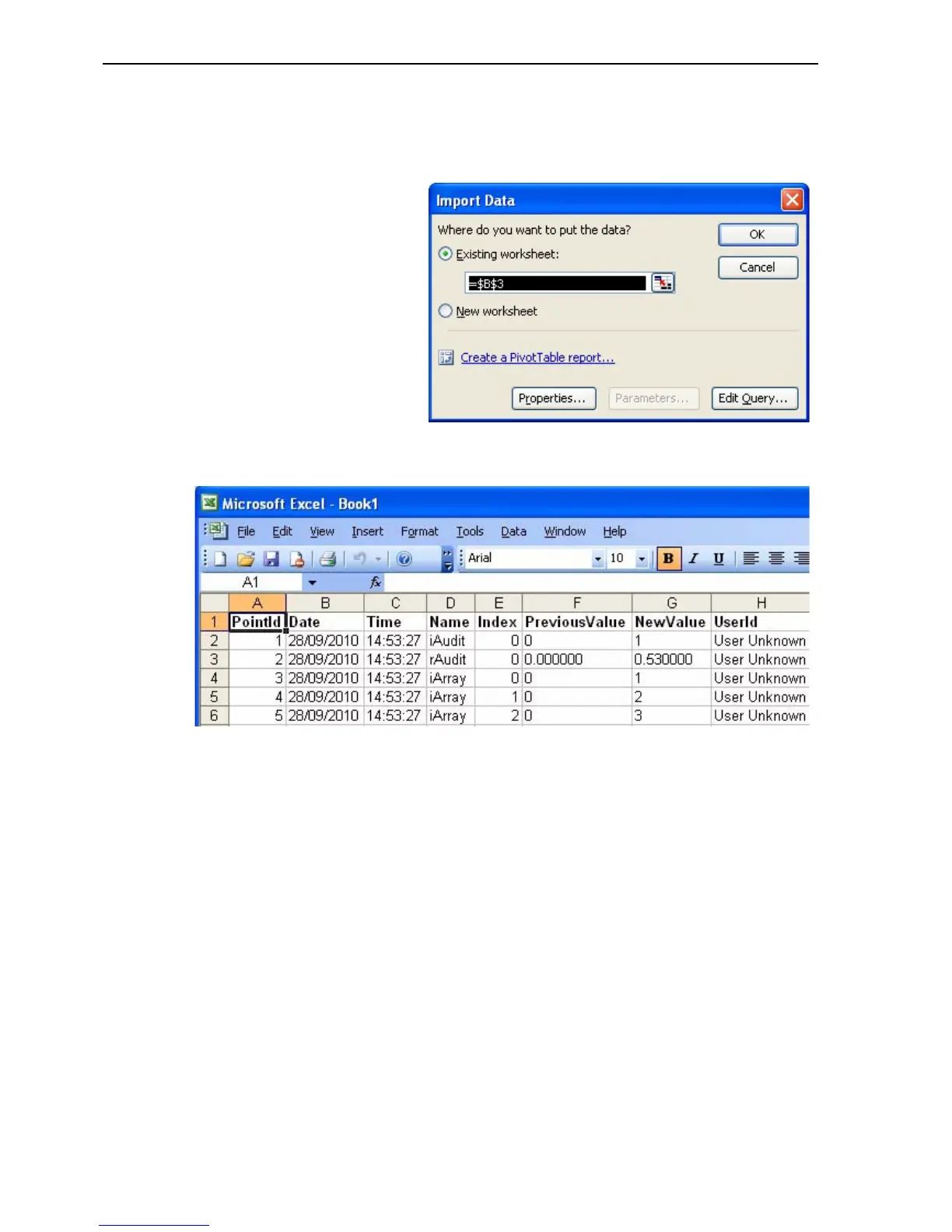How to Access Information from a CFR Database SECTION 13 CFR (Title 21 Part 11)
220
• From this dialog, select the required table to be imported and click ‘OK’.
Another dialog will be displayed (shown below) asking where you would
like to put the data. Select the desired location and click ‘OK’.
• The audit data from the selected table will now be imported into the Excel
spreadsheet as shown below.