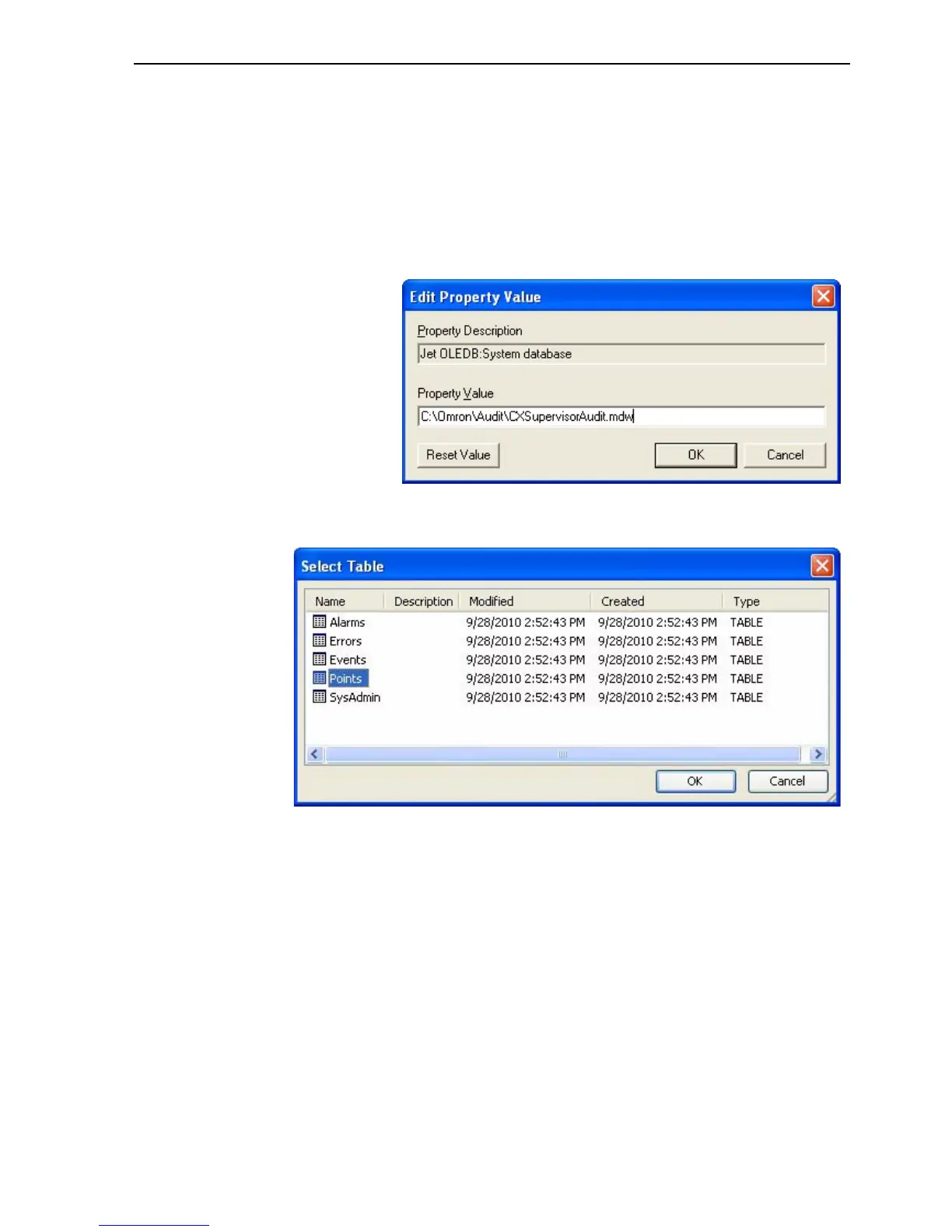How to Access Information from a CFR Database SECTION 13 CFR (Title 21 Part 11)
219
• Select the ‘Advanced’ tab and ensure that the read checkbox is selected.
By default, the ‘Share Deny Write’ option may also be selected but other
options are not selected.
• Select the ‘All’ tab and scroll down to the ‘Jet OLEDB:System database’
entry. Click the ‘Edit Value...’ button and enter the path of the
‘CXSupervisorAudit.mdw’ file as shown below. Click ‘OK’ to save this
value and exit the ‘Edit Property Value’ dialog.
• Now click ‘OK’ back on the ‘Data Link Properties’ dialog. If all information
has been entered correctly then the following dialog will be displayed.