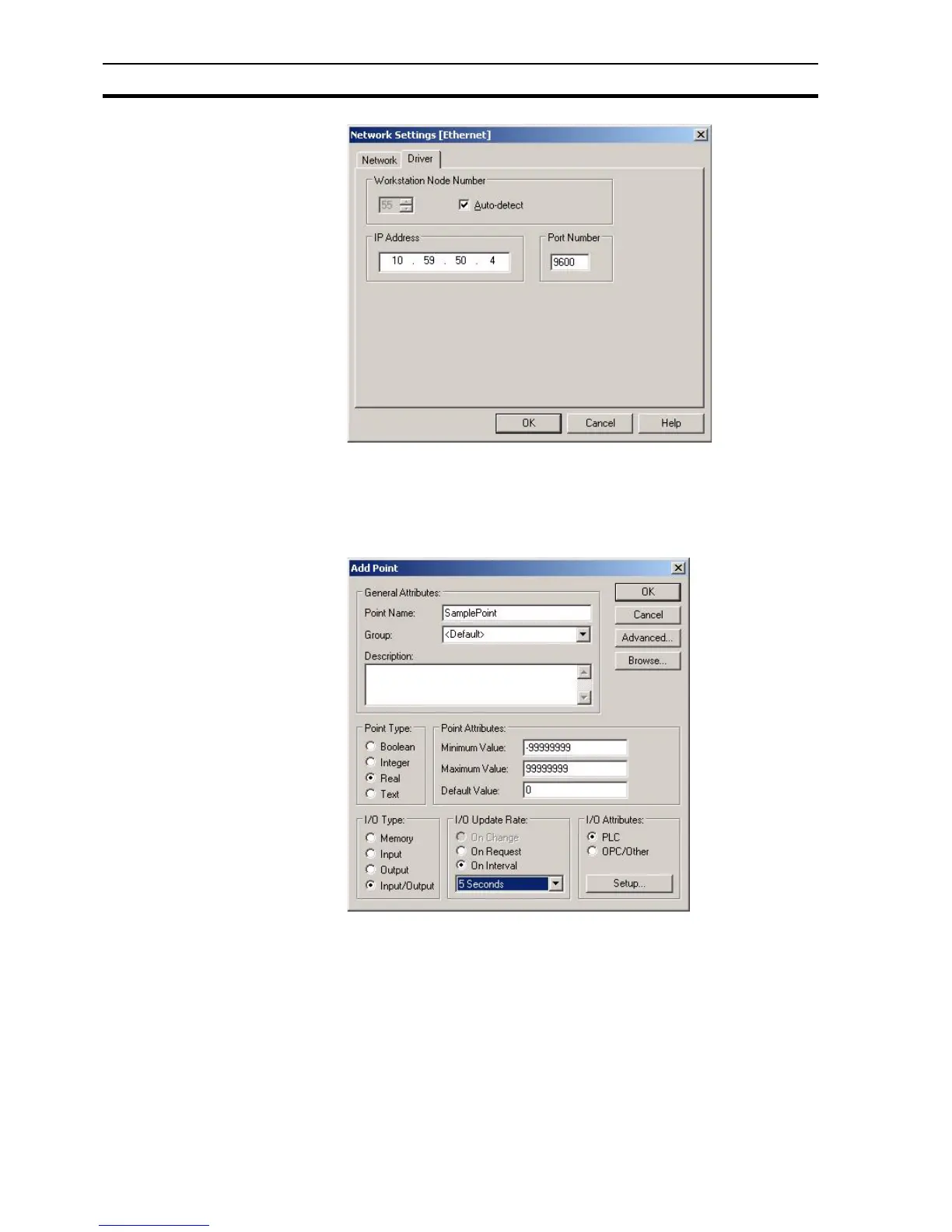Trajexia Devices SECTION 6 Projects
88
8. Click OK to close the "Device Type Settings" dialog box, and then OK to
close the "Add PLC" dialog box.
9. Open the point editor.
10.Press the "+" button to add a point and enter a point name.
11.Change the I/O type to Input/Output and then press "Setup".
12.Fill in the physical address using the format described above. We will
create a point for table memory 500, and select an internal data type of
IEEE float. The command modifier should be set to blank.