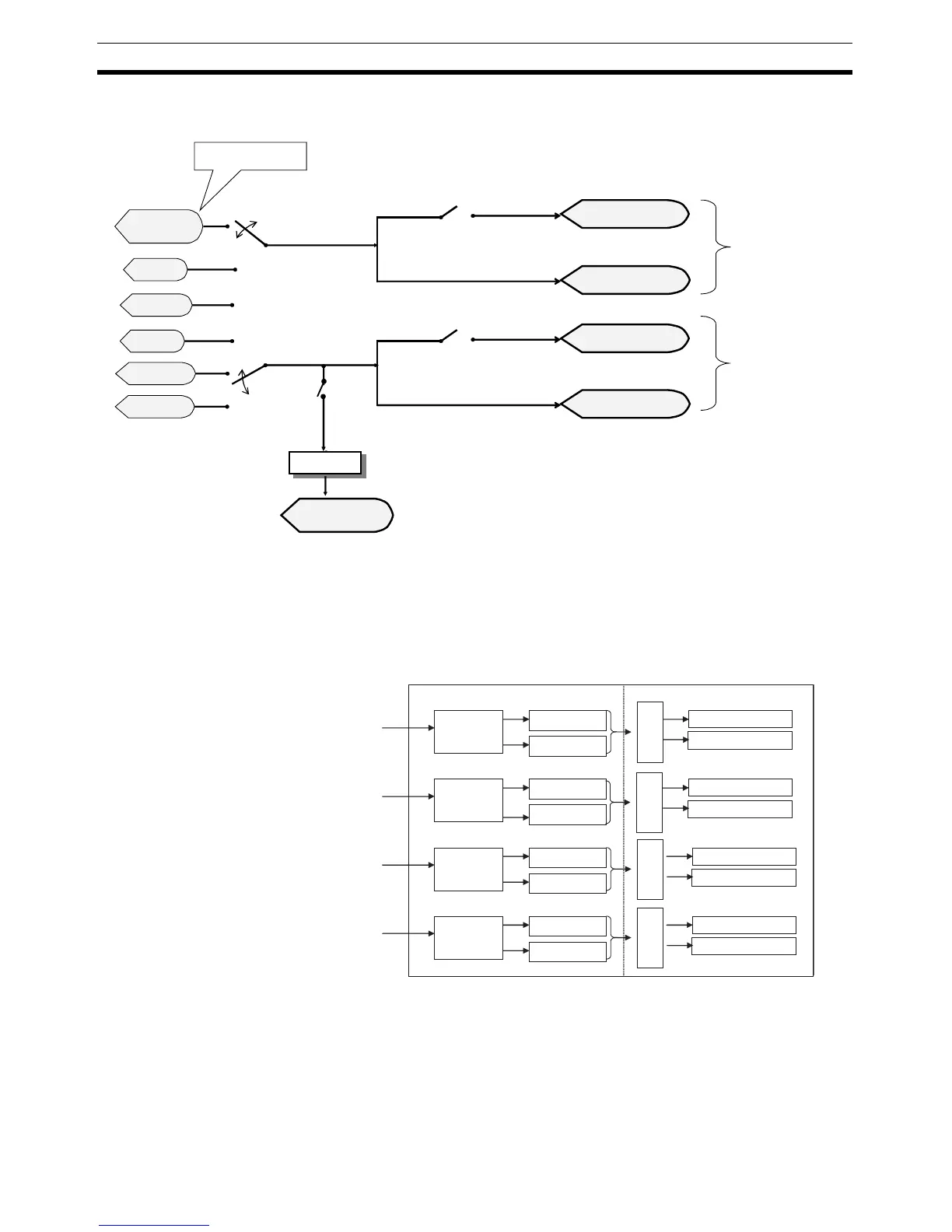300
Overview of Analog Slaves Section 7-1
or “1/100 display mode” and the data can be allocated as “Temperature Data
1” or “Temperature Data 2.”
Note The Temperature Data 1 and Temperature Data 2 settings must be set to “nor-
mal display” when using the DRT1-compatible 1/100 display mode. Refer to
7-6-2 Temperature Input Terminal Display Modes for details on the
DRT1-compatible 1/100 display mode.
Temperature Data 1 and Temperature Data can be selected separately with
inputs 0 to 3, as shown in the following diagram.
Enable or disable the moving
average and scaling functions
6 types of data
Temperature
input value (1)
Peak value
(2)
Bottom value
(3)
Top value
(4)
Valley value
(5)
Rate-of-change
value (6)
Comparator
Analog Status Flags
(Allocated I/O data)
The Comparator function can be
used only on the value allocated
as Temperature Data 1.
Display mode selector switch
Display mode selector switch
1/100 display (2 words/input)
Temperature Data 2
(Allocated I/O data)
Normal display (1 word/input)
1/100 display (2 words/input)
Normal display (1 word/input)
Temperature Data 2
(Allocated I/O data)
Temperature Data 1
(Allocated I/O data)
Temperature Data 1
(Allocated I/O data)
Either can be assigned
to the Master as
Temperature Data 2.
Either can be assigned
to the Master as
Temperature Data 1.
Input 0
Input 1
Input 2
Input 3
Processing
Processing
Processing
Processing
Input value
Input value
Input value
Input value
Other result
Other result
Other result
Other result
Temperature Data 1
Temperature Data 2
Temperature Data 1
Temperature Data 2
Temperature Data 1
Temperature Data 2
Temperature Data 1
Temperature Data 2
Selected
process
Selected
process
Selected
process
Selected
process
