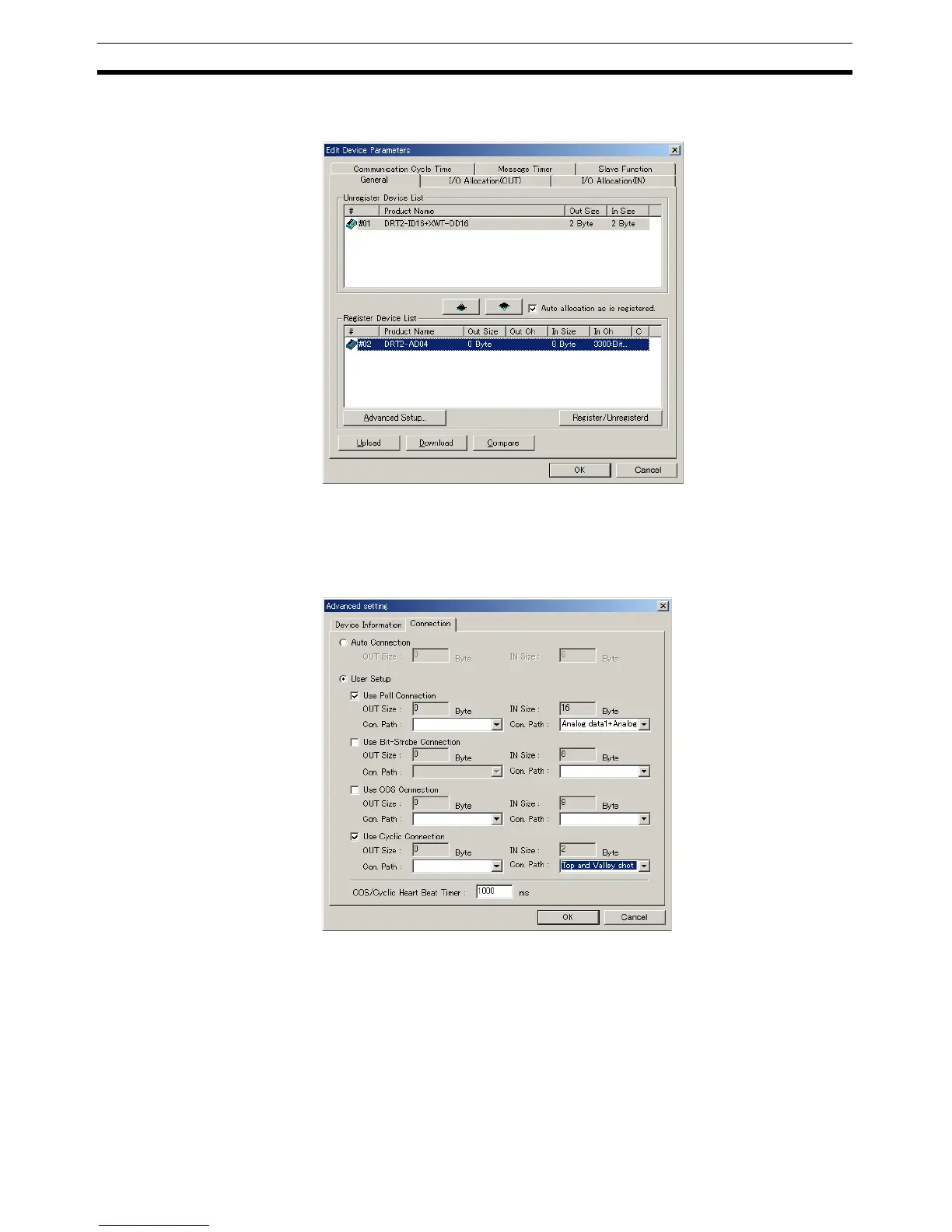328
Analog Input Terminals Section 7-4
2. Click the General Tab, select the Analog Slave to be set, and click the Ad-
vanced Setup Button.
3. Click the Connection Tab, and select User Setup. Select Use Poll Con-
nection, and then select the I/O data (pattern) from the pull-down menu
for the connection path. In the same way, select Use Cyclic Connection,
and then select any I/O data (pattern) from the pull-down menu for the con-
nection path.
4. Click the OK Button and exit the window.
5. Click the I/O Allocation (IN) Tab and edit the I/O allocations.
Select the Smart Slave to be set and click the Edit Button to display the
Edit I/O Allocate Window.
Set the Poll settings (Analog Data 1 + Analog Data 2 in this example) to
block 1, allocated 3300 (word CIO 3300).
Set the Cyclic settings (Analog Data 1 + Top/Valley Detection Timing Flags
