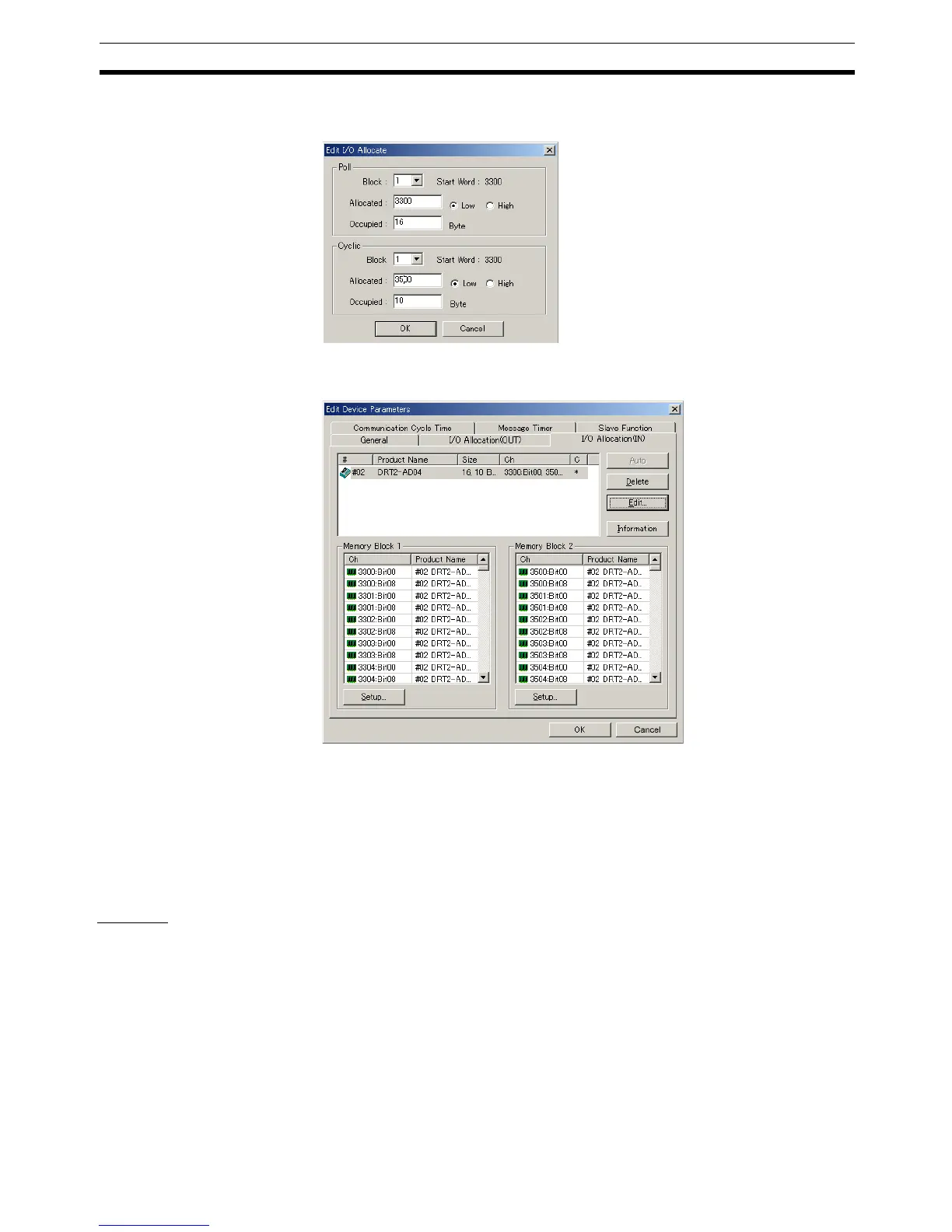329
Analog Input Terminals Section 7-4
+ Generic Status Flags in this example) to block 2, allocated 3500 (word
CIO 3500).
6. Click the OK Button and use the following window to confirm that I/O has
been allocated correctly.
7. Click the OK Button, return to the General Tab, and click the Download
Button.
Note Do not allocate a COS connection for Analog Data 1 or 2. If a COS
connection is allocated for analog data, a frame will be transmitted to
the host at every count change. Analog data changes frequently,
causing frames to be sent frequently, increasing network traffic. This
will increase the communications cycle time.
I/O Data
Analog Data 1 (Instance
104)
Analog Data 1 is used to monitor analog values. Analog input value is allo-
cated as the default setting, but any one of analog input value, peak value,
bottom value, top value, valley value or rate of change can be selected as allo-
cation data.
Note The comparator function can be used for the data allocated in Analog Data 1.
