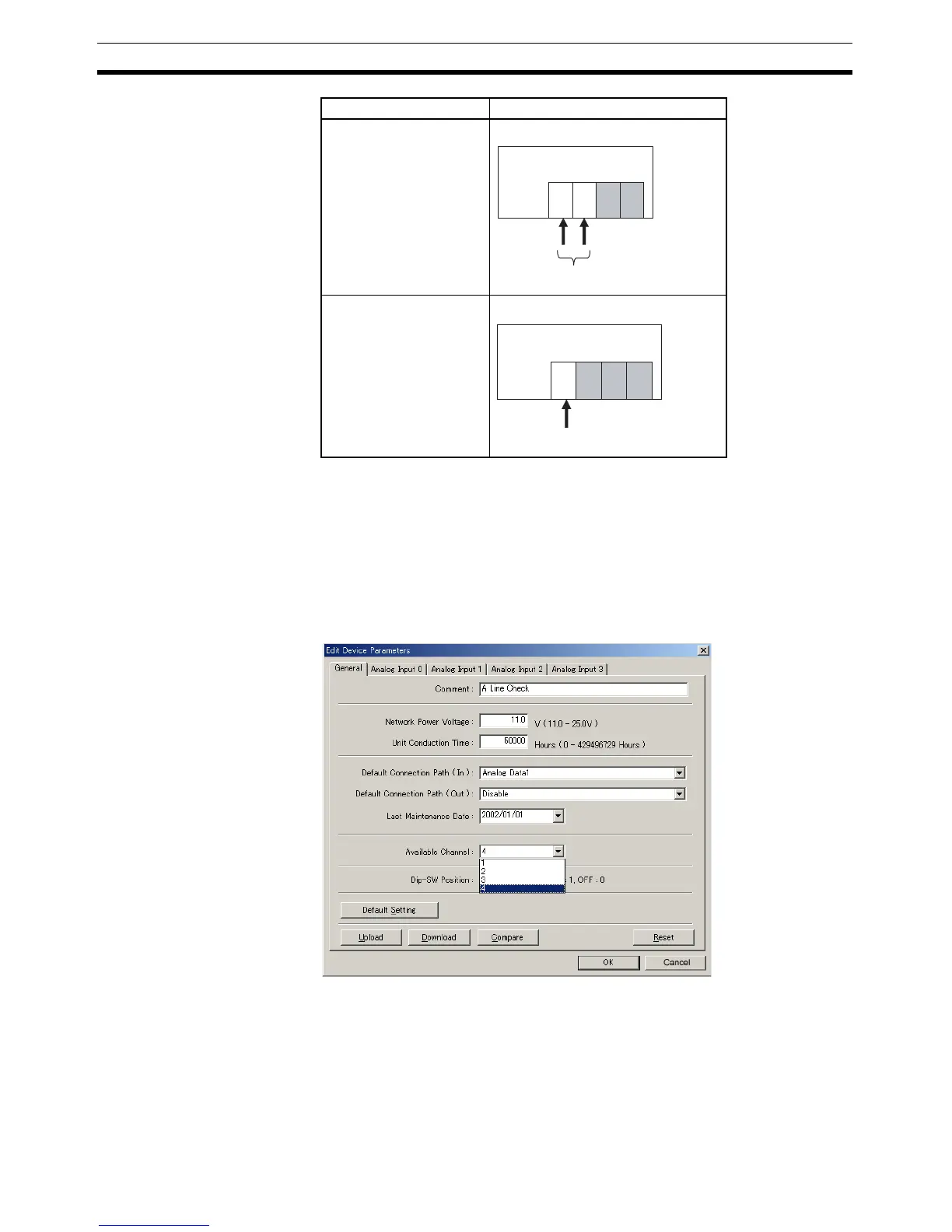336
Analog Input Terminals Section 7-4
Setting Using the DeviceNet Configurator (DRT2-AD04 Only)
1,2,3... 1. Double-click the icon of the Analog Slave to be set in the Main Window and
open the Edit Device Parameters Window. (From the Maintenance Mode
Window, click the right mouse button over the Slave icon and select Pa-
rameters and Edit.)
2. Click the General Tab and select the number of conversion points from the
pull-down menu under the Available Channel field. In the following exam-
ple, all four points are selected for conversion.
3. Click the Download Button, and then click the Reset Button to reset the
Unit.
4. Click the OK Button and exit the window.
2 points Converting Inputs 0 and 1.
1 point Converting Input 0 only.
Conversion points Details
DRT2-AD
0 1 2 3
Used points
DRT2-AD
0 1 2 3
Used points
