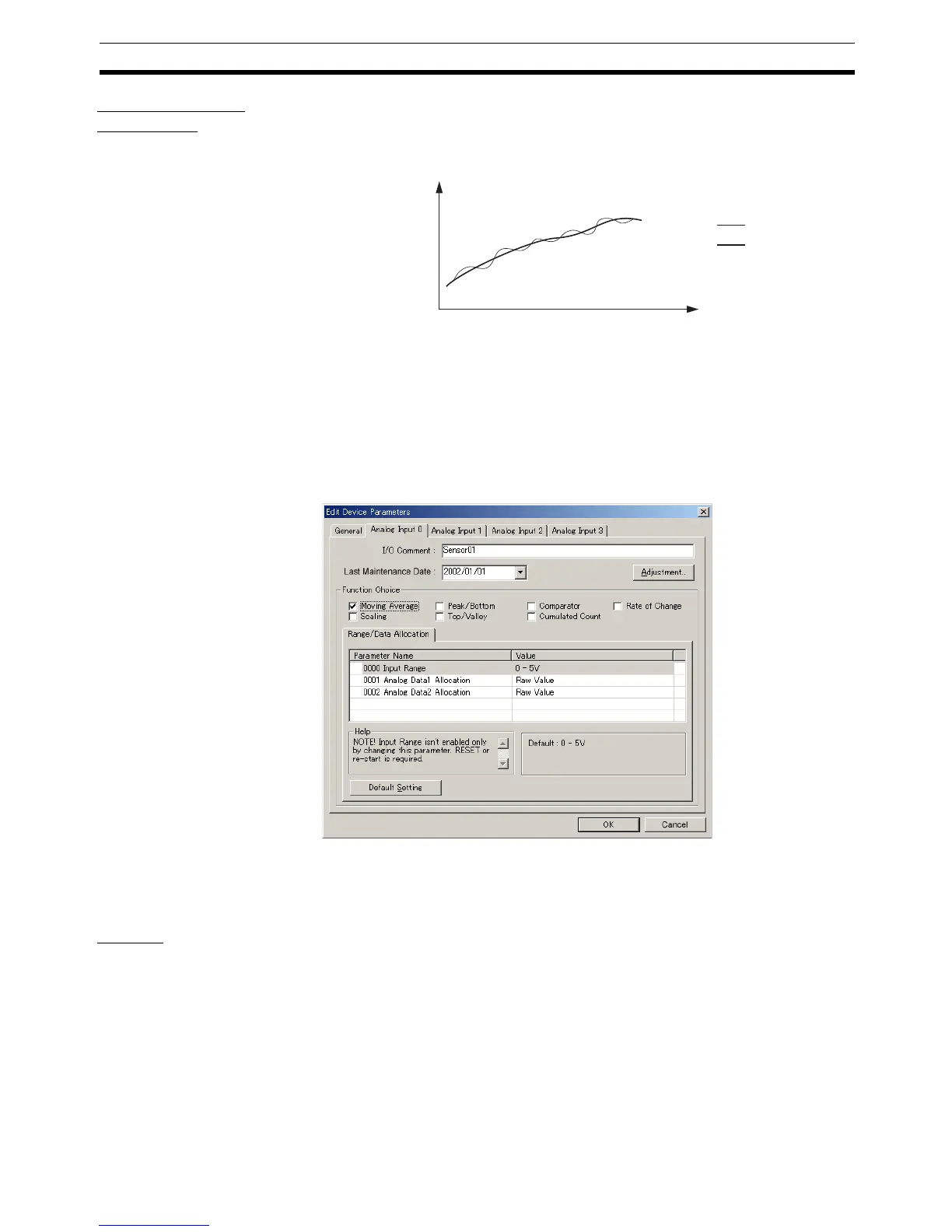337
Analog Input Terminals Section 7-4
Moving Average
Processing
This function calculates the average value (moving average) of the previous
eight inputs, and uses the resulting value as conversion data. When the input
value fluctuates frequently, averaging can be used to produce a stable input
value, as shown in the following diagram.
Setting Using the DeviceNet Configurator
1,2,3... 1. Double-click the icon of the Analog Slave to be set in the Main Window and
open the Edit Device Parameters Window. (From the Maintenance Mode
Window, click the right mouse button over the Slave icon and select Pa-
rameters and Edit.)
2. Select the Tab Page for the input where moving average processing is to
be performed, and select Moving Average under the Function Choice
heading.
3. Return to the General Tab, click the Download Button, and then click the
Reset Button to reset the Unit.
4. Click the OK Button and exit the window.
Scaling The default setting is used to perform AD conversion of analog input values,
scaling them to a count between 0 and 6,000 (0 to 30,000 in the
DRT2-AD04H). Scaling can be used to change scaled values that correspond
to the input signal range into other values required by the user (industry unit
values). Scaling also eliminates the need for ladder programming in the Mas-
ter to perform math operations. The following two methods of input scaling
can be used.
Input analog value
Actual input
Averaged input
