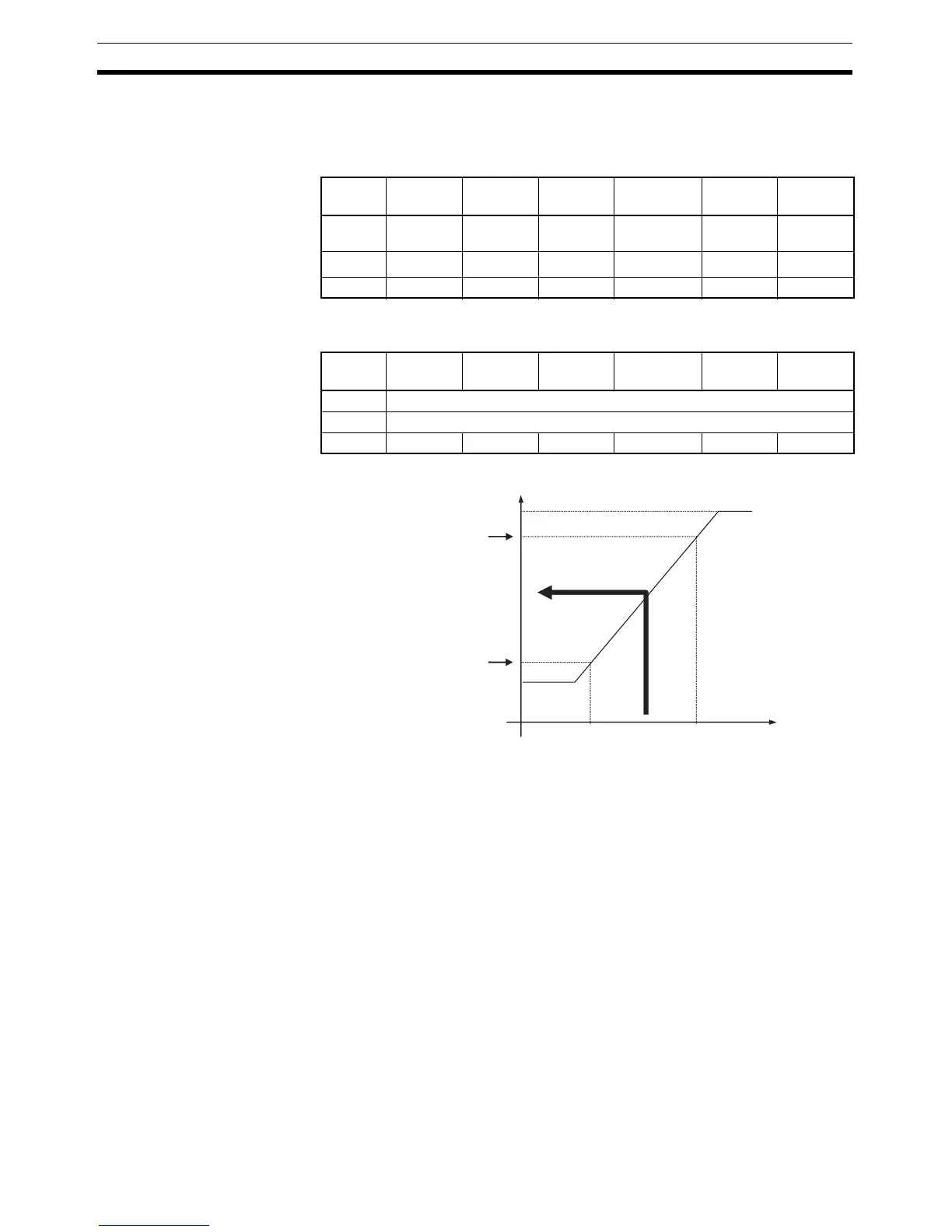338
Analog Input Terminals Section 7-4
Default Scaling Analog input values (count values) are converted to the original voltage and
current values. The units used are mV or
µA. When default scaling is
selected, scaling is performed according to the range used, as shown in the
following table.
User Scaling Analog input values (count values) are scaled to user-defined values. The
conversion values for 100% and 0% are set using the Configurator.
Note Reverse scaling, where the 0% scaling value is higher than the 100% scaling
value, is also supported.
Offset Compensation Scaling analog input values of linear sensors to distances produces mounting
error in the sensor. Offset compensation compensates for error that occurs
during scaling. The offset amount is added to the scaled line before process-
ing, as shown in the following diagram. The offset (error) value can be input
between
–28,000 to 28,000, but make sure that underflow or overflow does
not occur. The High Limit is 7FFE hex and the Low Limit is 8000 hex.
Note The offset value can be set even when using default scaling.
Input
range
0 to 5 V 0 to 10 V 1 to 5 V
–
10 to 10 V
(AD04 only)
0 to
20 mA
4 to
20 mA
100% 5,000 mV 10,000
mV
5,000 mV 10,000 mV
20,000
µA 20,000 µA
0% 0000 mV 0000 mV 1,000 mV –10,000 mV
0000
µA 4,000 µA
Off-wire --- --- 7FFF hex --- --- 7FFF hex
Input
range
0 to 5 V 0 to 10 V 1 to 5 V
–10 to 10 V
(AD04 only)
0 to
20 mA
4 to
20 mA
100% Set using Configurator (–28,000 to 28,000)
0% Set using Configurator (–28,000 to 28,000)
Off-wire --- --- 7FFF hex --- --- 7FFF hex
0% 1 00%
Scaling value
Value for 100% set by user
(Scaling point 2)
Conversion
Value for 0% set by user
(Scaling point 1)
Input signal range
