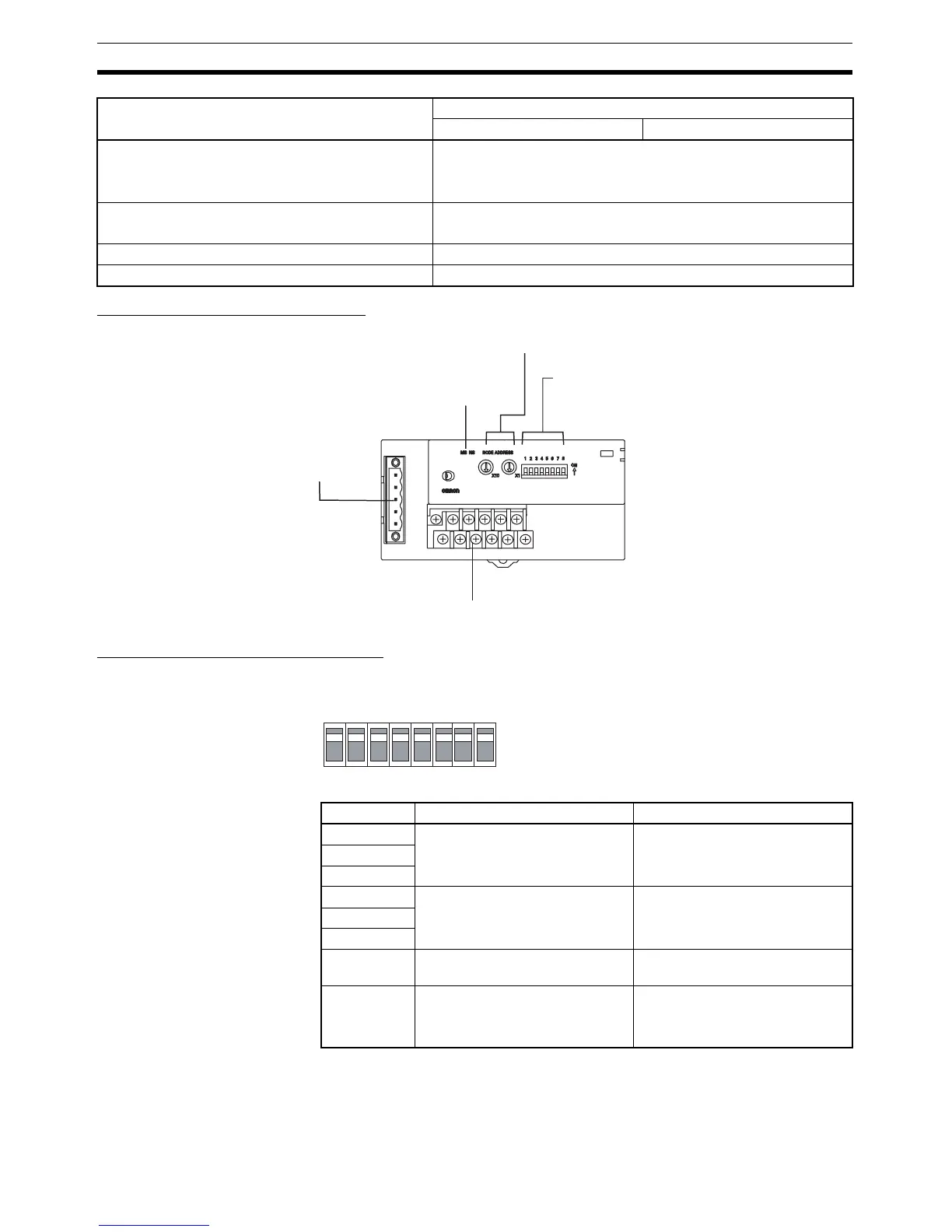360
Analog Output Terminals Section 7-5
Names and Functions of Parts
Setting the Output Signal Range
Setting with the DIP
Switch
The output range can be set using the DIP switch or the Configurator.
Each pin is set according to the following table.
Note 1. Always set pin 8 to ON if the DIP switch is used to set the range. If this pin
is OFF, the DIP switch settings will not be enabled.
2. The DIP switch settings are read when the power is turned ON.
DA conversion data –10 to 10 V range: F448 to 0BB8 hex full scale (–3,000 to 3,000)
Other ranges: 0000 to 1770 hex full scale (0 to 6,000)
DA conversion range: ±5% FS of the above data ranges.
Isolation method Photocoupler isolation (between output and communications lines)
No isolation between output signal wires.
I/O connection method Terminal-block connection
Standard accessories None
Item Specifications
Voltage output Current output
Rotary switches.
Set the node address.
DeviceNet
indicators
DIP switch
Sets the output
ranges.
Communications
connector
Removeable terminal block
Pin No. Setting Specifications
1 Sets output range for Output 0 Default setting: All pins OFF
2
3
4 Sets output range for Output 1 Default setting: All pins OFF
5
6
7 Sets DA conversion data format ON: Signed binary
OFF: Two’s complement
8 Range setting method OFF: Use Configurator.
ON: Use DIP switch.
Default setting: OFF
1 2 3 4 5 6 7 8
