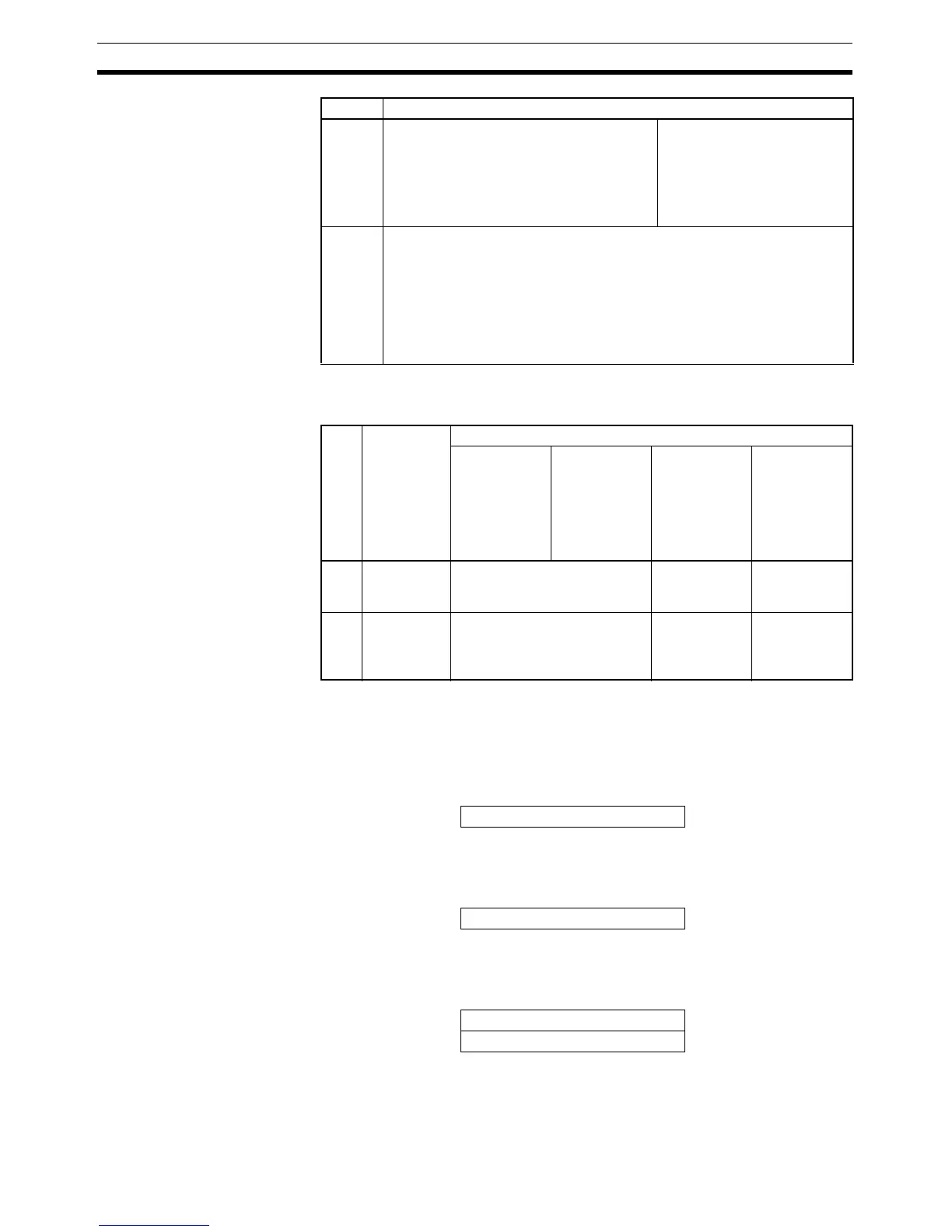38
DeviceNet Remote I/O Communications Section 3-2
Note 1. Bits 00 and 01 (I/O power supply voltage statuses 1 and 2, respectively)
indicate the status of the system power supply, as follows
:
2. The Operation Time Over Flag functions only for Slaves with both inputs
and outputs. It does not function for Slaves with only IN or OUT areas.
Allocating Only Real I/O
Data (Default)
Example 1: Using 16 inputs.
Example 2: Using 16 outputs.
Example 3: Using 32 inputs.
6 Operation Time Over Flag
0: Within range (all output-to-input sets are
lower than set monitor value)
1: Out of range (one or more output-to-
input set is same as or higher than set
monitor value)
See note 2.
7 Connected Component Maintenance Flag
0: Within range (all I/O points are lower than set monitor value)
1: Out of range (one or more I/O point is same as or higher than set monitor
value)
Cold Junction Compensator Off-wire Flag
0: Normal
1: Error (off-wire connected)
Bit Contents
Bit Name System configuration
Basic Unit
only
(Expansion
Unit not
used)
Basic Unit
Input
Terminal and
Expansion
Unit Input
Terminal
Basic Unit
Output or
Input
Terminal and
Expansion
Unit Output
Terminal
Basic Unit
Output
Terminal and
Expansion
Unit Input
Terminal
0Basic Unit's
I/O Power
Status Flag
Basic Unit I/O power supply Basic Unit I/O
power supply
Basic Unit out-
put power
supply
1 Expansion
Unit's I/O
Power Sta-
tus Flag
--- (Not used.) Expansion
Unit output
power supply
Expansion
Unit input
power supply
IN Area
15 0
Address header Allocated 16 inputs.
OUT Area
15 0
Address header Allocated 16 outputs.
IN Area
15 0
Address header Allocated 32 inputs.
Address header + 1
